Browser based access via the cc-sg access client, Figure 3 access client login screen – Raritan Computer CommandCenter CC-SG User Manual
Page 14
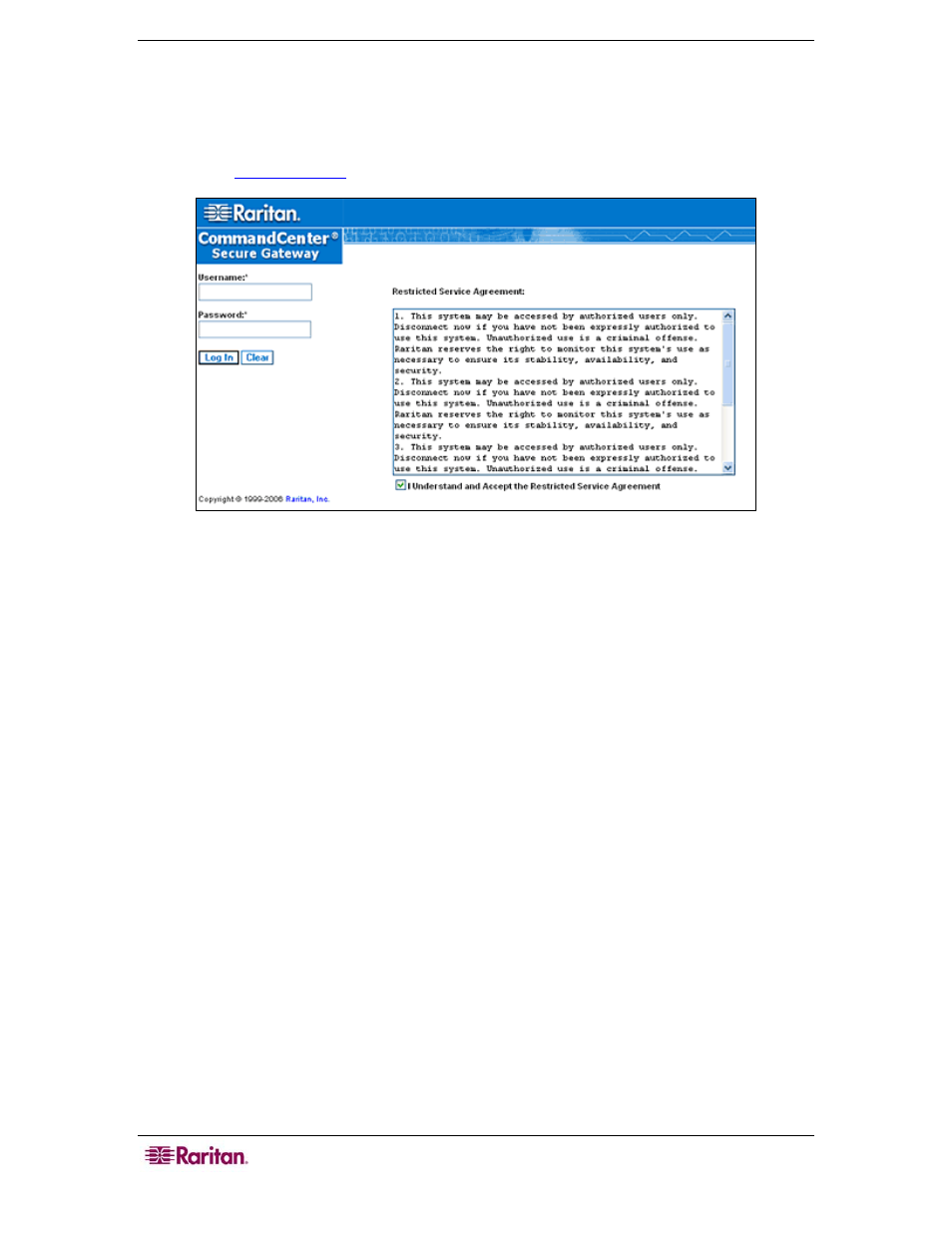
6 C
OMMAND
C
ENTER
S
ECURE
G
ATEWAY
U
SER
G
UIDE
Browser Based Access via the CC-SG Access Client
The CC-SG Access client is an HTML-based client provides a GUI for access tasks, depending
on your permissions.
1. Using a supported Internet browser, type the URL of the CC-SG: https://
example,
The login screen appears.
Figure 3 Access Client Login Screen
2. If the CC-SG Administrator has enabled the Restricted Service Agreement, read the
agreement text, and then check the I Understand and Accept the Restricted Service
Agreement checkbox.
3. Type your Username and Password.
4. Click Log In.
