Chapter 2: accessing cc-sg, Before you begin, Java runtime environment (jre) – Raritan Computer CommandCenter CC-SG User Manual
Page 11: Disable pop-up blockers
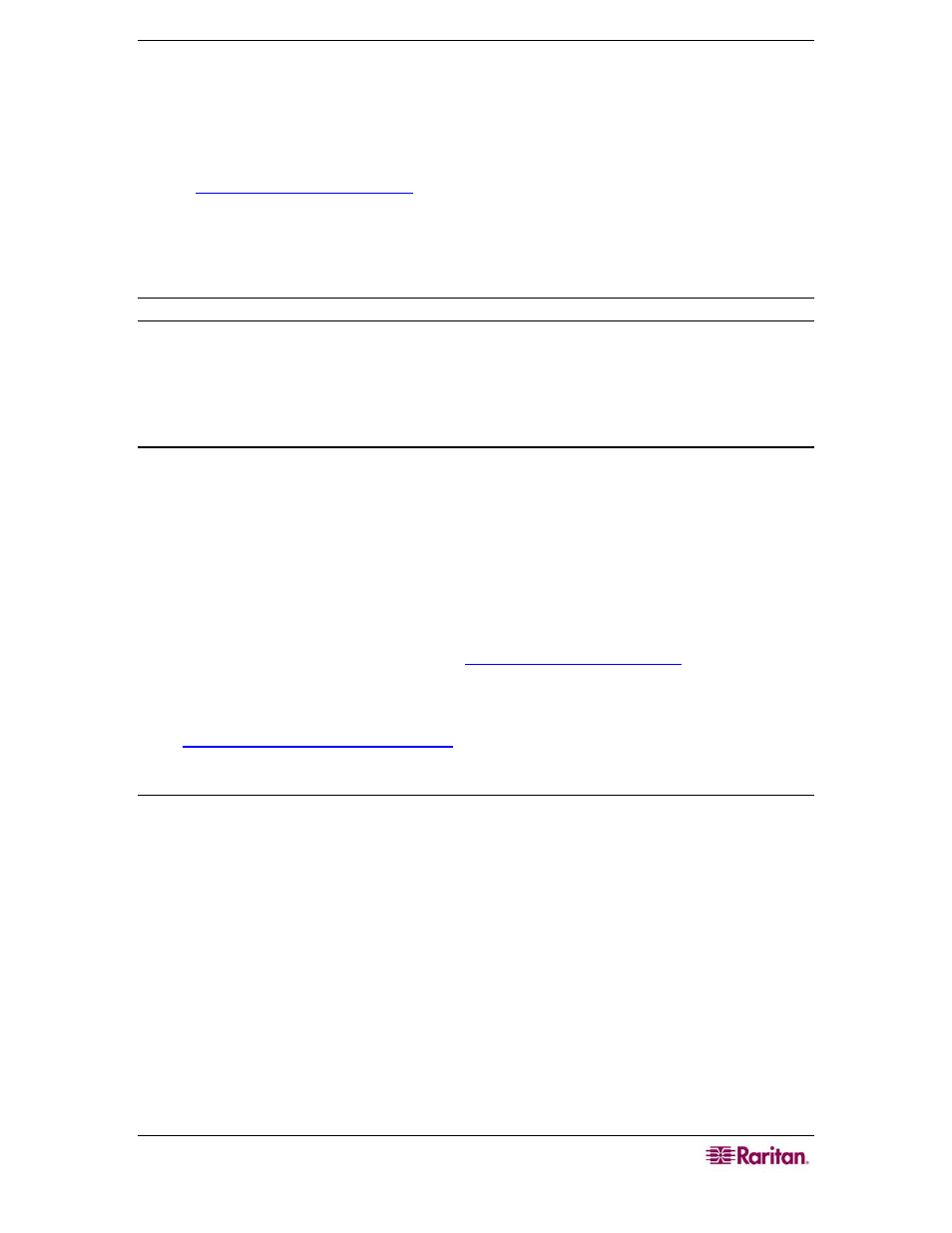
C
HAPTER
2:
A
CCESSING
CC-SG
3
Chapter 2: Accessing CC-SG
You can access CC-SG in two ways, each described in this chapter:
• Through a browser: CC-SG supports numerous Web browsers. For a complete list of
browsers and platforms, please refer to the Compatibility Matrix on
rmware Upgrades, then CommandCenter Family,
then Compatibility Matrix.. CC-SG offers two browser-based access options, a Java-
based CC-SG Director Client and an HTML-based CC-SG Access Client.
• Through a thick client: You can install a Java Web Start thick client on your client
computer. The thick client functions exactly like the browser-based Java client.
Note: Multiple users can be connected simultaneously, using any client.
Before You Begin
CC-SG is accessed via a web browser from a user’s PC. Please verify the following.
Java Runtime Environment (JRE)
The browser must have the correct version of Java Runtime Environment installed for full
functionality.
To check the JRE version in a Windows OS
1. Open Control Panel.
2. Click Add or Remove Programs. Check the list of currently installed programs for the J2SE
or Java 2 Runtime Environment version number.
To verify that the JRE version is compatible with your CC-SG release
Please refer to the Compatibility Matrix on
Firmware
Upgrades, then CommandCenter Family, then Compatibility Matrix.
To upgrade JRE
Disable Pop-up Blockers
The client PC and the browser should have all pop-up blockers disabled.
To disable the pop-up blockers in a Windows XP OS:
1. Open Control Panel.
2. Click Internet Options.
3. Click the Privacy tab.
4. Clear the Block Pop-ups checkbox.
5. Click Apply, and then click OK.
