Roland Metaza M PX -60 User Manual
Page 22
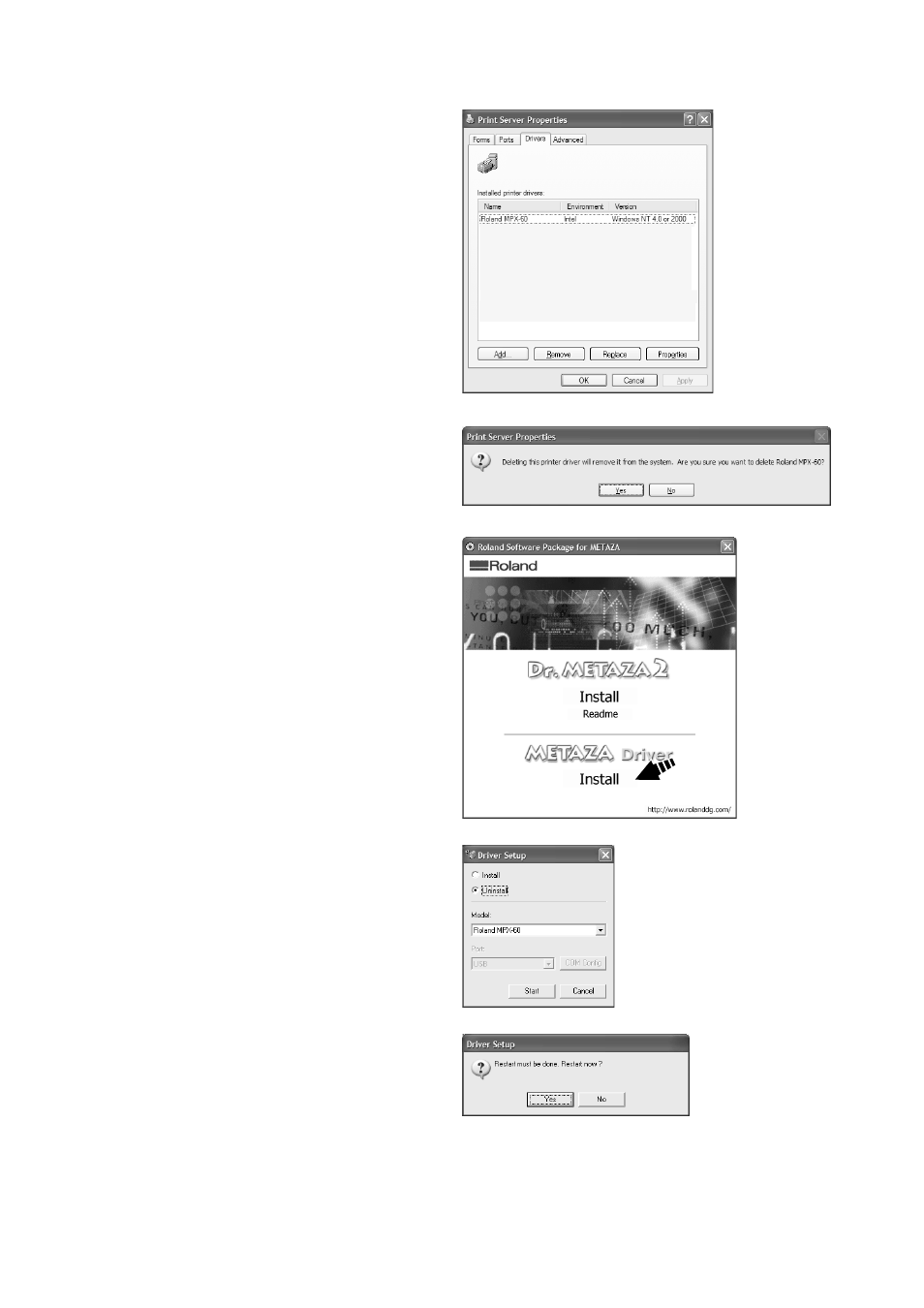
20
1 What to Do Before Marking
8
When the screen prompting you to confirm deleting ap-
pears, click [Yes].
9
Insert the Roland Software Package CD-ROM into the
CD-ROM drive.
The setup menu appears automatically.
7
Click the [Drivers] tab.
If [Roland MPX-60] appears, choose [Roland MPX-60]
from the list, then click [Remove].
11
Select [Uninstall], then click [Start].
When driver is deleted, the next screen appears.
10
Click [METAZA Driver Install].
The next screen appears.
12
Click [Yes] to restart the computer.
