Roland Metaza M PX -60 User Manual
Page 19
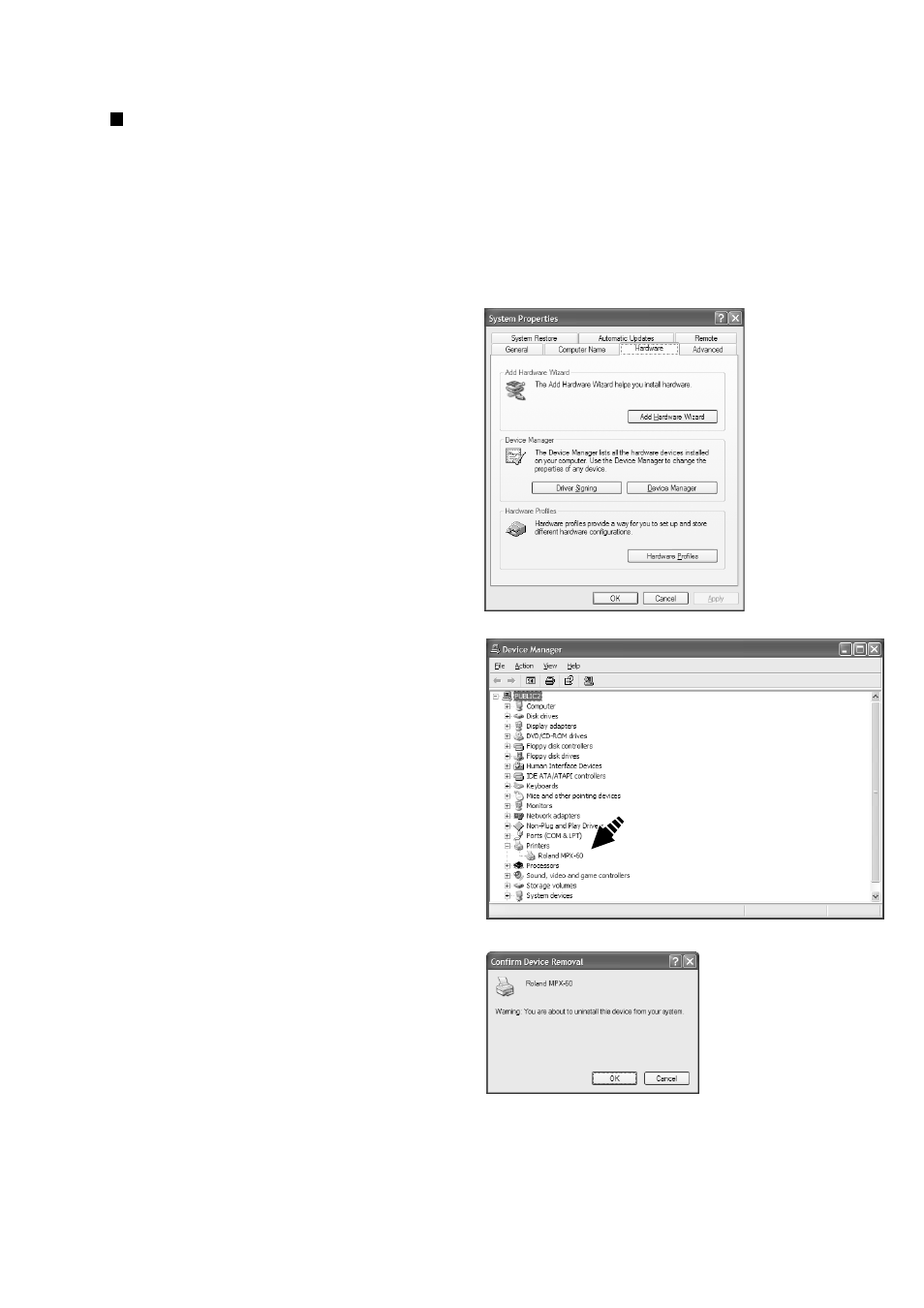
17
1 What to Do Before Marking
What to Do If Installation Is Impossible
If installation quits partway through, or if the wizard does not appear when you make the connection with a USB cable, take action as
follows.
Windows XP/2000
2
Windows XP
Click the [Start] menu, then right-click [My Computer].
Click [Properties].
Windows 2000
Right-click [My Computer] on the desktop. Click [Prop-
erties].
3
Click the [Hardware] tab, then click [Device Manager].
The [Device Manager] appears.
1
If the [Found New Hardware Wizard] appears, click [Fin-
ish] to close it.
5
In the list, find [Printers] or [Other device], then double-
click it.
When [Roland MPX-60] or [Unknown device] appears
below the item you selected, click it to choose it.
4
At the [View] menu, click [Show hidden devices].
7
The screen shown at right appears.
Click [OK].
6
Go to the [Action] menu, and click [Uninstall].
