3 installing and setting up to the software, System requirements – Roland Metaza M PX -60 User Manual
Page 13
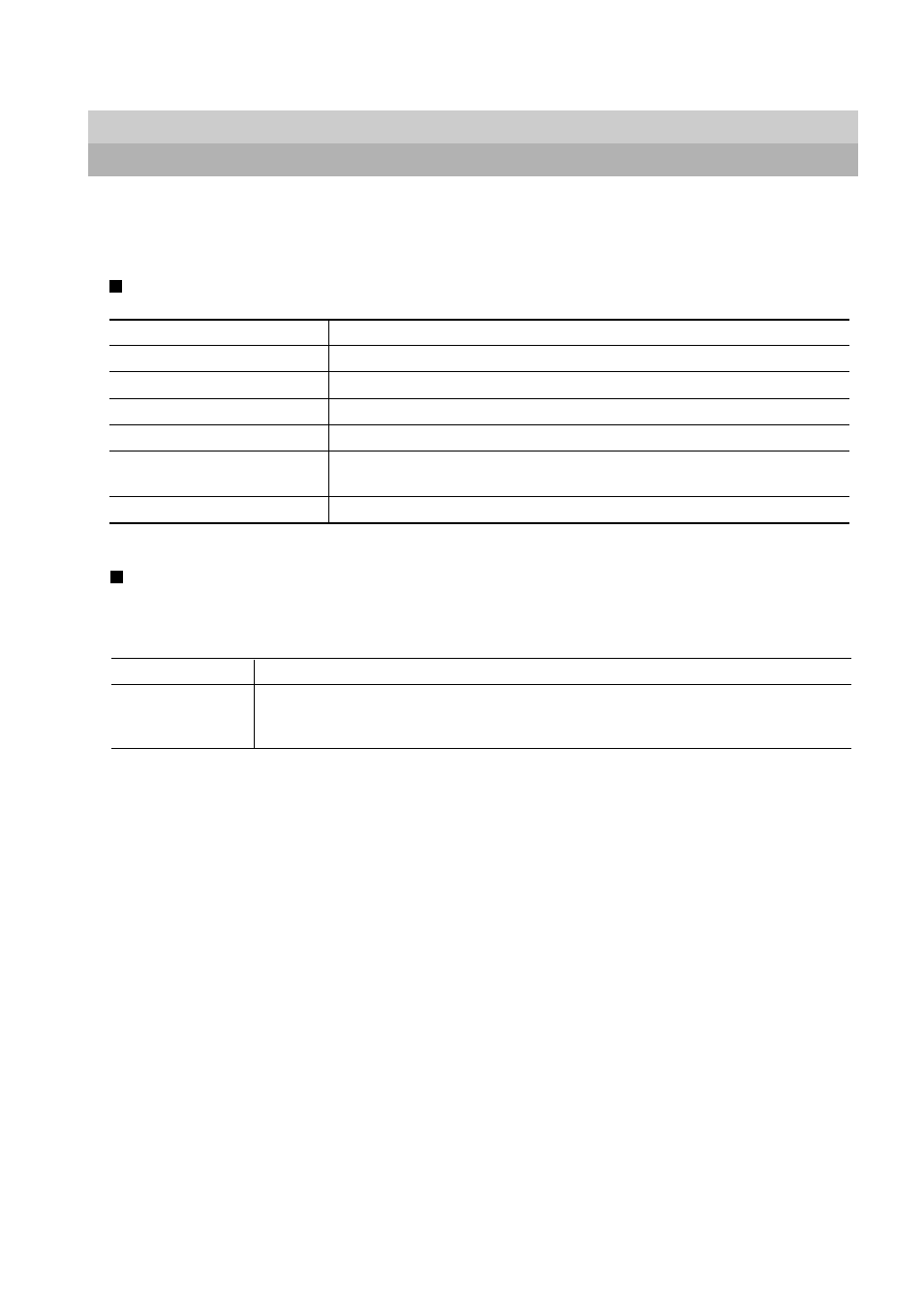
11
1 What to Do Before Marking
1-3 Installing and Setting Up to the Software
System Requirements
Operating system
Computer
Drive
Monitor
Memory (RAM)
Free hard-disk space
required for installation
Interface
Windows 98/Me/2000/XP
Computer running Windows (Pentium processor or better recommended)
CD-ROM drive
Windows-compatible monitor capable of displaying 256 colors or more
64 MB or more recommended
5 MB
USB port
Operating system
Computer
Windows 98/Me/2000/XP (Windows 95 and Windows NT4.0 are not supported.)
1) Computers preinstalled with Windows 98/Me/2000/XP at the time of purchase
(This includes such computers later upgraded to Windows Me/2000/XP.)
2) Computers on which USB operation is assured by the manufacturer of computers
• The ability to make a USB connection depends on the specifications of the computer. To determine whether the
computer you're using is capable of correct USB operation, check with the manufacturer of the computer.
• Use a shielded USB cable having a length of 3 meters or less. Do not use a USB hub or the like.
System Requirements for Installing the Software
System Requirements for USB Connection
Making a USB connection with Windows requires use of a computer that meets all of the following system require-
ments. Please note that other configurations cannot be supported.
