Preparation, Setting the dialing mode, Setting the day and time – Radio Shack TAD-764 User Manual
Page 12
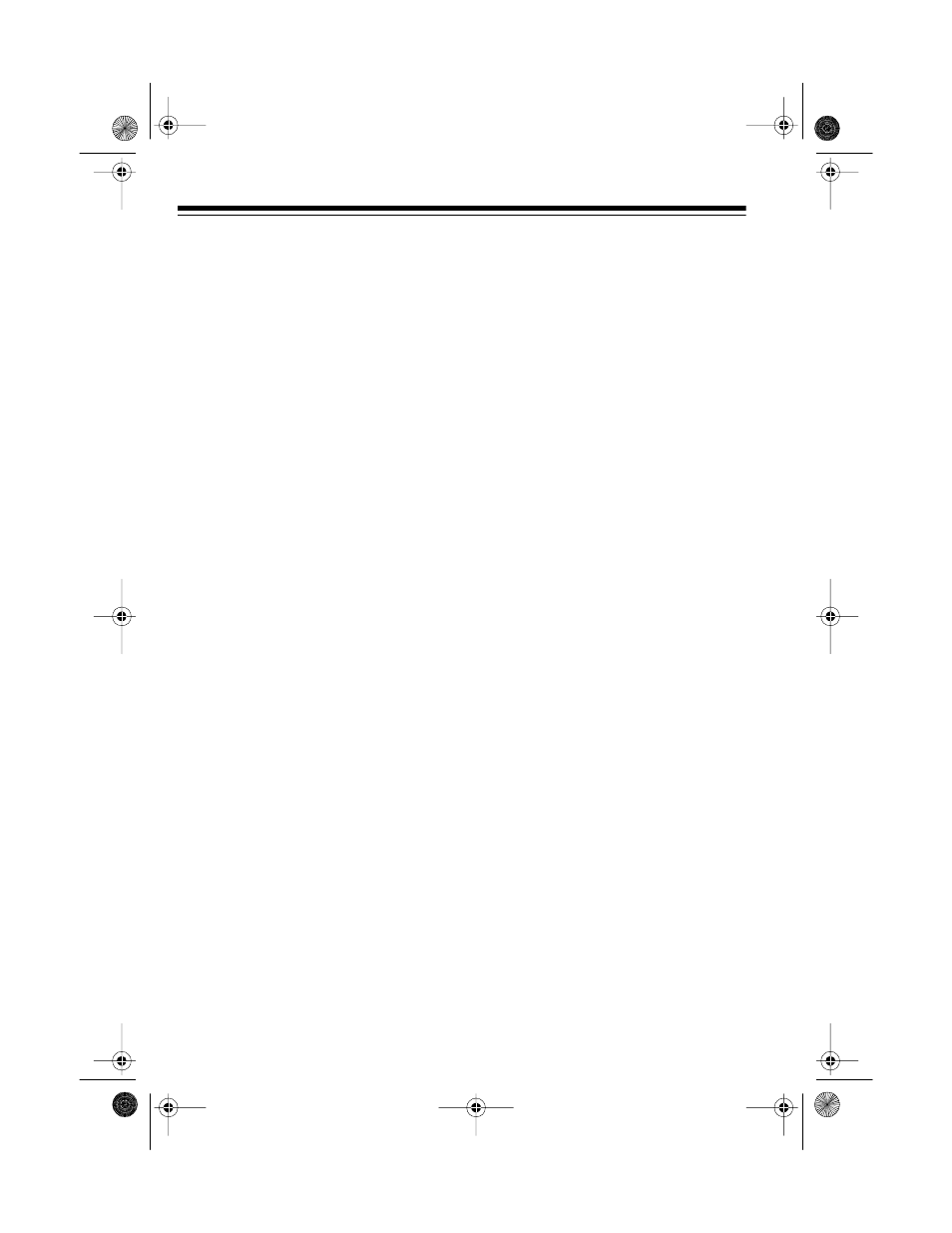
12
PREPARATION
SETTING THE DIALING
MODE
Set
TONE/PULSE
on the handset for the
type of service you have. If you are not
sure which type you have, do this test.
1. Set
TONE/PULSE
to
TONE
.
2. Lift the handset and listen for a dial
tone.
3. Press any number other than 0.
Notes: If your phone system
requires that you dial an access
code (
9
, for example) before you
dial an outside number, do not
press the access code either.
If the dial tone stops, you have
touch-tone service. Leave
TONE/
PULSE
set to
TONE
.
If the dial tone continues, you have
pulse service. Set
TONE/PULSE
to
PULSE
.
SETTING THE DAY AND
TIME
The answering system records the day
and time of each incoming message.
Follow these steps to set the current
day and time.
Note: If you do not complete each step
within 8 seconds, the TAD beeps three
times and stops setting the day and
time. Start again at Step 1.
1. Use a straightened paper clip to
hold down
CLOCK
(located on the
TAD’s right side) until the TAD-764
beeps. The TAD then announces,
“Sunday.”
Note: If necessary, adjust
VOLUME
.
2. To change the day of the week,
repeatedly press
OGM/REPEAT
to
move back or
PLAY/SKIP
to move
forward to the current day of the
week.
Illus. of
TONE/PULSE
switch.
Illus. showing
CLOCK
switch.
Illus. showing
OGM/REPEAT
and
PLAY/SKIP.
43-764.fm Page 12 Friday, August 13, 1999 2:43 PM
