2program, Storing your settings – Ricoh Aficio 470W User Manual
Page 73
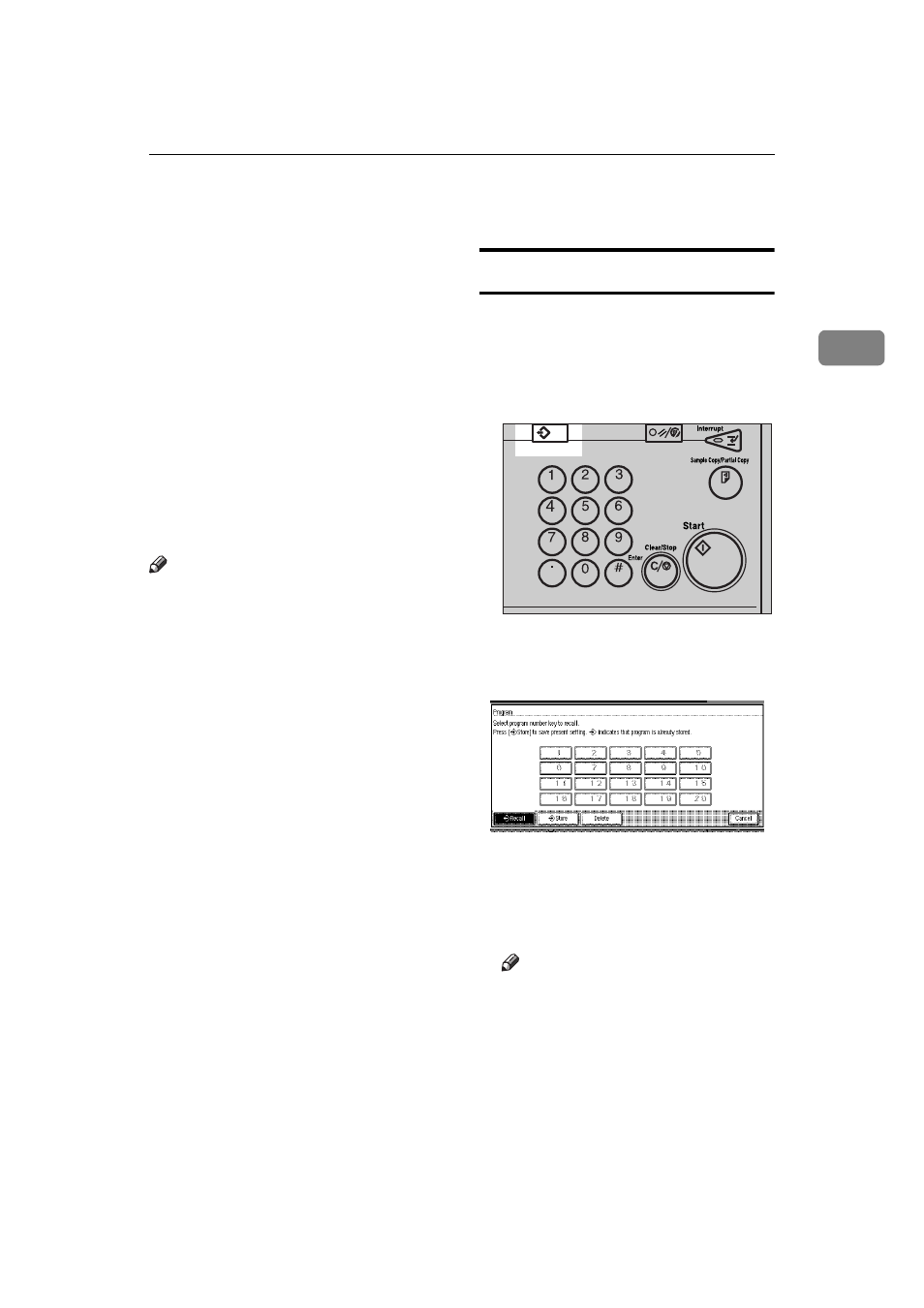
Program
53
2
Program
You can store frequency used copy
job settings in machine memory, and
recall them for next use.
The Program function includes the
following settings.
❖
❖
❖
❖ Storing Your Settings
You can store settings you fre-
quency use.
❖
❖
❖
❖ Deleting A Program
You can delete a stored program.
❖
❖
❖
❖ Recalling A Program
You can recall a stored program.
Note
❒ You can store up to 20 programs.
❒ You can only select paper roll as
the paper source on the screen.
You cannot store the paper type or
size.
❒ If you store the settings in the pro-
gram sheet, you can create a list.
See P.157 “Program Record Sheet”
❒ Immediately after the machine is
turned on, after Auto Reset, or af-
ter a reset, the settings are set to
those stored in program No. 20.
See P.126 “Initial Mode Set”
❒ The stored settings are stored even
after the power is turned off, or the
{Clear Modes/Energy Saver} key is
pressed, they have not been delet-
ed.
Storing Your Settings
A
Edit the copy settings so that all
functions you want to store in this
program are selected.
B
Press the
{{{{Program}}}} key.
The Program screen is displayed.
C
Press the
[
Store
]
key.
D
Press the program number you
want to store.
When the settings are successfully
stored, the
m indicator appears.
Note
❒
m indicates that program is al-
ready stored.
ZEDS071E
