3x clearing misfeeds, Original misfeeds – Ricoh Aficio 470W User Manual
Page 137
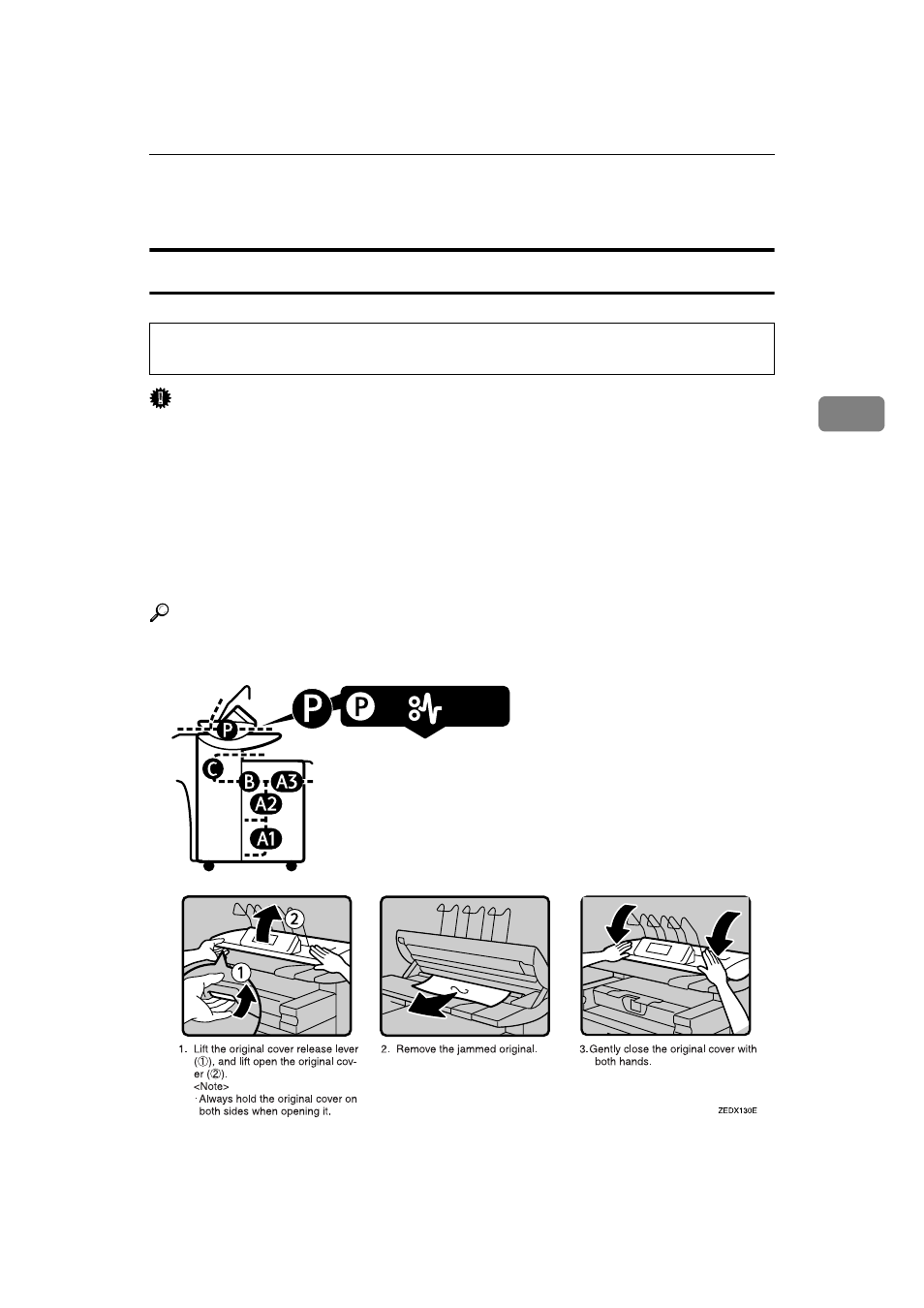
xClearing Misfeeds
117
3
xClearing Misfeeds
Original Misfeeds
R
CAUTION:
Important
❒ If the originals are fed at a slant or become jammed, press the
{Scanner Stop}
key.
❒ Do not turn off the operation switch when removing jammed originals. If you
turn the power off, your settings will be lost.
❒ Completely remove the jammed original, taking care not to tear it. If scraps of
paper are left in the machine, the originals will jam again or the machine may
be damaged.
❒ If the original misfeeds again, immediately call your service representative.
Reference
For details of the paper sizes and types that can be loaded, see P.16 “Recom-
mended Size and Type”.
•
The fusing section of this equipment might be very hot. You should be very
careful that you don't touch this section when removing the misfed paper.
- Aficio SP C231N (4 pages)
- Aficio MP C2030 (2 pages)
- EMP 156 (4 pages)
- Aficio 3035 (136 pages)
- Aficio IS 2416L (64 pages)
- Aficio CL2000 (2 pages)
- Infoprint 1767 (7 pages)
- LD235 (196 pages)
- Aficio BP20 (172 pages)
- Aficio SP 3410DN (2 pages)
- Aficio IS 2230 (180 pages)
- FT1208 (65 pages)
- DSm721d (108 pages)
- CP6346 (204 pages)
- 150TLA (1 page)
- Aficio GX7000 (272 pages)
- 3010 (158 pages)
- D053 (41 pages)
- Aficio 3035SPi (136 pages)
- BY1000 (250 pages)
- 220-240 V (370 pages)
- Pro 906EX (6 pages)
- Aficio 8080 (144 pages)
- 2018 (814 pages)
- Aficio MP 3500/MP 4500 (6 pages)
- M40 (49 pages)
- Aficio 402026 (2 pages)
- Printer/Scanner (56 pages)
- Aficio MP3010 (114 pages)
- MP 3350 (6 pages)
- MP 5001 (6 pages)
- AP2610N (472 pages)
- INFOPRINT 1811 (6 pages)
- Aficio SP 1000SF (59 pages)
- Printer/Scanner Unit Type 8000 (174 pages)
- CL3000DN (84 pages)
- PRO 1357EX (12 pages)
- Aficio AP610N (117 pages)
- Laser MFP Printer (129 pages)
- Printer Reference (162 pages)
- MP 161SPF (6 pages)
- DSc428 (196 pages)
- Aficio MP C2050 (8 pages)
- Aficio AP400N (20 pages)
- Aficio CL7200 (4 pages)
