Copying, Before copying – Ricoh Aficio 470W User Manual
Page 41
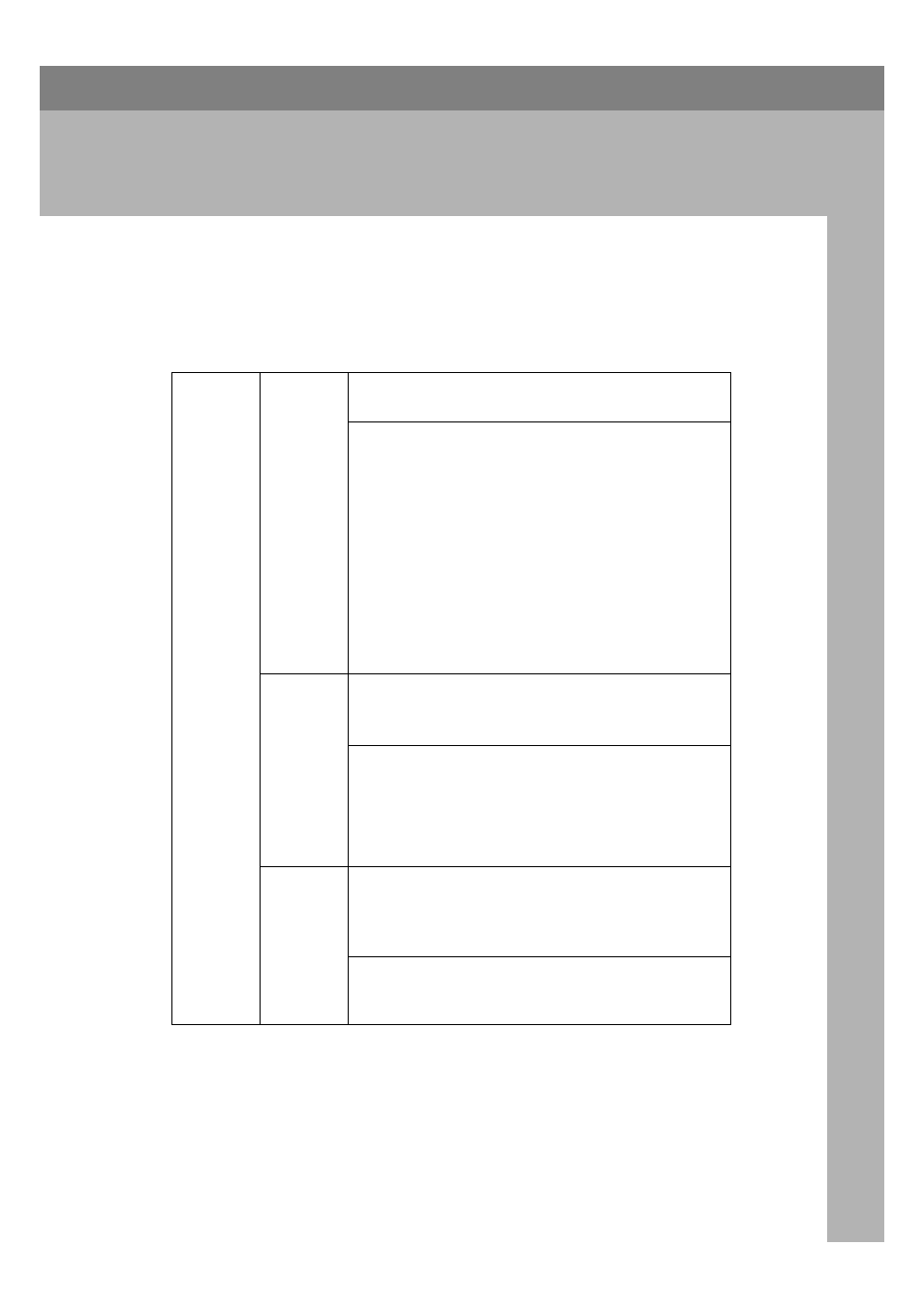
21
2. Copying
Before Copying
Before you start copying, specify the original and copy paper locations.
❖
❖
❖
❖ Paper Capacities For Each Original/Paper Output
Original
output
Original
Output
(Upper)
A1 (D)
L
or smaller:
50 sheets (Plain paper)
20 sheets (Translucent paper (vellum))
• Use originals that are the same size, and of medium or
high quality paper.
• Do not use paper that is long length paper, thick,
curled, film, folded, or translucent paper (vellum) that
is less than 80g/m
2
(21.3 lb) in weight.
• Do not load more than 10 sheets during very hot or
humid conditions.
• Output thick paper (104.7g/m
2
(27.9lb) or more) to
Rear (Straight).
• Translucent paper (vellum): 80g/m
2
(21.3 lb) or less,
plain paper: 52.3g/m
2
(13.9 lb) or less, and originals
that are not stiff should be output to Rear (Straight).
Original
Output
(Rear
(Straight))
A0 (E) or
less:
1 sheet (plain paper)
1 sheet (translucent paper (vellum))
1 sheet (film)
• A1 (E)
KWhen using these types of original, the eject-
ed originals may interfere with the copy paper and
impede its progress. If this happens, use the copy out-
put (rear) auxiliary guide.
• When using A0 (E) size originals, remove the originals
one at a time.
Document
Roller
A1 (D)
Lor
above:
1 sheet (Up to 6m (236")) (plain paper)
1 sheet (Up to 3.6m (141")) (Translucent pa-
per (vellum))
1 sheet (Up to 3.6m (141")) (film)
• Use face-curl originals.
• For roll originals, use originals with a diameter of roll
Φ
40mm –
Φ
110mm (
Φ
1.6" –
Φ
4.3").
