2basic procedure – Ricoh Aficio 470W User Manual
Page 48
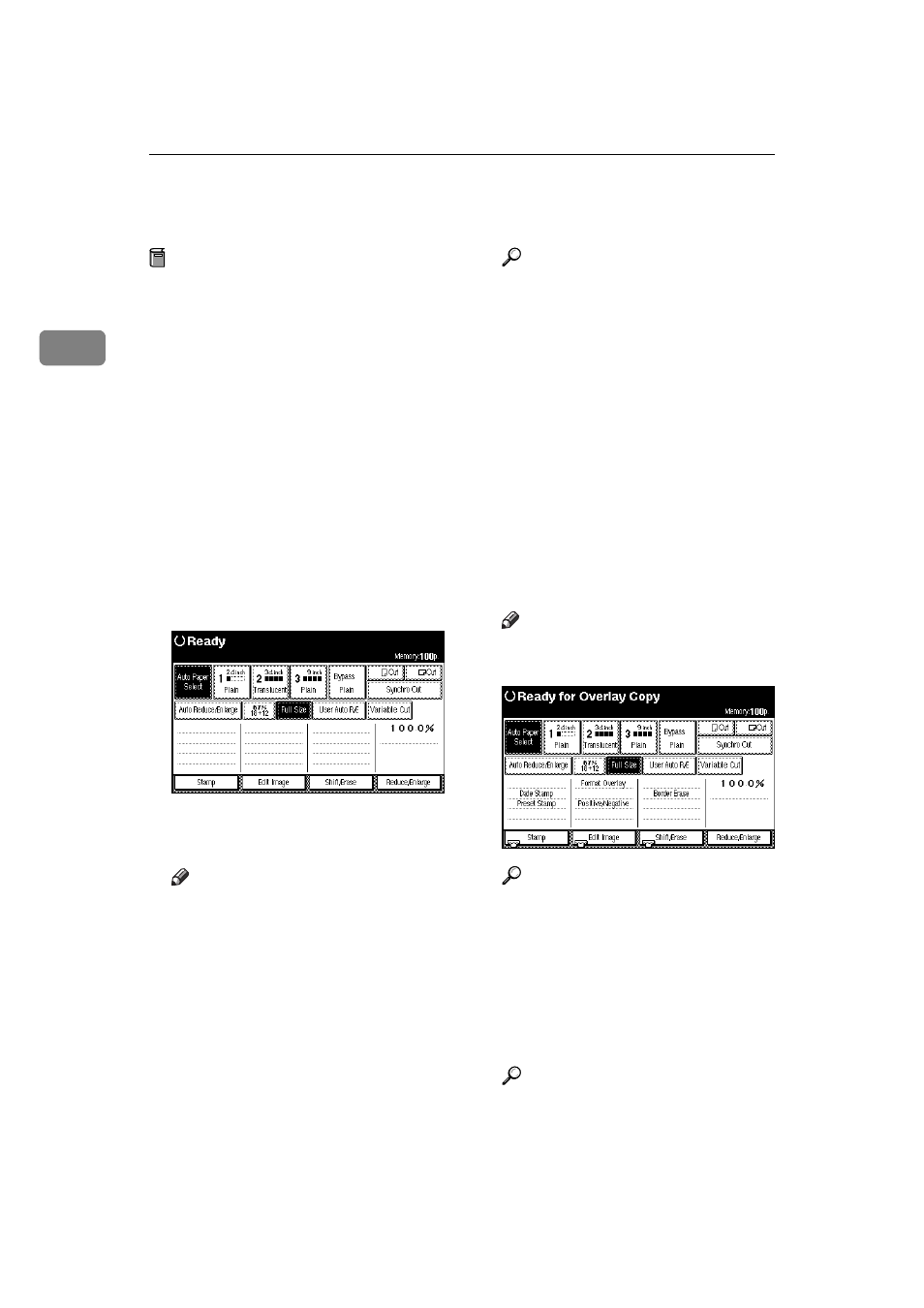
Copying
28
2
Basic Procedure
Preparation
You can specify whether the ma-
chine automatically starts to make
copies or if you need to press the
{Start} key before it starts copying.
See P.128 “Print Start Trigger”
The default setting is to start auto-
matically.
A
When the machine is set for a user
code, enter the user code with the
number keys, and then press the
{{{{#}}}} key.
The machine is ready to make cop-
ies.
B
Make sure the message "Ready" is
displayed on the screen.
C
Make sure that there are no previ-
ous settings remaining.
Note
❒ To clear settings, press the
{Clear Modes/Energy Saver} key.
Reference
For details about the settings for
the Initial Screen that appears
when you press the
{Clear
Modes/Energy Saver
} key, see
P.126 “General Features 1/2”.
When the message "To make an
additional copy, press Start
Key." appears, the previous set-
tings and image of the scanned
original are saved in machine
memory. Press the
{Clear Modes/
Energy Saver
} key to clear the
settings. See P.36 “Additional
Copy”
D
Set your desired settings.
Note
❒ The settings are displayed on
the screen.
Reference
For details, see explanations of
each function.
If you use the
{Program} key to
access the program function,
you can store and easily call up
the settings. See P.53 “Program”
E
Select the paper.
Reference
P.42 “Selecting Copy Paper”
