Ricoh Aficio 470W User Manual
Page 124
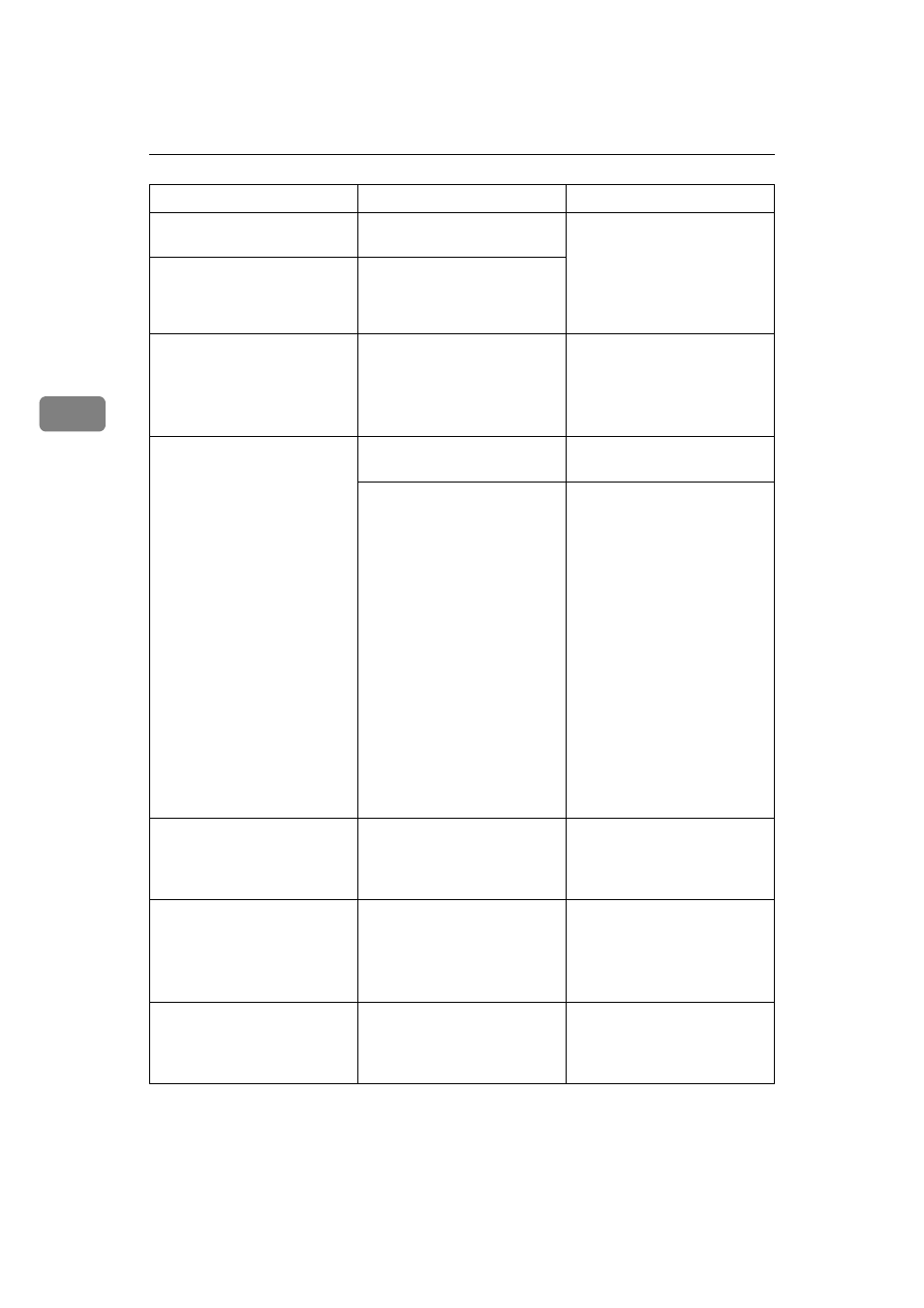
Troubleshooting
104
3
Original orientation:
K
The machine is set for
K orig-
inals.
Change the orientation (direc-
tion) of the original.
You can specify whether
K or
L originals have priority. See
"Basic Setting 1/3" in the Sys-
tem Settings manual.
Original orientation:
L
The machine is set for
L orig-
inals.
Check paper size.
The paper size is different to
the size of the original.
• Set the suitable paper, or
change paper roll select-
ing.
• Reset the function settings,
and then try again.
Rotate Sort mode is not avail-
able with the current settings.
The scanned original is too big
to rotate.
You cannot use rotate sort
with A0 (E) originals.
A paper size suitable for ro-
tate sort has not been selected.
Set paper with the following
dimensions; A2 594
×
420mm,
A3 420
×
297mm, A4 297
×
210mm.
❖
❖
❖
❖ Inch version (Engineer-
ing)
• 11"
Ч
8
1
/
2
"
• 17"
Ч
11"
• 22"
Ч
17"
❖
❖
❖
❖ Inch version (Architec-
ture)
• 12"
Ч
9"
• 18"
Ч
12"
• 24"
Ч
18"
Maximum copy quantity:
The number of copies exceeds
the maximum copy quantity.
You can change the maximum
copy quantity that you can
make at a time. See P.128
“Maximum Copy Quantity”
Misfed original is located in
this area. Open the indicated
cover and remove misfed
original.
The original has jammed
(original misfeed).
When you press the
{Scanner
Stop
} key while original is be-
ing fed through the machine.
Follow the on-screen instruc-
tions to remove the jammed
original. See P.117 “
xClearing
Misfeeds”
Misfed paper is located in
these areas. Open the indicat-
ed areas and remove misfed
paper.
The copy paper has jammed.
Follow the on-screen instruc-
tions to remove the jammed
paper. See P.117 “
xClearing
Misfeeds”
Machine's Condition
Problem/Cause
Action
