Roland HP-207 User Manual
Page 63
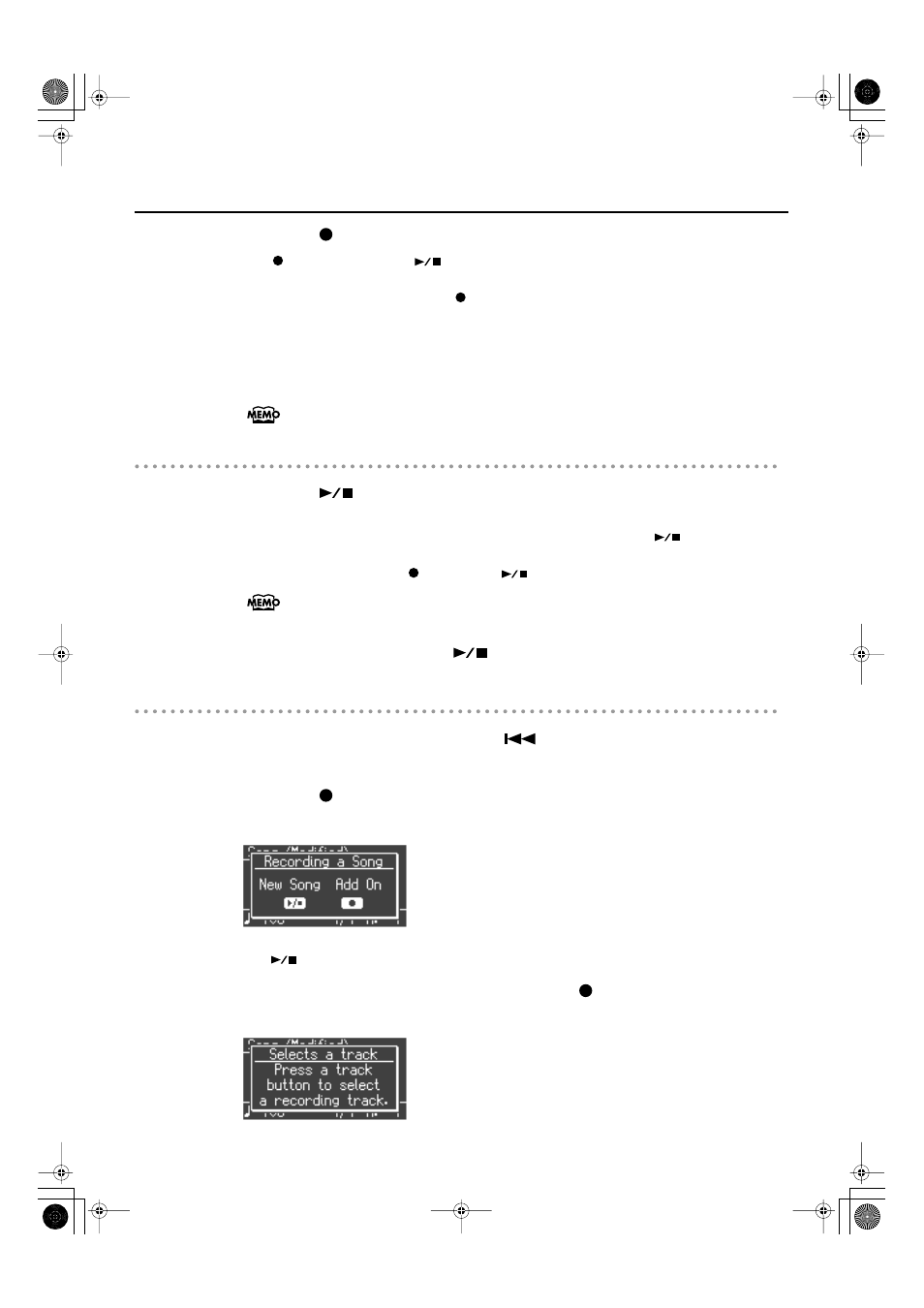
61
Recording
3.
Press the [
] button.
The [
] button will light, the [
] button indicator will flash, and the HP207 will enter
recording standby mode.
If you decide not to record, press the [
] button once again.
The button of the track to be recorded will flash.
4.
Press the button of each track you don’t want to record, turning off its
illumination.
You can record to only one track button at a time.
Recording
5.
Press the [
] button.
After two measures of count sound, recording begins.
Recording starts when you start playing the keyboard (without pressing the [
] button). In this
case, a count is not sounded.
When recording begins, the [
] button and [
] button will light.
During the count-in, the count measure is indicated in the lower right of the display as
“-2” then “-1.”
6.
To stop recording, press the [
] button.
Recording an additional part
7.
In the song select screen, press the [
] button.
You will return to the beginning of the recorded performance.
8.
Press the [
] button.
The following screen will appear.
fig.d-OverRec.eps
If you want to erase the previously recorded performance and re-record a new performance, press
the [
] button.
9.
If you want to record another track, press the [
] button.
The following screen will appear.
fig.d-OverRec2.eps
HP207_e.book 61 ページ 2006年12月25日 月曜日 午前9時52分
