Important – Renesas M306V0T-RPD-E User Manual
Page 16
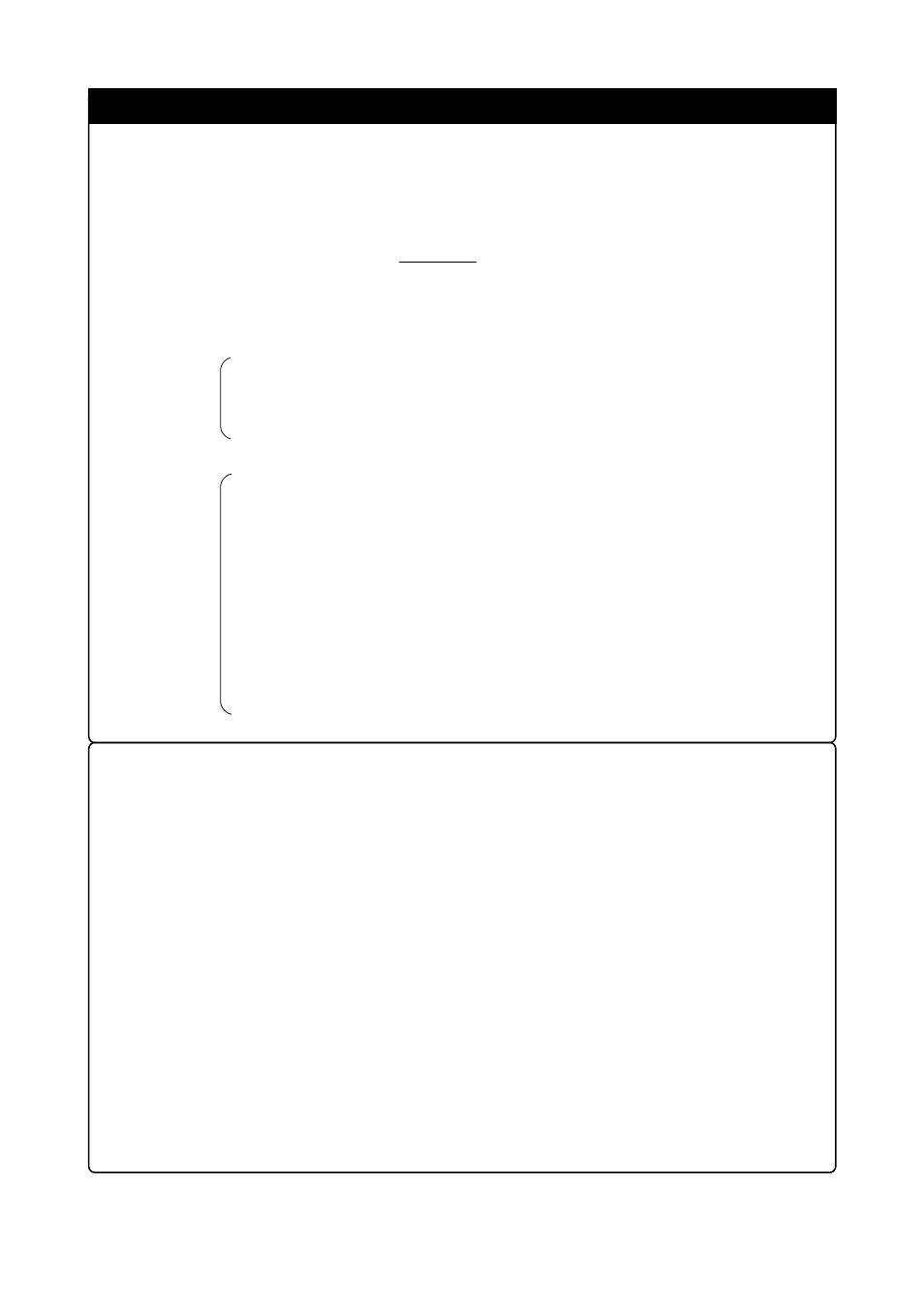
( 14 / 48 )
Note on Changing Data in OSD RAM Area When Program is not Executed:
• To change data when a program is not executed, write data when the map setting is in both
'INTERNAL' and 'EXTERNAL'.
Procedure
(1) With 'INTERNAL' specified, change data in the OSD RAM area.
Change data in the MEMORY WINDOW, Script Window, etc.
(2) From the script window, change the map setting of the OSD RAM area to 'EXTERNAL' .
MAP 400,FFF,EXT
(3) With 'EXTERNAL' specified, change data in the OSD RAM area.
Change data in the MEMORY WINDOW, Script Window, etc.
(4) Change the map setting of the OSD RAM area to 'INTERNAL' again.
MAP 400,FFF,INT
(Example)
When changing the data in the OSD RAM area (Address: 410h) to '55h'.
set MemoryByte( MB ) 410,55
MAP 400,FFF,EXT
set MemoryByte( MB ) 410,55
MAP 400,FFF,INT
IMPORTANT
Notes on MAP Settings and References:
• For details on MAP settings and references, refer to the M3T-PD30 emulator debugger user's
manual.
• Always set the SFR area to EXTERNAL.
• Set the OSD RAM area to INTERNAL.
• This pod uses the 4 bytes from 0FFFC
16
to 0FFFF
16
as a stack area for a RESET command. The
RESET command cannot be correctly executed when these 4 bytes cannot be read or written to.
You must therefore take care using the MAP resetting procedure when the following condition (1)
or condition (2) are true.
(1) When the 4 bytes from 0FFFC
16
to 0FFFF
16
are set to EXTERNAL in a system shifting from
single chip mode to memory expansion mode or microprocessor mode
(2) When the 4 bytes from 0FFFC
16
to 0FFFF
16
are set to EXTERNAL in a system started in
microprocessor mode and there is no read/write-enabled memory in the external area.
Use the following MAP setting procedure when either of the above conditions (1) or (2) are true.
(1) Set the 4 bytes from bytes from 0FFFC
16
to 0FFFF
16
to INTERNAL.
(2) Execute the M3T-PD30 emulator debugger RESET command.
(3) Set the stack pointer.
(Example)
RESET:
FCLR I
LDC #480H, SP <- stack pointer setting
:
(STOP the program after executing this command.)
(4) Set the 4 bytes from 0FFFC
16
to 0FFFF
16
to EXTERNAL.
