Tape speeds, V c r o – RCA B27TF685 User Manual
Page 70
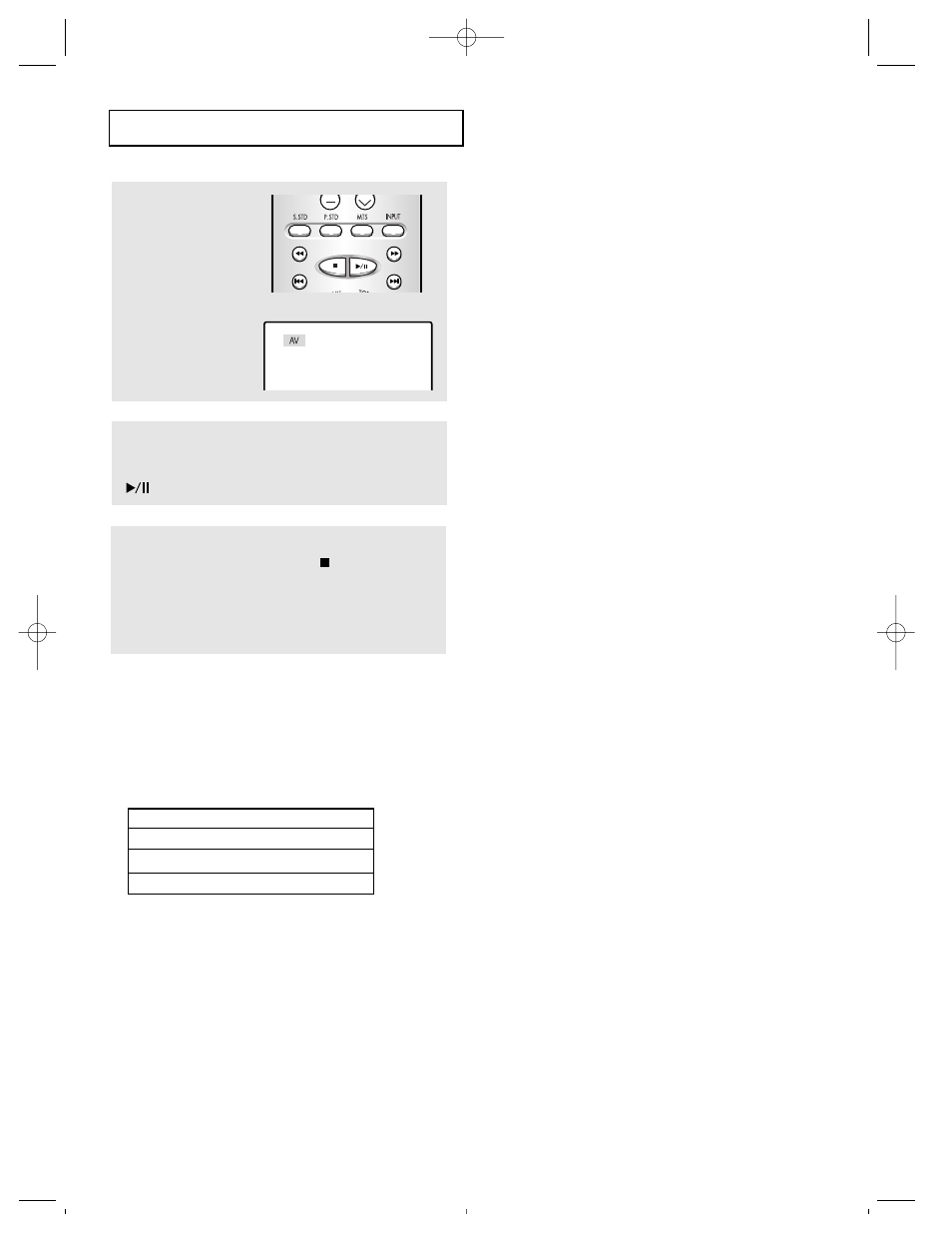
68
C
HAPTER
F
OUR
: VCR O
PERATION
▼
3
Press the INPUT button on
the remote control of the
recording VCR.
The words “AV” appear in
the upper left corner of
the TV screen.
The VCR will be recording from the
incoming line rather than from the
normal broadcast signal.
“AV” will remain on-screen until the
PLAY button is pressed on the
playback VCR.
4
To begin recording, simultaneously press the REC button on
the recording TV’s remote control and the PLAY/PAUSE
(
) button. on the playback VCR (or camcorder).
5
When you are finished, press the STOP(
) button on both
the VCR (or camcorder) and the TV to stop recording.
6
Press the INPUT button to return to normal TV viewing.
V C R O
P E R AT I O N
Tape Speeds
Your VCR is equipped with variable tape speed. You can play or record a tape at:
• SP (Standard Play)- gives the best quality recording; consequently, fewer programs
can be recorded on the tape.
• SLP (Super Long Play)- gives three times the recording time of tapes recorded in SP.
Tape
SP
SLP
T-60
1 hr.
3 hrs.
T-120
2 hrs.
6 hrs.
T-160
2 hrs. 40 mins.
8 hrs.
16061510-CHAPTER 4 12/13/02 11:48 AM Page 68
