D v d o – RCA B27TF685 User Manual
Page 43
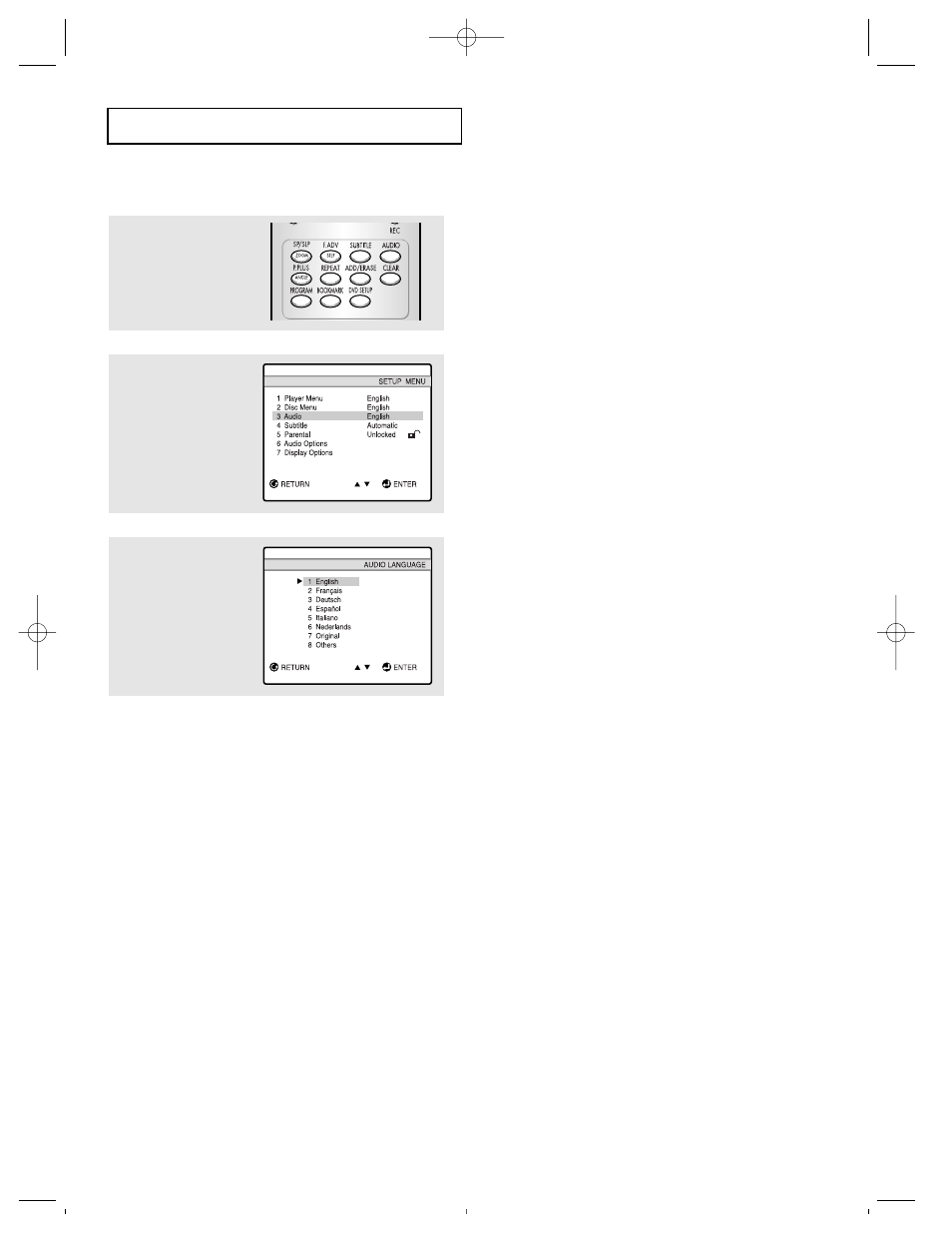
C
HAPTER
T
HREE
: DVD O
PERATION
41
D V D O
P E R AT I O N
Using the DVD SETUP Button (When in the DVD mode)
1
Press the DVD SETUP
button.
2
The SETUP MENU is
displayed.
Press the DOWN arrow
button to select “Audio”.
Press the ENTER button.
3
Press the DOWN arrow
button to select the
appropriate language, then
press the ENTER button.
4
Press the RETURN button
to exit.
▼
Select “Original” if you want the
default soundtrack language to be the
original language the disc is recorded in.
If the selected language is not recorded
on the disc, the original pre-recorded
language is selected.
16061510-CHAPTER 3 12/13/02 11:46 AM Page 41
See also other documents in the category RCA DVD-players:
- L32WD26D (44 pages)
- RTD316Wi (2 pages)
- TruFlat B27TF685 (2 pages)
- PVS73830 (2 pages)
- TruFlat T20TF667 (4 pages)
- 12L500TD (2 pages)
- DRC6318E (2 pages)
- T13082 (2 pages)
- T13208 (48 pages)
- T13208 (2 pages)
- SPS36123 (32 pages)
- HDV5000 (62 pages)
- T19067 (4 pages)
- T19067 (64 pages)
- L26HD33D (56 pages)
- TruFlat 24F610TD (2 pages)
- DRC6355N (2 pages)
- Scenium D61W136DB (64 pages)
- DRC99390 (2 pages)
- BLD548 (56 pages)
- Scenium D34W135D (2 pages)
- RTD217 (33 pages)
- 9V400TD (2 pages)
- DRC99380U (2 pages)
- DRC285 (2 pages)
- XDVD181 (20 pages)
- T13072 (2 pages)
- L32HD32D (44 pages)
- DRC600N (30 pages)
- DRC99310KP (2 pages)
- RTD615i (2 pages)
- BD1900 (2 pages)
- 20F510TD (28 pages)
- Mobile DVD Player (36 pages)
- DRC628 (1 page)
- M52D (2 pages)
- DVD+RW/+R External USB 2.0 DVD ReWritable Drive (58 pages)
- RC5920P (74 pages)
- DRC277B (2 pages)
- DRC8000N (2 pages)
- DRC8000N (64 pages)
- drc6317E (2 pages)
- DRC6327EC (2 pages)
- RC5400P (78 pages)
