Using the disc view function (vcd), D v d o – RCA B27TF685 User Manual
Page 41
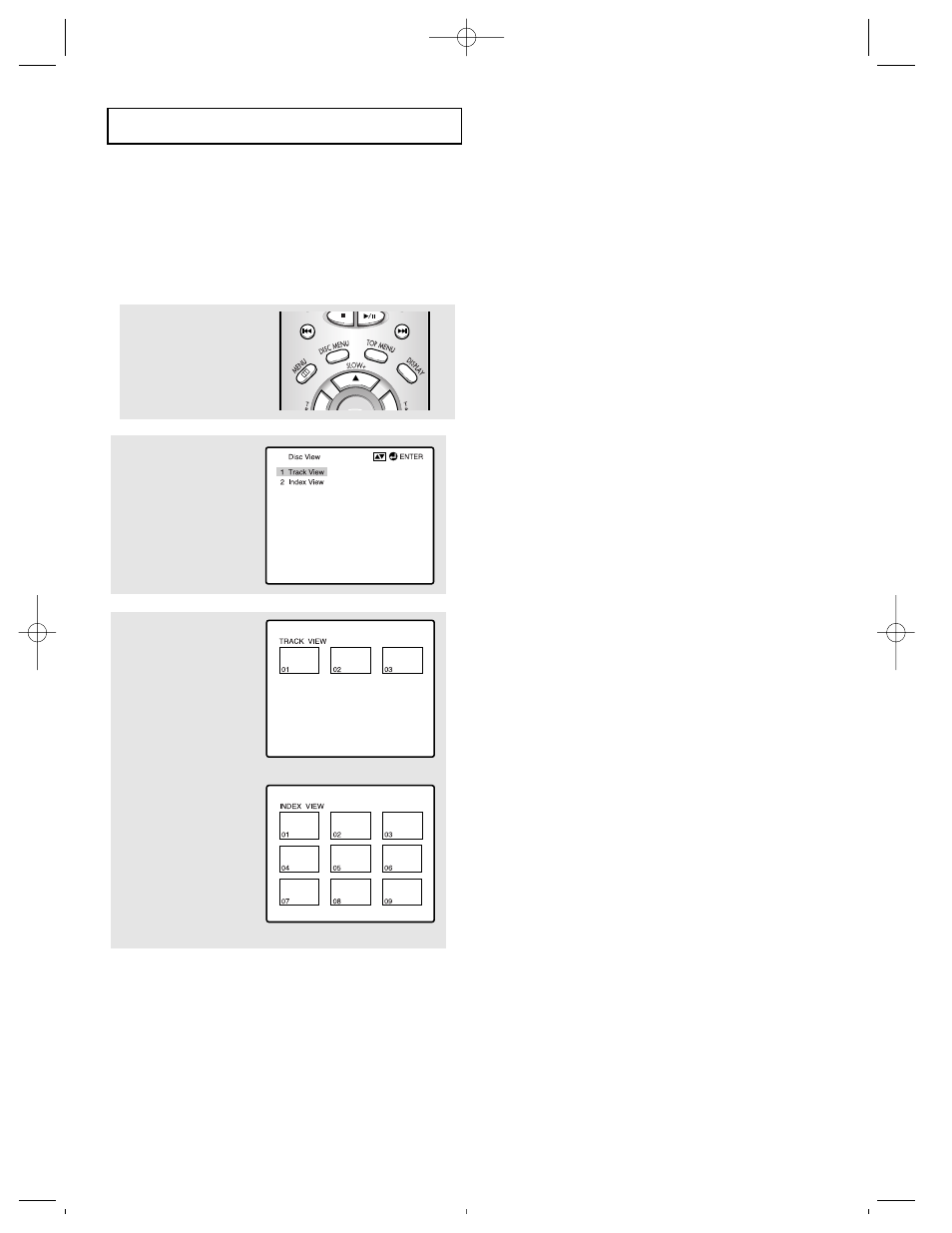
C
HAPTER
T
HREE
: DVD O
PERATION
39
D V D O
P E R AT I O N
Using the Disc View Function (VCD)
Track View/Index View
Displays the beginning view of each track and the track number (Track View).
Displays the equally divided 9 views of the current playing track (Index View).
1
During playback, press
the TOP MENU button.
2
Press the UP/DOWN arrow
buttons to select “Track
View” or “Index View”.
Press the ENTER button.
3
Select the desired view by
pressing the UP/DOWN
arrow or LEFT/RIGHT arrow
buttons.
Press the ENTER button.
▼
When pressing the TOP MENU
button with a DVD; the disc’s TITLE
MENU function comes up. A disc must
have at least two titles for the TITLE
MENU function to work.
When pressing the TOP MENU button
with a CD; the unit enters the INTRO
mode. INTRO lets you listen to the
beginning of each track for about 10
seconds.
< Track View >
< Index View >
16061510-CHAPTER 3 12/13/02 11:46 AM Page 39
- L32WD26D (44 pages)
- RTD316Wi (2 pages)
- TruFlat B27TF685 (2 pages)
- PVS73830 (2 pages)
- TruFlat T20TF667 (4 pages)
- 12L500TD (2 pages)
- DRC6318E (2 pages)
- T13082 (2 pages)
- T13208 (48 pages)
- T13208 (2 pages)
- SPS36123 (32 pages)
- HDV5000 (62 pages)
- T19067 (4 pages)
- T19067 (64 pages)
- L26HD33D (56 pages)
- TruFlat 24F610TD (2 pages)
- DRC6355N (2 pages)
- Scenium D61W136DB (64 pages)
- DRC99390 (2 pages)
- BLD548 (56 pages)
- Scenium D34W135D (2 pages)
- RTD217 (33 pages)
- 9V400TD (2 pages)
- DRC99380U (2 pages)
- DRC285 (2 pages)
- XDVD181 (20 pages)
- T13072 (2 pages)
- L32HD32D (44 pages)
- DRC600N (30 pages)
- DRC99310KP (2 pages)
- RTD615i (2 pages)
- BD1900 (2 pages)
- 20F510TD (28 pages)
- Mobile DVD Player (36 pages)
- DRC628 (1 page)
- M52D (2 pages)
- DVD+RW/+R External USB 2.0 DVD ReWritable Drive (58 pages)
- RC5920P (74 pages)
- DRC277B (2 pages)
- DRC8000N (2 pages)
- DRC8000N (64 pages)
- drc6317E (2 pages)
- DRC6327EC (2 pages)
- RC5400P (78 pages)
