Using p.plus, V c r o – RCA B27TF685 User Manual
Page 59
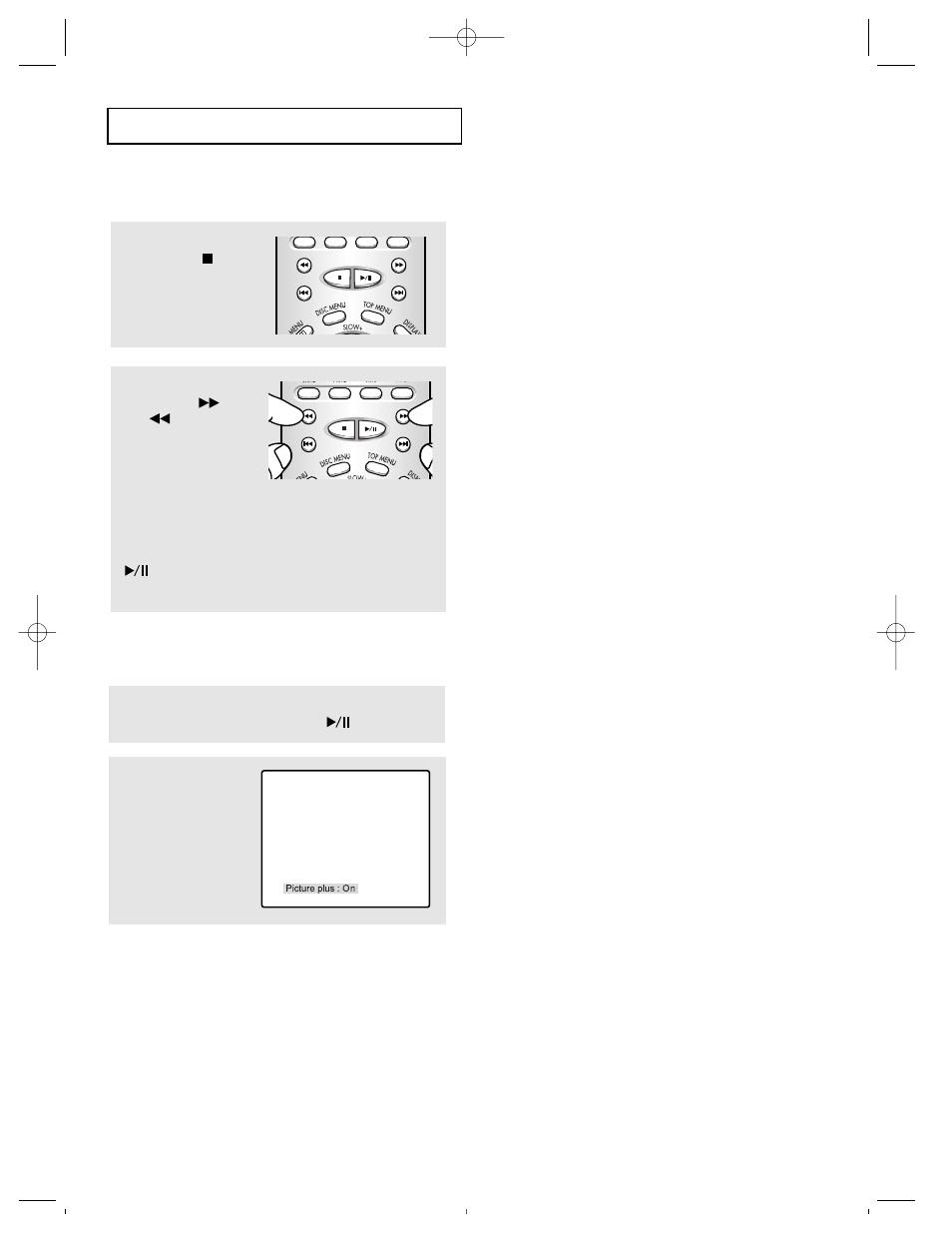
C
HAPTER
F
OUR
: VCR O
PERATION
57
V C R O
P E R AT I O N
To return to the scene you marked,
▼
1
Press the STOP(
) button.
For this feature to work, the time
counter and the letter “M” must still be
on the screen. If this isn’t the case,
press the DISPLAY button until the time
counter and the letter “M” are both on
the screen.
2
Press the FWD(
) or
REW(
) button to
return to the scene you
marked.
The VCR stops the tape
when the counter reaches
“00:00:00M.”
3
Press the PLAY/PAUSE
(
) button.
to view the scene again.
Using P.PLUS
Press P.PLUS to compensate for a poor rental tape.
1
Insert a tape and press the PLAY/PAUSE (
) button.
2
Press the P.PLUS button
(“Picture plus Off”
appears on-screen.)
Press the P.PLUS button
again to turn to “Picture
plus On”. Picture Plus
functions only when a
tape is being played.
▼
If the tape is ejected and reinserted,
the Picture Plus feature will be Off.
16061510-CHAPTER 4 12/13/02 11:48 AM Page 57
- L32WD26D (44 pages)
- RTD316Wi (2 pages)
- TruFlat B27TF685 (2 pages)
- PVS73830 (2 pages)
- TruFlat T20TF667 (4 pages)
- 12L500TD (2 pages)
- DRC6318E (2 pages)
- T13082 (2 pages)
- T13208 (2 pages)
- T13208 (48 pages)
- SPS36123 (32 pages)
- HDV5000 (62 pages)
- T19067 (4 pages)
- T19067 (64 pages)
- L26HD33D (56 pages)
- TruFlat 24F610TD (2 pages)
- DRC6355N (2 pages)
- Scenium D61W136DB (64 pages)
- DRC99390 (2 pages)
- BLD548 (56 pages)
- Scenium D34W135D (2 pages)
- RTD217 (33 pages)
- 9V400TD (2 pages)
- DRC99380U (2 pages)
- DRC285 (2 pages)
- XDVD181 (20 pages)
- T13072 (2 pages)
- L32HD32D (44 pages)
- DRC600N (30 pages)
- DRC99310KP (2 pages)
- RTD615i (2 pages)
- BD1900 (2 pages)
- 20F510TD (28 pages)
- Mobile DVD Player (36 pages)
- DRC628 (1 page)
- M52D (2 pages)
- DVD+RW/+R External USB 2.0 DVD ReWritable Drive (58 pages)
- RC5920P (74 pages)
- DRC277B (2 pages)
- DRC8000N (2 pages)
- DRC8000N (64 pages)
- drc6317E (2 pages)
- DRC6327EC (2 pages)
- RC5400P (78 pages)
