Radio Shack ET-1109 User Manual
Page 9
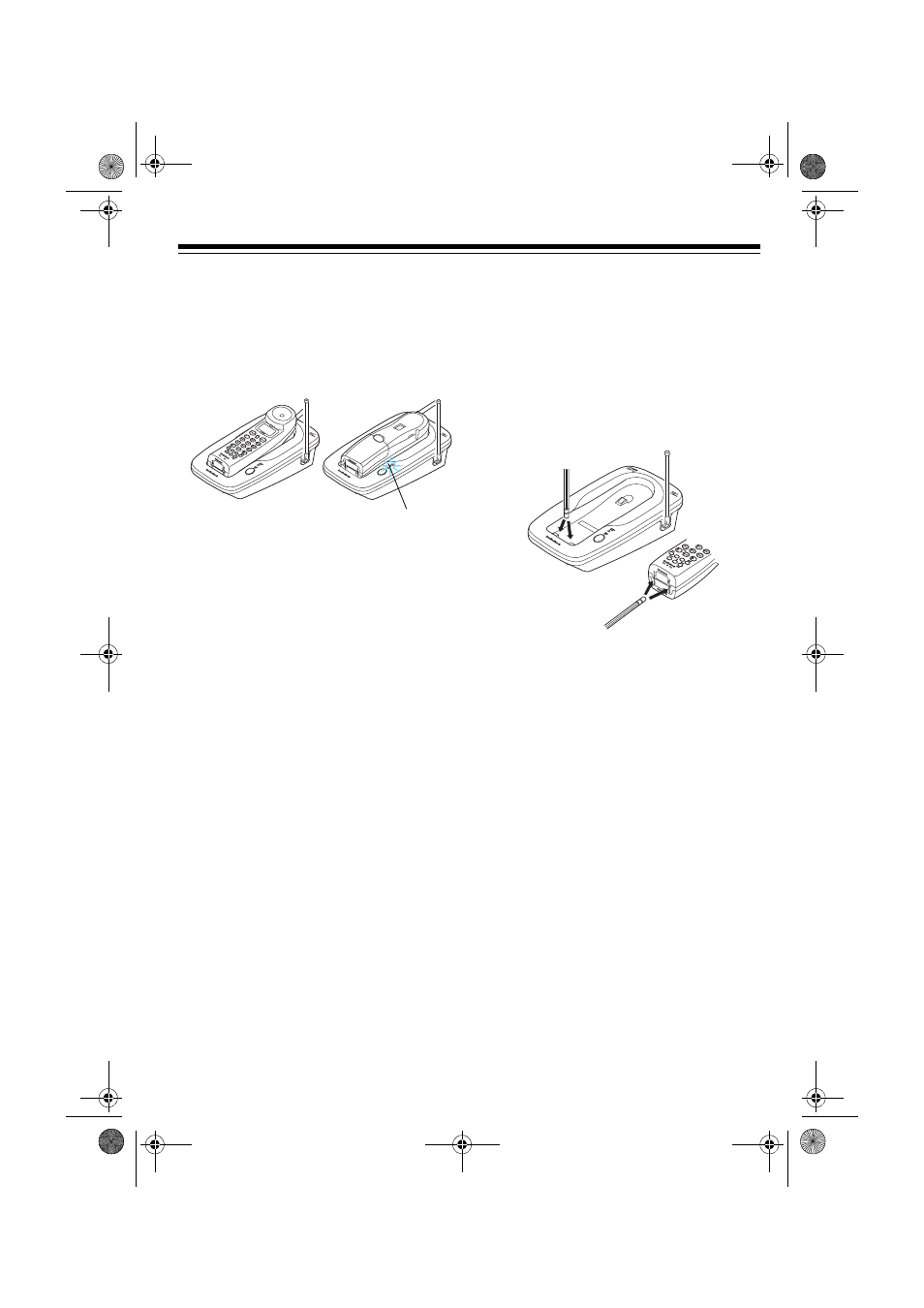
9
To charge the battery pack, place the
handset either faceup or facedown on
the base. The CHARGE/IN USE indica-
tor on the base lights and
Total:00
appears on the handset display.
Recharge the battery pack when
Low
Battery
flashes on the display.
Important: Be sure the battery pack is
properly connected before you try to
charge it. The CHARGE/IN USE indica-
tor lights when the handset is on the
base, even if the battery pack is not con-
nected.
Notes:
• When you first use the phone after
charging or recharging the battery
pack, the phone might not work and
you might hear an error tone when
you press
TALK
. Return the handset
to the base for about 5 seconds to
reset the security access-protection
code.
• If the base loses power for about 30
minutes while the handset is away
from it, the security access-protec-
tion code might be lost. To reset the
code, return the handset to the base
for about 5 seconds.
The handset does not lose its secu-
rity access-protection code even if
the battery pack is completely dis-
charged.
• Using a pencil eraser, clean the
charging contacts on the handset
and base about once a month.
• If the battery pack becomes weak
during a call, the handset beeps ev-
ery 3 seconds and
Low Battery
flashes. When this happens, you
cannot make a call until you re-
charge the battery pack.
• About once a month, fully discharge
the battery by keeping the handset
off the base until
Low
Battery
flashes on the display. Otherwise,
the battery pack loses its ability to
fully recharge.
• If the display is blank and the phone
does not work, recharge the battery
pack. (The battery power might be
too low to light the display.)
• If you are not going to use your
phone for an extended period of
time, disconnect the battery pack.
This increases the battery pack’s
usable life.
CHARGE/IN USE
Indicator
43-1109.fm Page 9 Friday, June 18, 1999 10:26 AM
