Radio Shack ET-1109 User Manual
Page 12
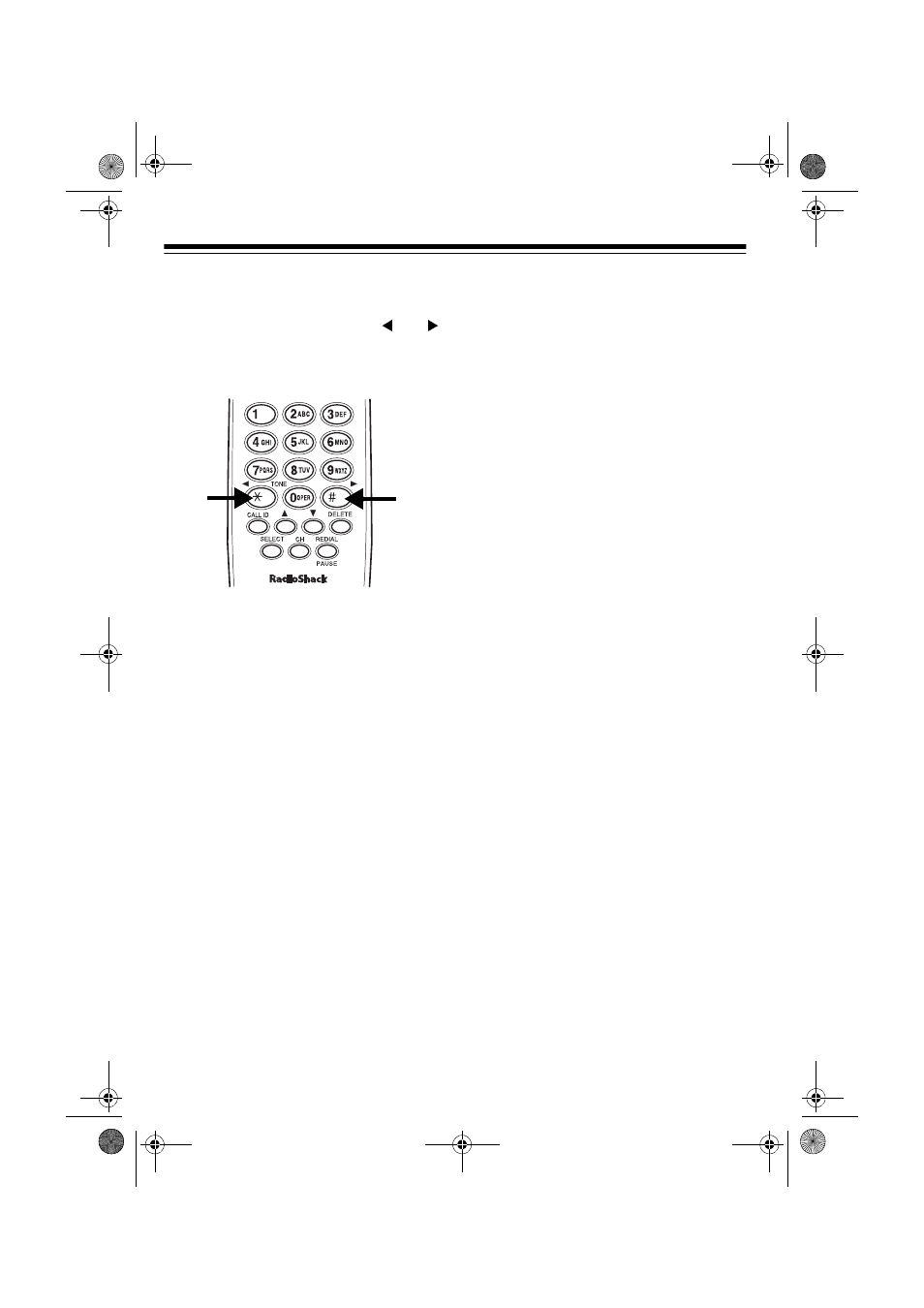
12
3. Press
SELECT
, then enter your
three-digit area code. If you make a
mistake, repeatedly press
or
to move the cursor over the incor-
rect digit, then enter the correct
number.
Note: If an area code is already
stored, it appears on the display af-
ter you press and hold
CALL ID
. To
delete the area code, press
DELETE
three times. Then enter your area
code.
4. Press
SELECT
to store the area
code, then press
CALL ID
or return
the handset to the base to clear the
display.
43-1109.fm Page 12 Friday, June 18, 1999 10:26 AM
See also other documents in the category Radio Shack Handset Cordless Phone:
- ET-1110 (36 pages)
- 43-3701 (44 pages)
- ET-547 (24 pages)
- ET-686 (28 pages)
- 43-3824 (48 pages)
- 43-3575 (1 page)
- RT-551 (24 pages)
- 43-5862 (96 pages)
- TAD-794 (11 pages)
- ET-554 (24 pages)
- ET-216 (2 pages)
- 43-3533 (12 pages)
- ET-536 (24 pages)
- 43-3546 (12 pages)
- ET-1755 (12 pages)
- ET-469 (24 pages)
- 43-683 (28 pages)
- 43-1088 (24 pages)
- 43-3570 (49 pages)
- ET-542 (20 pages)
- ET-543 (20 pages)
- ET-596 (28 pages)
- 43-330 (56 pages)
- 43-3545 (44 pages)
- TAD-729 (40 pages)
- ET-908 (28 pages)
- 43-3581 (8 pages)
- 900 MHz Digital Spread Spectrum Cordless Phone with Digital Answerer and Caller ID/Call Waiting Deluxe (32 pages)
- 43-3544 (44 pages)
- ET-905 (20 pages)
- 43-3597 (8 pages)
- 43-3522 (13 pages)
- 43-3821 (28 pages)
- 43-3537 (10 pages)
- ET-918 (24 pages)
- 17-908 (2 pages)
- 43-144 (28 pages)
- 43-3856 (36 pages)
- and Speakerphone (28 pages)
- 900 MHz Digital Spread Spectrum Dual Keypad Cordless Telephone with Caller ID/Call Waiting ID (24 pages)
- ET-1123 (28 pages)
- 2.4 GHz Digital Spread Spectrum Cordless Telephone with Call Waiting/Caller ID (16 pages)
- 43-3871 (70 pages)
- ET-598 (32 pages)
- 43-5560 (52 pages)
