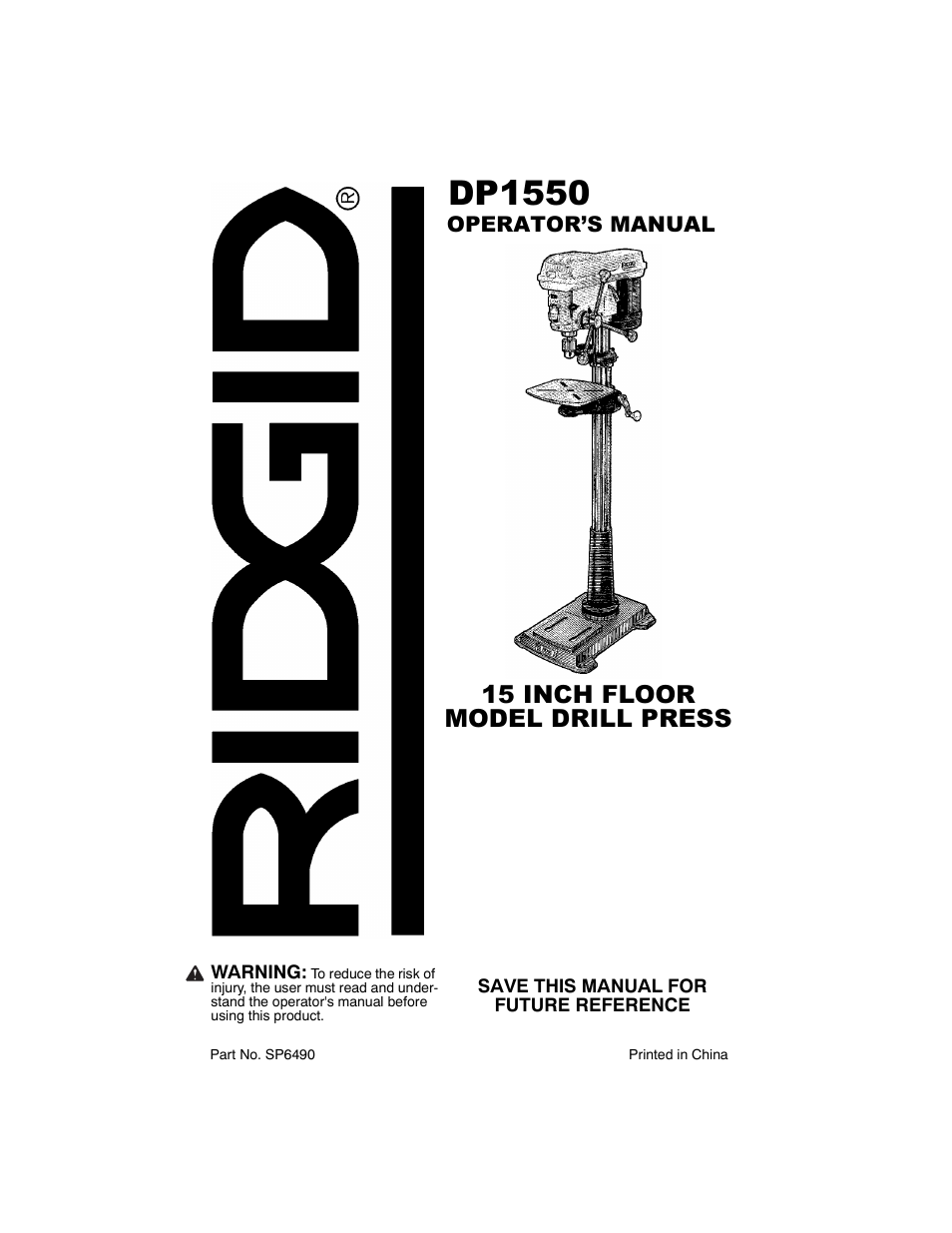RIDGID SP6490 User Manual
RIDGID Tools
Table of contents
Document Outline
- WARNING: To reduce the risk of injury, the user must read and understand the operator's manual before using this product.
- Table of Contents
- Safety Instructions For Drill Press
- Safety Instructions For Drill Press (continued)
- Safety Instructions For Drill Press (continued)
- Plan Ahead To Protect Your Eyes, Hands, Face and Ears
- Glossary of Terms
- Motor Specifications and Electrical Requirements
- Motor Specifications and Electrical Requirements
- (continued)
- 110-120 Volt, 60 Hz. Tool Information
- Motor Safety Protection
- 1. Connect this tool to a power source with the appropriate voltage for your model and a 15-amp branch circuit with a 15-amp time delay fuse or circuit breaker. Using the wrong size fuse can damage the motor.
- 2. If the motor won't start, turn the switch off immediately and unplug the tool. Check the quill to make sure it turns freely. ...
- 3. Fuses may "blow" or circuit breakers may trip frequently if:
- a. Motor Is Overloaded - Overloading can occur if you feed too rapidly or make too many start/stops in a short time.
- b. Line voltages should not be more than 10% above or below the nameplate voltage. For heavy loads, however, the voltage at motor terminals must equal the voltage specified for your model.
- c. Improper or dull drill bit is used.
- 4. Most motor troubles may be traced to loose or incorrect connections, overload, low voltage (such as small size wire in the su...
- Wire Sizes
- Unpacking and Checking Contents
- Tools Needed
- Unpacking
- 1. Separate all “loose parts” from packing materials and check each item with illustration and “Table of Loose Parts.”
- 2. Remove the protective oil that is applied to the table and column. Use any ordinary household type grease and spot remover.
- 3. Apply a coat of paste wax to the table and column to prevent rust. Wipe all parts thoroughly with a clean dry cloth.
- List of Loose Parts
- Item Description Qty.
- Loose Parts
- Location and Function of Controls
- 1. Belt Tension Handle...Turn handle counterclockwise to apply tension to belt, turn handle clockwise to release belt tension.
- 2. Head Lock Set Screws...Locks the head to the column. Always have them locked in place while operating the drill press.
- 3. Feed Handle...For moving the chuck up or down. One or two of the handles may be removed if necessary whenever the workpiece is of such unusual shape that it interferes with the handles.
- 4. Table Crank...Turn clockwise to elevate table. Support lock must be released before operating crank.
- 5. Chuck...Holds drill bit or other recommended accessory to perform desired operations.
- 6. Depth Scale...Allows operator to adjust drill press to drill to a desired depth.
- 7. Drill “On-Off” Switch...Has locking feature to prevent unauthorized and possible hazardous use by children and others.
- 8. Light “On-Off” Switch...Turns the light on and off.
- 9. Depth Scale Lock...Locks the depth scale at selected depth.
- 10. Spring Cap...Provides means to adjust quill spring tension.
- 11. Table Lock...Allows table to be rotated in various positions and locked.
- 12. Table Bevel Lock...Locks the table in any position from 0˚- 45˚.
- 13. Bevel Scale...Shows degree table is tilted for bevel operations. Scale is mounted on side of arm.
- 14. Support Lock Handle...Tightening locks table support to column. Always have it locked in place while operating the drill press.
- 15. Chuck Key...Used to tighten drill in the chuck and also to loosen the chuck for drill removal.
- 16. Storage Tray...Conveniently holds drill bits and other accessories.
- 17. Belt Tension Lock Handles...Tightening handles locks motor bracket support to maintain correct belt distance and tension.
- Assembly
- Assembly of Base/Column
- 1. Locate four (4) 10mm dia. x 40mm long bolts among loose parts bag.
- 2. Position base on floor. Remove protective covering and discard.
- 3. Remove protective sleeve from column tube and discard. Place column assembly on base, and align holes in column support with holes in base.
- 4. Install a bolt in each hole through column support and base and tighten with adjustable wrench.
- 5. Locate table crank and support lock from loose parts.
- 6. Install support lock from left side into table support and tighten by hand.
- 7. Install table crank assembly and tighten set screw with a 3mm hex “L” wrench. Do not overtighten. Set screw should be tightened against the flat section of the shaft.
- 8. Check column collar for proper adjustment. Collar should not be angled on the column and it should be positioned so rack will...
- Assembly of Base/Column
- Assembly (continued)
- Installing The Table
- 1. Loosen support lock and raise table support by turning table crank clockwise until support is at a working height level. Tighten support lock.
- 2. Remove protective covering from table and discard. Loosen table lock, place table in table support and tighten table lock (located under table) by hand.
- Installing the Storage Tray
- Installing the Head
- 1. Locate (2) two 10mm dia. x 12mm long set screws in loose parts bag.
- 2. Remove protective bag from head assembly and discard. Carefully lift head above column tube and slide it onto column making sure head slides down over column as far as possible. Align head with table and base.
- 3. Install a set screw in each hole (as indicated) on the right side of the head, and using a 5mm hex “L” wrench, tighten the two head lock set screws.
- Installing The Table
- Assembly (continued)
- Pulley Alignment and Speed Adjustment
- 1. Place the idler pulley from loose parts bag into the head as shown. Place belts from loose parts bag on pulleys following speed adjustment instructions below.
- 2. Place a straightedge such as a piece of wood, metal, or framing square across the top of pulleys.
- 3. The top of all three pulleys should touch the straightedge.
- 4. If not:
- 2. Loosen belt tension by turning belt tension handle clockwise.
- 3. Use speed chart inside belt guard to choose speed for drilling operation. Install belts in correct position for desired speed. The longer of the two belts is always positioned between the spindle pulley and idler pulley.
- Tensioning Belt
- 1. Apply tension to belt by turning belt tension handle counterclockwise until belt deflects approximately 1/2 inch by thumb pressure at its center.
- 2. Tighten belt tension lock handles.
- 3. If belt slips while drilling, readjust belt tension. Also make sure the ribs in the belt are aligned with grooves in the pulley.
- Installing Feed Handles
- Installing the Drill Chuck
- Pulley Alignment and Speed Adjustment
- Assembly (continued)
- 4. Unlock support lock and raise table so its about two (2) inches below tip of chuck.
- 5. Turn chuck sleeve clockwise and open jaws in chuck completely.
- 6. Place a piece of wood on table. Turn feed handles counterclockwise and force chuck against table until chuck is secure.
- Installing Light Bulb
- Adjusting the Table Square To Head
- 1. Insert precision round steel rod or straight drill bit approximately 3” long into chuck and tighten.
- 2. With table raised to working height and locked on column, place combination square flat on table beside rod or bit.
- 3. If an adjustment is necessary, loosen the set screw under bevel lock with 3mm “L” wrench, then loosen the table bevel lock bolt with the 24mm hex box wrench (included). (This adjustment is located under the table).
- 4. Align the table square to the rotor bit by rotating table until the square and rod or bit are in line.
- 5. Retighten table bevel lock.
- 6. Retighten set screw.
- Bevel Scale
- dp1550_6490b15dpEhalf_ENG.pdf
- Assembly (continued)
- Assembly (continued)
- Getting To Know Your Drill Press
- Getting To Know Your Drill Press (continued)
- Getting To Know Your Drill Press (continued)
- Safety Instructions for Basic Drill Press Operation
- Getting To Know Your Drill Press (continued)
- Basic Drill Press Operation
- Basic Drill Press Operation (continued)
- Maintenance
- Wiring Diagram
- Troubleshooting
- Repair Parts
- Repair Parts
- Repair Parts
- Repair Parts
- Repair Parts