Getting to know your drill press (continued) – RIDGID SP6490 User Manual
Page 26
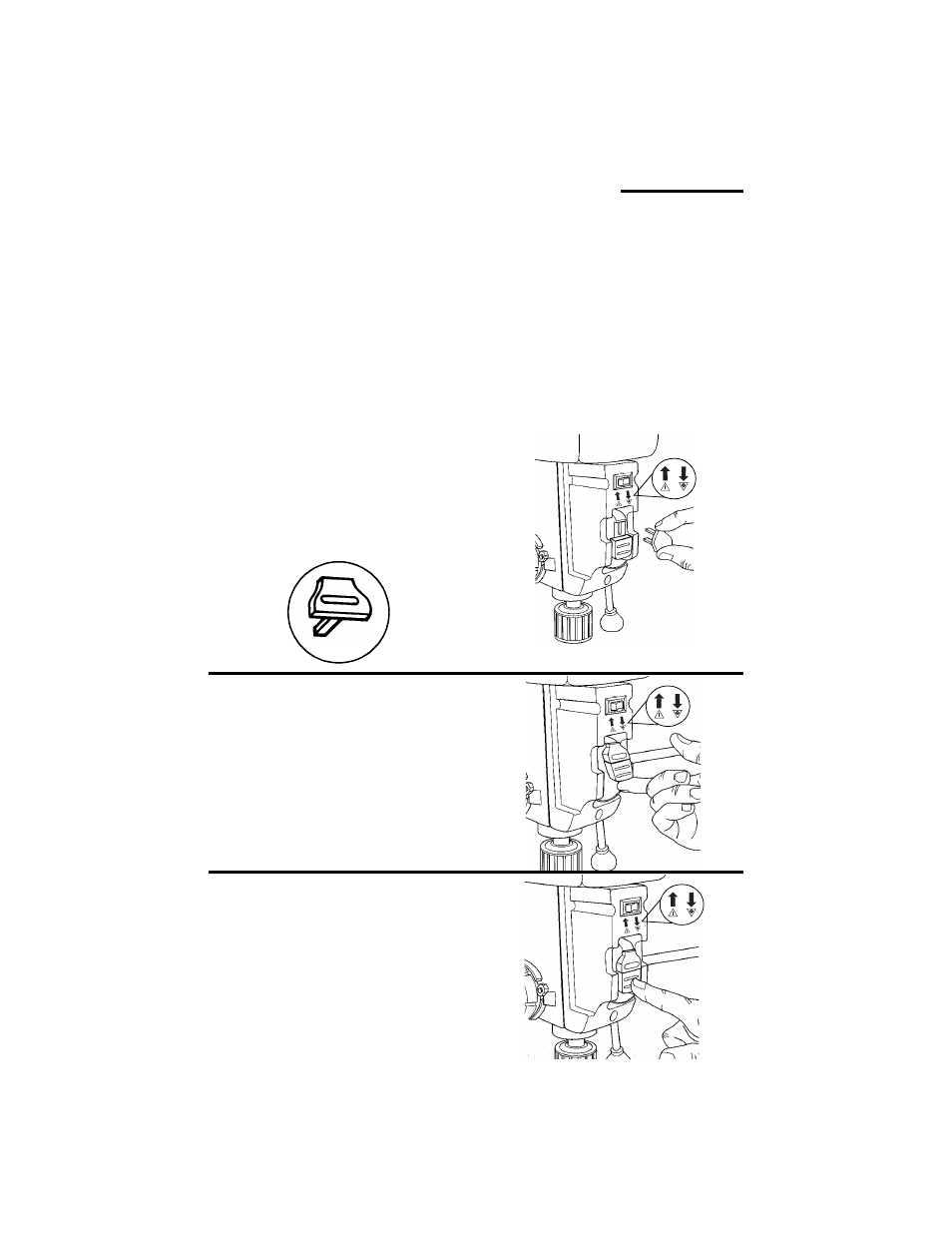
26
Getting To Know Your Drill Press (continued)
25. Support Lock...Tightening locks table
support to column. Always have it
locked in place while operating the
drill press.
26. Chuck Key...It is a self ejecting chuck
key which will “pop” out of the chuck
when you let go of it. This action is
designed to help prevent throwing of
the chuck key from the chuck when
power is turned ON (I). Do not use any
other key as a substitute, order a new
one if damaged or lost.
27. Storage Tray...Conveniently holds
drill bits and other accessories.
28. I/O Switch...Has locking feature. This
feature is intended to prevent unau-
thorized and possible hazardous use
by children and others.
Insert key into switch.
NOTE: Key is made of yellow plastic.
To turn drill ON (I), insert finger under
switch lever and pull.
To turn drill OFF (O), push lever in.
NOTE: In an emergency: If the drill bit
binds, stalls, stops or tends to tear the
workpiece loose, you can quickly turn the
drill off by hitting the switch with the palm
of your hand.
Key
