Assembly (continued) – RIDGID SP6490 User Manual
Page 20
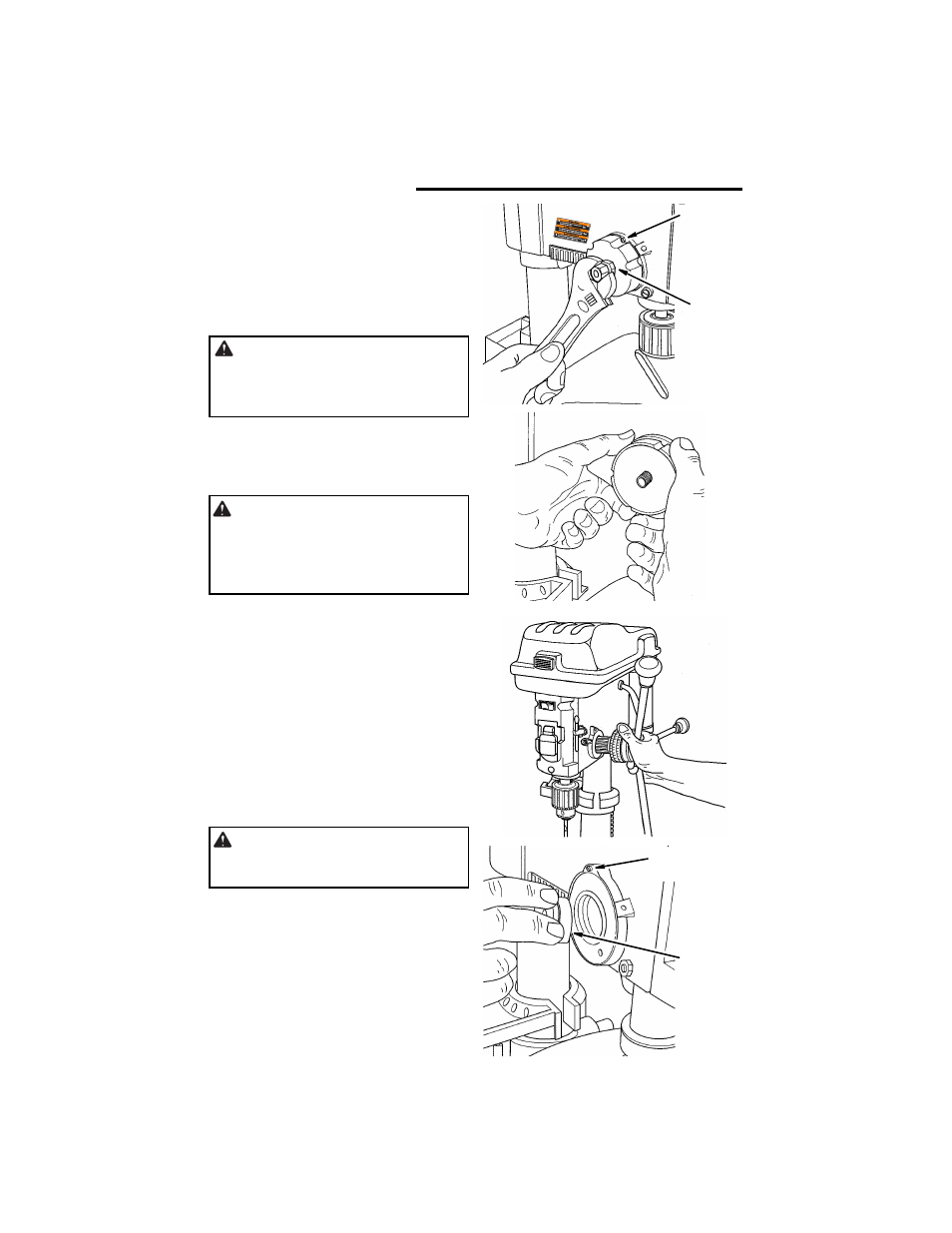
20
Assembly (continued)
Converting From Right Hand
Operation to Left Hand Operation
The drill press is shipped from the factory
with feed handles set-up for right hand
operation. However, if desired, the drill
press feed handles can be converted to
left hand operation.
WARNING: For your own safety
turn switch OFF (O) and remove
plug from power source outlet
before making any adjustments.
1. To help keep the drill chuck from falling
on to the floor, place a piece of scrap
wood on top of the table and raise the
table until it engages the chuck.
CAUTION: Releasing the spring
assembly without proper support of
the chuck will allow the quill assem-
bly to drop on top of the drill press
table.
2. Firmly hold spring housing against head
so it remains engaged with the 4mm
cap screw. Remove both M12 nuts and
M12 washer from the feed handle
assembly shaft.
3. Use both hands to firmly grasp the
spring assembly. Pull the spring
assembly slightly away from the drill
press, disengaging the spring housing
from the cap screw. While firmly hold-
ing the housing, allow the spring
assembly to unwind clockwise until
the spring tension is relieved.
CAUTION: To prevent injury, be
careful not to allow the spring
assembly to rapidly unwind.
4. Remove the spring assembly.
5. Slide the feed handle assembly out
from the right side of the head.
6. Remove the bushing located on the
left of the head assembly as shown. It
may be necessary to tap this bushing
out from the right side. Reinstall this
bushing on the right side of the drill
press.
M12
Nuts
4mm Cap
Screw
Remove 4mm
Cap Screws
Remove
Bushing
