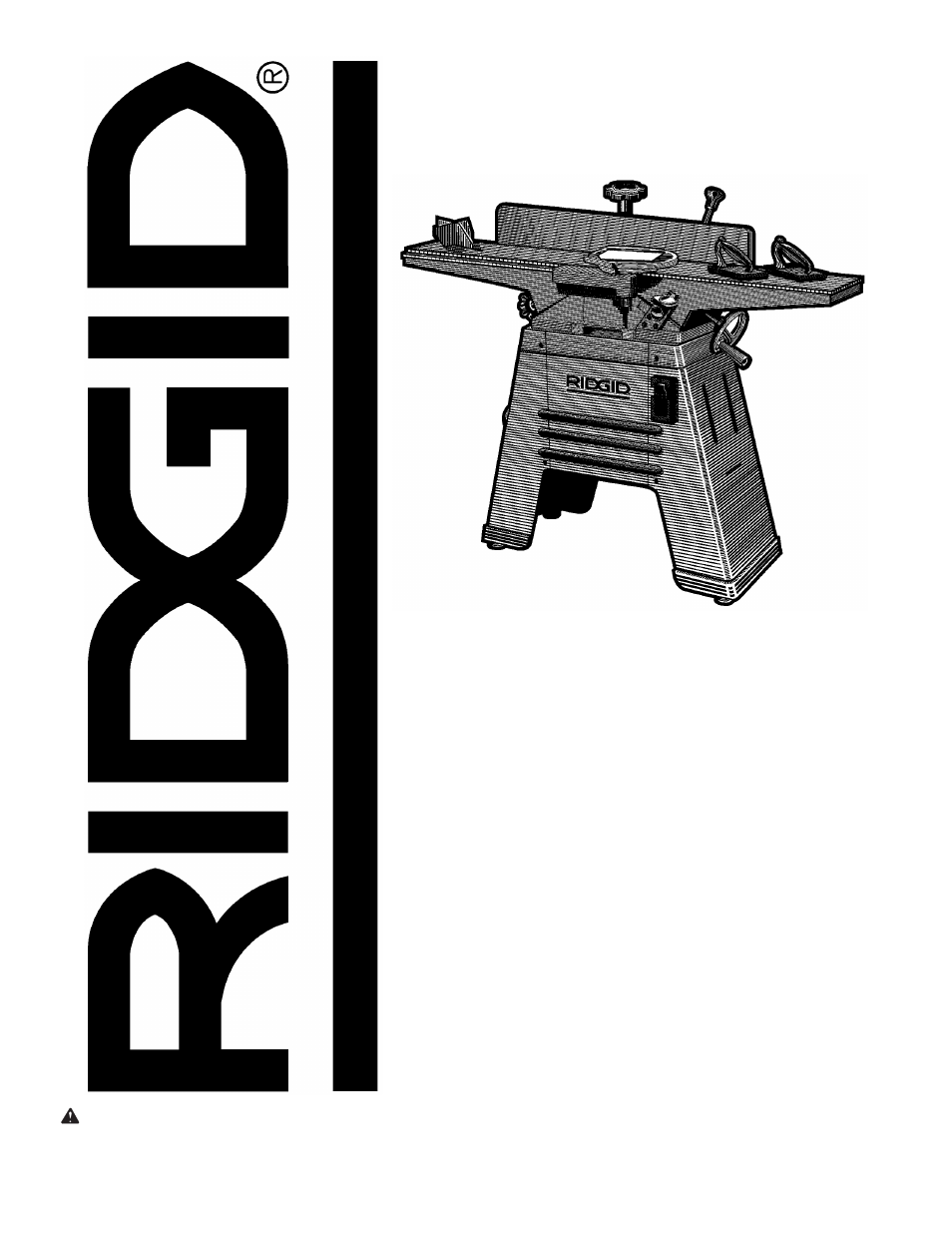RIDGID JP0610 User Manual
RIDGID Tools
Table of contents
Document Outline
- Table of Contents
- Safety Instructions For Jointer/Planer
- Safety Instructions For Jointer/Planer (continued)
- Major Hazards
- 1. Workpiece kickback
- 2. Kickback followed by blade contact
- 3. Wrong way feed
- 4. Thrown workpiece, chips and cutter blade pieces
- 1. Lock the fence lock knob.
- 2. Set the depth of cut per pass to less than 1/8" for jointing and less than 1/32" for planing.
- 3. Check the blade guard for proper position and smooth operation.
- 4. Keep hands as far away from the cutters as possible when jointing or planing.
- 5. Use push blocks or push sticks whenever possible.
- 6. Complete the cut without stopping or backing up the workpiece.
- 7. Read and follow the safety information and safety instructions in the operator’s manual and in the safety labels on the jointer/planer.
- 8. Know location and function of all controls before using tool. See “Getting to know your Jointer/Planer” section of this manual.
- Before Using the Jointer/Planer
- Safety Instructions For Jointer/Planer (continued)
- Safety Instructions For Jointer/Planer (continued)
- Glossary of Terms for Woodworking
- Motor Specifications and Electrical Requirements
- Motor Specifications and Electrical Requirements (continued)
- General Electrical Connections
- 110-120 Volt, 60 Hz. Tool Information
- Changing Motor Voltage
- 1. Unplug the jointer/planer before making or changing any connections. Open the motor junction box cover located on the side of the motor.
- 2. Remove and discard the electrical tape from the wire nuts. Remove wire nuts.
- 3. Reconnect the leads as shown in the “Wiring Diagram” section at the rear of manual.
- 4. Reinstall the wire nuts and wrap with two layers of new U.L. listed electrical tape per wire nut.
- 5. Recheck your wiring to the wiring diagrams. Do this so you can be sure that the wiring is correct.
- 6. Reinstall the junction box cover.
- 7. Cut off the 120 volt power cord plug and replace it with a (3 blade) 240 volt 15 amp U.L. listed plug. (See illustration of 2...
- 8. Plug your jointer into a 220-240V, 15 amp, 3 blade receptacle.
- 9. Make certain the receptacle is connected to a 240 volt A.C. power supply through a 240 volt branch circuit having at least a 15 amp capacity and protected by a 15 amp time-delay fuse or circuit breaker.
- Motor Safety Protection
- 1. Connect this tool to a power source with the appropriate voltage for your model and a 15-amp branch circuit with a 15-amp time delay fuse or circuit breaker. Using the wrong size fuse can damage the motor.
- 2. If the motor won't start, turn off the power switch immediately and unplug the tool. Check the cutter head to make sure it tu...
- 3. Fuses may "blow" or circuit breakers may trip frequently if:
- a. Motor Is Overloaded-Overloading can occur if you feed too rapidly or make too many start/stops in a short time.
- b. Line voltages should not be more than 10% above or below the nameplate voltage. For heavy loads, however, the voltage at motor terminals must equal the voltage specified for your model.
- c. Improper or dull jointer knives are used.
- 4. Most motor troubles may be traced to loose or incorrect connections, overload, low voltage (such as small size wire in the su...
- Wire Sizes
- Unpacking and Checking Contents
- Tools Needed
- Unpacking
- 1. Remove the parts from the carton. Lift the bed assembly at the bottom of the base.
- 2. Place the tool on a secure, stationary work surface and look it over carefully.
- 3. Separate all parts from packing materials and check each one with the “Table of Loose Parts” and the “List of Loose Parts” to make certain all items are accounted for before discarding any packing material.
- 4. Contact an Authorized Service Center to get the missing parts. Use the “Repair Parts” pages at the end of this manual to identify the part number of the missing parts after completing the “Unpacking and Checking Contents section.
- 5. The top of the table and the front of the fence are covered with a protective coating. These surfaces must be cleaned before ...
- 6. Wipe all parts thoroughly with a clean, dry cloth.
- List of Loose Parts
- Loose Parts
- Unpacking and Checking Contents (continued)
- Assembly
- Cabinet and Motor Mount Assembly
- 1. From the hardware pack find the following:
- 2. Mount the motor mount onto the left side panel as shown. Make sure the lower tab of the motor mount with two holes is on the ...
- 3. Mount the right side panel to the motor mount as shown using two 5/16 carriage head bolts and 5/16 serrated flange nuts. Tighten the nuts with a wrench.
- 4. From the hardware pack find the following:
- 5. Bolt the front panel in place as shown using six 5/16 carriage head bolts and six 5/16 serrated flange nuts. Make sure the fr...
- 6. Tighten all bolts on the base at this time.
- Cabinet and Motor Mount Assembly
- Assembly (continued)
- Install the Leveling Feet
- 1. Turn the base upside down.
- 2. From the hardware pack find the following:
- 3. Thread one 3/8 nut onto each of the leveling feet until the nut is 1/2" from the foot. Do this for all four feet.
- 4. Attach the leveling feet as shown. Place one 3/8 washer on the bottom side of the foot mount tab and one washer on top. Bolt the feet in place with the second 3/8 nut. Tighten the nuts down with a wrench.
- Mounting the Motor
- 1. Turn the cabinet upside down and place a 4 x 4 block under the right side of the cabinet so the base is tilted as shown. This will elevate the motor mount so it is level with the floor making assembly easier.
- 2. From the hardware pack find the following:
- 3. Place the motor on the motor mount as shown. Make sure the motor shaft faces the rear of the cabinet (away from the side with RIDGID label).
- 4. Bolt the motor to the motor mount using the four 5/16 carriage head bolts and four 5/16 serrated flange nuts. The bolts should be placed through the motor mount into the motor bracket as shown. Do not tighten the bolts at this time.
- 5. Using the two 3/16 screws, mount the switch into place as shown. Make sure the switch is right side up.
- Mounting Jointer Table to Cabinet
- 1. With help place the bed assembly upside down on two blocks as shown.
- 2. Place the jointer cabinet on top of the bed assembly as shown.
- 3. From the hardware pack find the following:
- 4. Bolt the table to the cabinet using the 3 hex head bolts and tighten all three bolts. To access third bolt, reach into dust collection port on left side.
- 5. Slip the belt over both the motor and cutterhead pulleys.
- Tensioning Belt and Installing Rear Panel
- 1. While the jointer is still upside down slide the motor up the motor mount to put tension on the belt. This will require assis...
- 2. Visually check the front to back alignment of the pulleys and adjust the motor as needed.
- 3. From the hardware pack locate the following:
- 4. Position the rear panel in place from the bottom of the cabinet as shown. Bolt in place using the six 5/16 carriage head bolts and six 5/16 flange nuts. Make sure the rear panel is on the inside of the cabinet side. Tighten the nuts.
- 5. Thread the power cord through the hole in the rear of the cabinet.
- Install the Leveling Feet
- Assembly (continued)
- Installing the Pulley Guard
- Installing Handwheel
- Attach Sawdust Chute
- 1. From among the loose parts find the following:
- 2. Slide the tab on the bottom side of the dust chute into the slot just below the chute on the left side of the base. Fasten the dust chute on with the 2 wing screws through the slots on both sides of the dust chute.
- 3. The 3mm hex-L wrench and 8mm open end wrench (supplied with the jointer) used for blade adjustments, can be conveniently stored in the dust chute as shown.
- Adjusting Table Extension
- Assembly (continued)
- Assemble Fence To Bed
- 1. From the hardware pack find the following:
- 2. Position fence onto fence support as shown making sure the keyway in fence assembly lines up with the key on the fence mount.
- 3. Once fence is in place, slide the fence lock knob through the 1/2" washer and then through the fence assembly and fence mount. Thread T-nut onto the end of the lock knob. Make sure the tabs on the nut sit in the slot on the fence mount.
- 4. Slide the fence back and fourth to make sure it moves freely. Then lock in place.
- 5. Thread the fence tilt knob into the fence.
- Install Cutter Head Guard
- 1. From among the loose parts find the cutter head guard. Remove the pan head screw from the bottom of the guard post.
- 2. Turn the spring-loaded knob 1 turn counterclockwise, looking down through the hole in the infeed table.
- 3. Line the slot in the guard post with the pin in the knob. Slide the post through table and over pin in the knob.
- 4. Reinstall the pan head screw in the bottom of the guard post.
- Cutter Head Guard Functional Check
- Adjusting Guard Spring
- 1. Remove the pan head screw from bottom of the guard post.
- 2. Remove tension on guard by turning tension knob clockwise. Pull up on guard to remove.
- 3. Add tension to the cutter head guard in 1/2 turn increments by turning the tension knob and reinserting the guard post.
- 4. Repeat Cutter Head Guard Functional check as previously described.
- Adjusting the Leveling Feet
- Assemble Fence To Bed
- JP0610_6442_2_ENG.pdf
- Getting to Know Your Jointer/Planer
- Alignments
- Alignments (continued)
- Alignments (continued)
- Safety Instructions for Basic Jointer/Planer Operation
- Safety Instructions for Basic Jointer/Planer Operation (continued)
- Basic Jointer/Planer Cutting Operations
- Basic Jointer/Planer Cutting Operations (continued)
- Basic Jointer/Planer Cutting Operations (continued)
- Maintenance and Lubrication
- Wiring Diagram
- JP0610_6442_3_ENG.pdf