Before you start playing, Connecting the pedal cord, Connecting the power cord – Roland HP103 User Manual
Page 10: Opening/closing the lid, Setting up the music rest, P. 10)
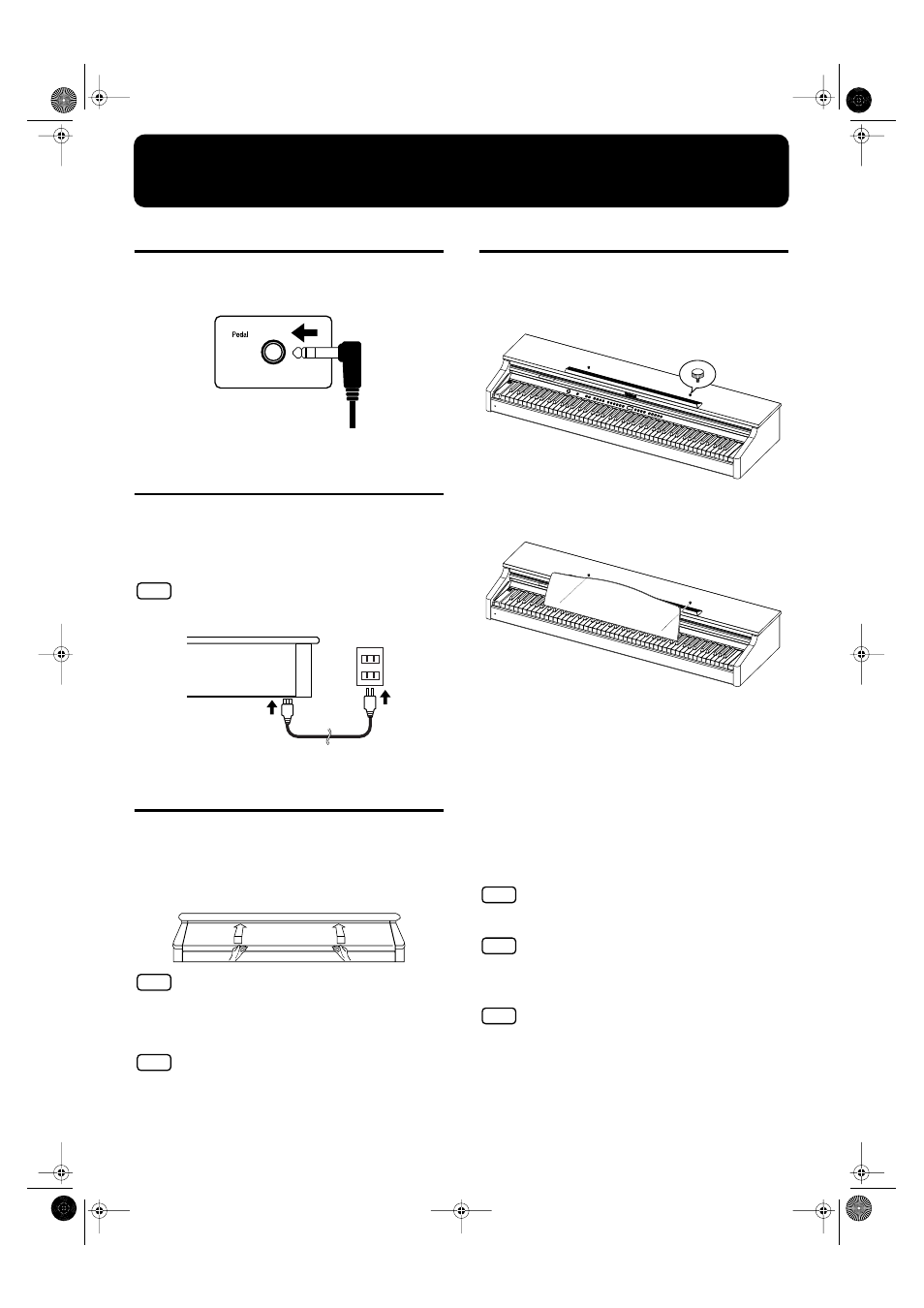
10
Before You Start Playing
Connecting the Pedal Cord
Connect the pedal cord to the Pedal jack on the bottom
panel of the instrument, at the rear.
fig.00-01
Connecting the Power Cord
1.
Insert the included power cord into the AC inlet on the
bottom panel of the instrument, at the rear.
2.
Plug the power cord into a power outlet.
NOTE
Be sure to use the supplied power cord.
fig.00-02
Opening/Closing the Lid
To open the lid, use both hands to lift it lightly, and
slide it away from yourself.
To close the lid, pull it gently toward yourself, and
lower it softly after it has been fully extended.
fig.00-05
NOTE
When opening and closing the lid, be careful not to let
your fingers get caught. If small children will be using
the HP103, adult supervision should be provided.
NOTE
If you need to move the piano, make sure the lid is
closed first to prevent accidents.
Setting Up the Music Rest
1.
Insert the included music rest attachment screws into
the screw holes on top of the HP103, and tighten the
screws slightly.
fig.00-03
2.
Put the music rest between the screws and the HP103’s
body.
3.
While supporting the music rest with one hand, secure
it in place by turning the screws.
When attaching the music rest, support it firmly with
one hand to make sure that you don’t drop it. Be careful,
so you don’t get your fingers pinched.
4.
To remove the music rest, support it with one hand
while loosening the screws.
After removing the music rest, don’t forget to retighten
the screws.
NOTE
Do not apply excessive force to the installed music rest.
NOTE
Be sure to use the supplied screws for attaching the
music rest.
NOTE
Before moving the piano, be sure to remove the music
rest to prevent accidents.
HP103_e.book 10 ページ 2005年3月24日 木曜日 午後4時58分
