Using on-line help, Auto help, Help buttons – RCA DRD212NW User Manual
Page 16
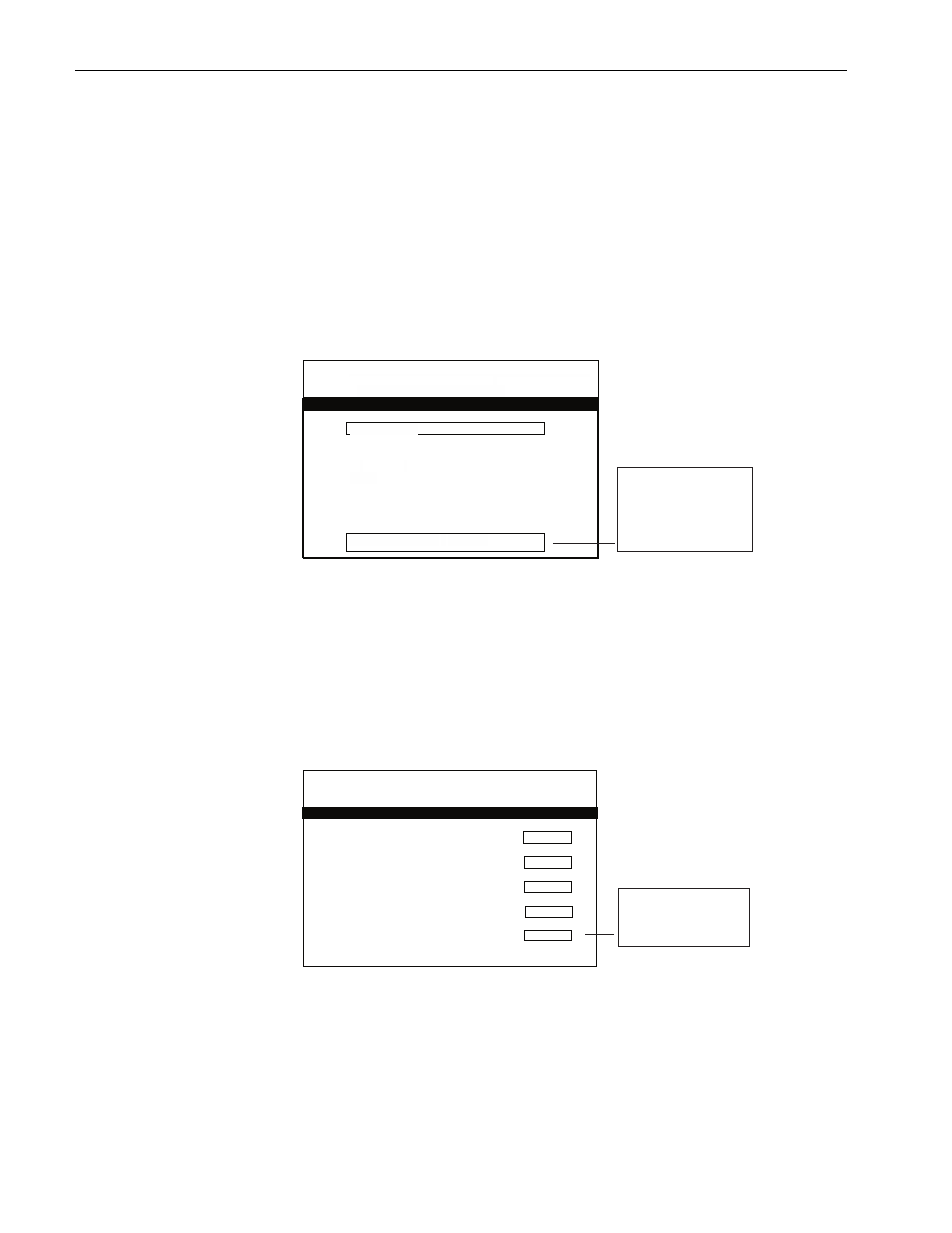
14
Using On-line Help
Using On-line Help
On-line Help is available for all of the menus and display screens. The
DSS System provides three types of Help: Auto Help, Help buttons, and
Menu Help.
Auto Help
Most menus contain a short description of the menu you are using.
Help Buttons
Help buttons appear in many display screens. To see information about
the display screen you are using, point to the Help button and press
SELECT. Press SELECT to remove the message from the screen.
Program Details
To purchase this program, point to BUY and press SELECT.
Then, point to EXIT and press SELECT.
Exit
Buy
Times
Info
Help
Dogzilla Returns
Start time: 10:00 pm
Stop time: 12:00 am
Cost to view: $ 6.00
Status
When using the point-and-
select method in a menu,
a help message
describing the highlighted
item appears at the
bottom of the screen.
Point to the Help button
and press SELECT for
information about the
display screen.
