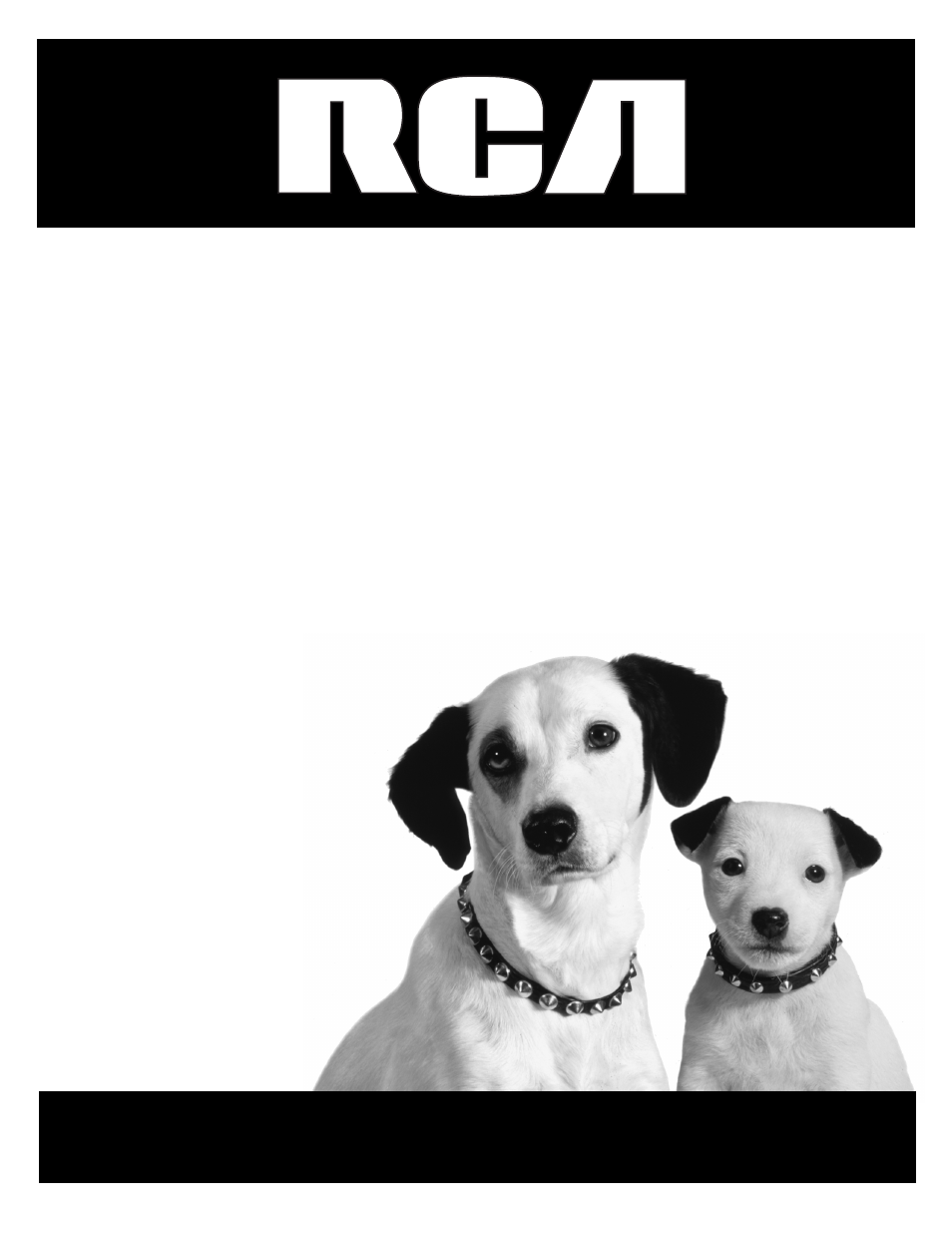RCA DRD455RH User Manual
Satellite receiver user’s guide
Table of contents
Document Outline
- Insert Your Access Card
- Excellent Connection
- Very Good Connection
- Basic Connection
- Jacks and Cables
- Satellite Receiver Rear Panel
- Place Batteries in the Remote Control
- Plug in and Turn on the Receiver
- Wait for the Receiver to Download ADVANCED PROGRAM GUIDE™ Data
- Locating the VCR’s Infrared Remote Control Sensor
- Using Highlight and Select
- Selecting a VCR Type
- Order Programming
- Chapter 2: Using the Remote Control
- Programming the Remote Control
- Testing the Remote Control
- Using Automatic Code Search
- Operating Other Components
- Modes of Operation
- Controlling a Second RCA Satellite Receiver
- Chapter 3: Satellite Receiver Features
- The DIRECTV INTERACTIVE™ Feature
- Displaying On-screen Guides
- The Detail Guide
- The Grid Guide
- Getting Around In the Guides
- More Details
- Additional Program Guides
- The Channel Guide
- The Suggestion Guide
- The Category Guide
- The AlphaSort™ Guide
- The Scout™ Guide
- The Profile Guide
- The Guide Toolbar
- Using the Menu System
- Main Menu Items
- The Program Guide
- Messages
- Timer Recordings
- User Profiles
- Creating and Editing User Profiles
- Creating a Profile Channel List
- Setting the Rating Limit
- Viewing Hours
- Setting Up Spending Limits
- Locking a User’s Profile
- Locking the System
- Choosing Your Profile
- Name
- INFO Message
- System Setup
- Assisted Setup
- Receiver Index
- Dish Pointing
- System Test
- System Info
- System Upgrades
- New Access Card
- Alternate Data
- Interactive
- Troubleshooting
- Running the System Test
- Fine-Tuning the Signal
- Finding the TV’s Video Line Input
- Limited Warranty
- Accessory Information
- Index