Radio Shack 43-3557 User Manual
Page 27
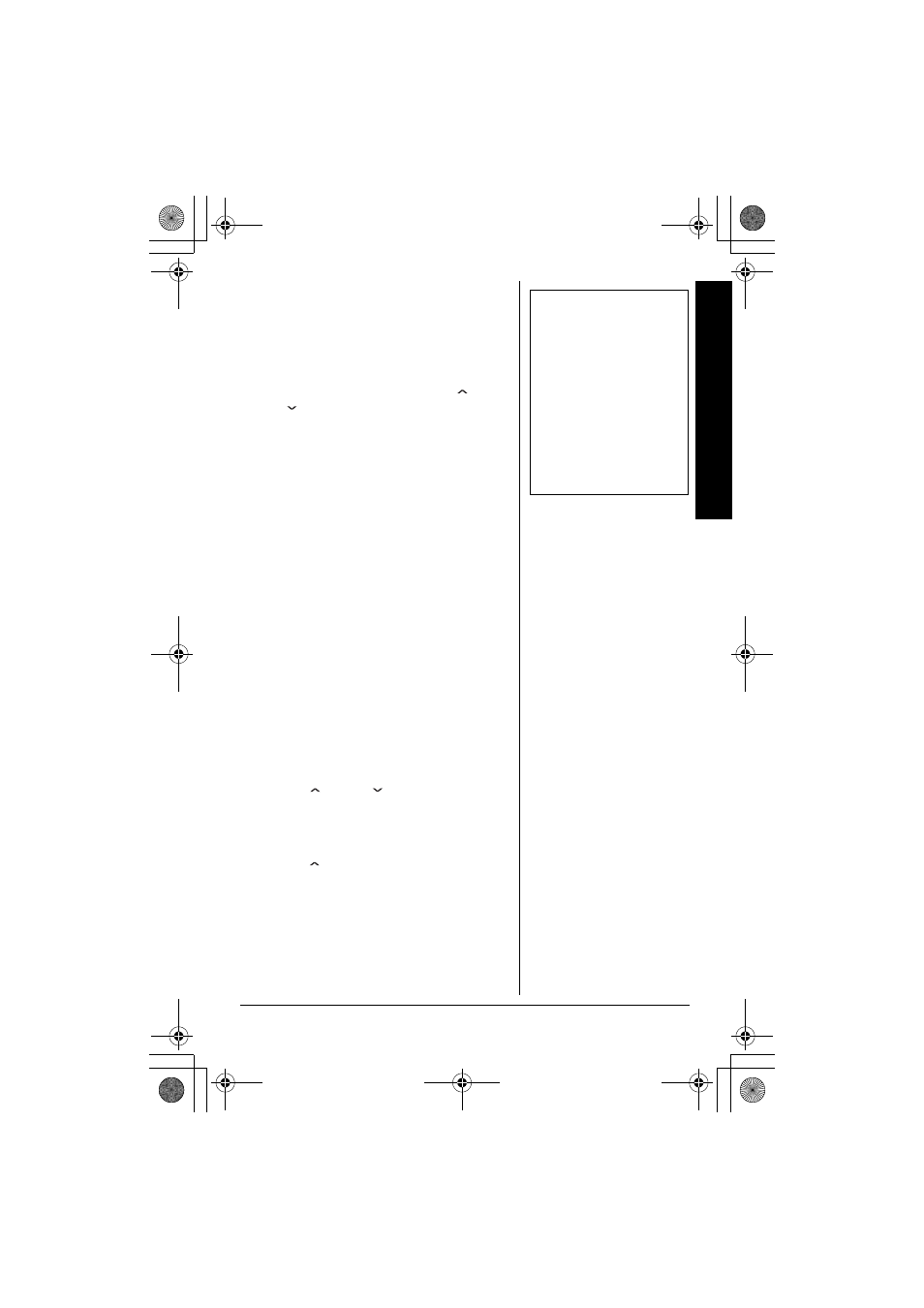
Memory
Diali
n
g
27
S
TORING
AND
E
DITING
THE
S
PEED
D
IAL
Ô
1. When the phone is in the standby
mode, press and hold
SPEED DIAL
.
If “
Edit Number
” appears, there is a
number already stored. Press
VOL
or
VOL
keys to select ¨
Edit
Number
¨. Then press
SELECT
.
2. Store the number by following step 7
under “Storing Phone Numbers and
Names” on page 19.
3. Press
SELECT
.
You hear a confirmation tone. Memory
storage is complete.
M
AKING
C
ALLS
WITH
THE
S
PEED
D
IAL
When the phone is in the standby mode,
simply press
SPEED DIAL
. The number
stored in the SPEED DIAL memory location
is instantly dialed.
D
ELETING
THE
S
PEED
D
IAL
1. When the phone is in the standby
mode, press and hold
SPEED DIAL
.
2. Press
VOL
or
VOL
keys to select
¨
Delete Number
¨.
3. Press
SELECT
.
4. Press
VOL
key to move the pointer to
¨
Yes
¨.
5. Press
SELECT
or
CH/DELETE
.
You hear a confirmation tone. After
about two seconds, the handset returns
to the standby mode.
Ô
NOTES
Ô
•
Number stored in
SPEED DIAL is
independent from the
numbers stored in
Memory Dial.
•
If the SPEED DIAL
does not have a stored
number, the handset
will beep rapidly and the
phone will not dial.
43-3557.book 27 ページ 2003年12月17日 水曜日 午後4時54分
