Radio Shack 43-3557 User Manual
Page 25
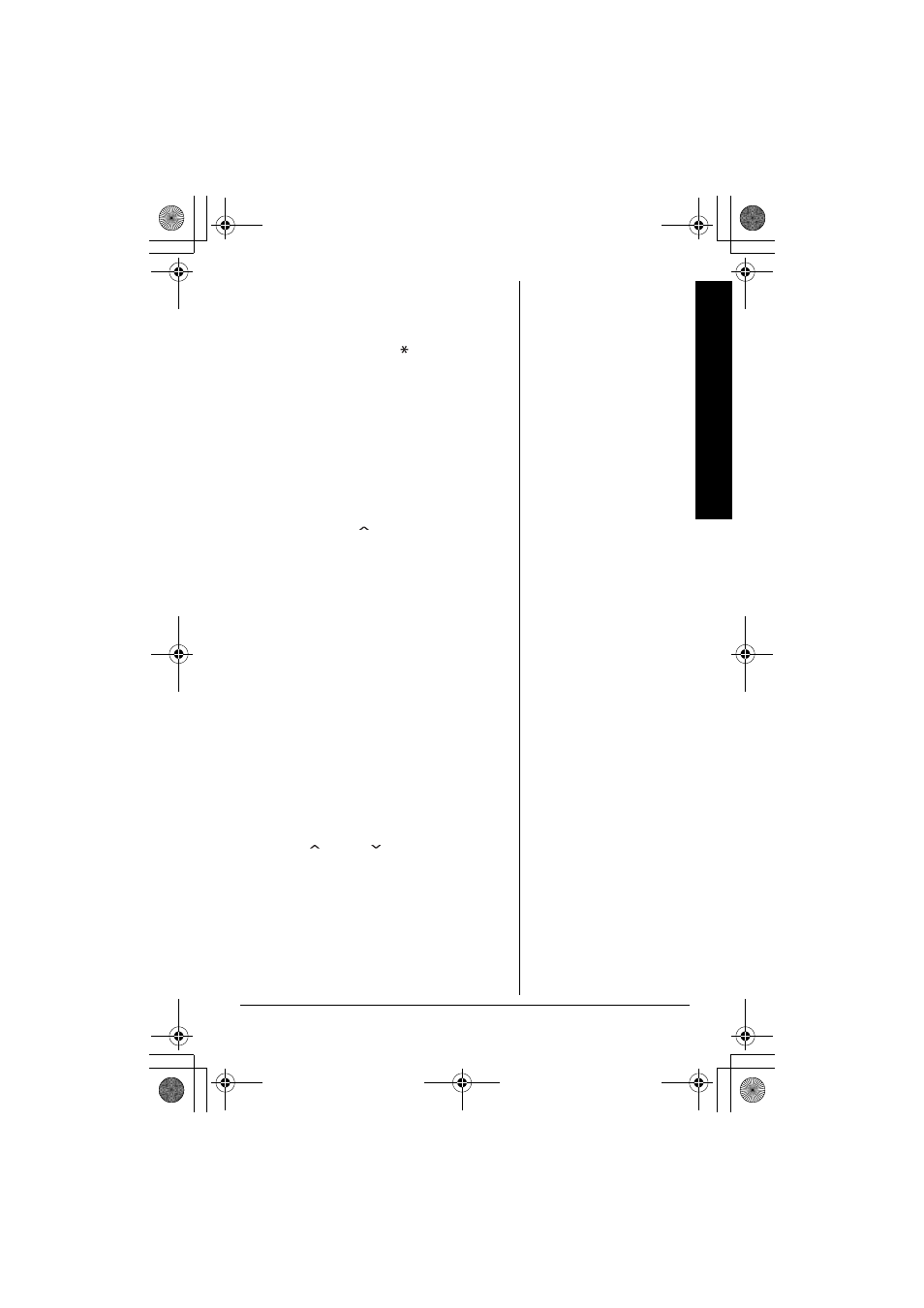
Memory
Diali
n
g
25
6. Press
MEM
or
SELECT
. The cursor
flashes indicating that the display is
ready for the number to be edited.
7. Use the number key,
/TONE/<
,
#/>
,
PAUSE/REDIAL
or
CH/DELETE
to edit
the phone number. The phone number
cannot exceed 20 digits.
If you don’t want to change the phone
number, skip this step.
8. Press
MEM
or
SELECT
. If you changed
either name or phone number, a
confirmation display shows up. If it is
correct, press
VOL
key to select
“
Yes
” and press
SELECT
. You hear a
confirmation tone. The memory storage
is complete.
For example, if you store a name and
number into memory location number
01, the display shows ¨
Memory01
Stored
¨. After about two seconds,
Select Memory screen is displayed.
9. Press
END
to return to the standby
mode.
E
RASING
A
S
TORED
N
AME
AND
P
HONE
N
UMBER
1. Press
MEM
, ¨
Select Memory
¨ is
displayed.
2. Press
VOL
or
VOL
keys, or enter a
number (
0
-
9
) to select the memory
location you would like to erase.
3. Press
MEM
or
SELECT
.
The screen appears with the memory
location number that you have selected
in the display.
43-3557.book 25 ページ 2003年12月17日 水曜日 午後4時54分
