Rs232 encoder command set, Read encoder counter – RoboteQ AX2850 User Manual
Page 155
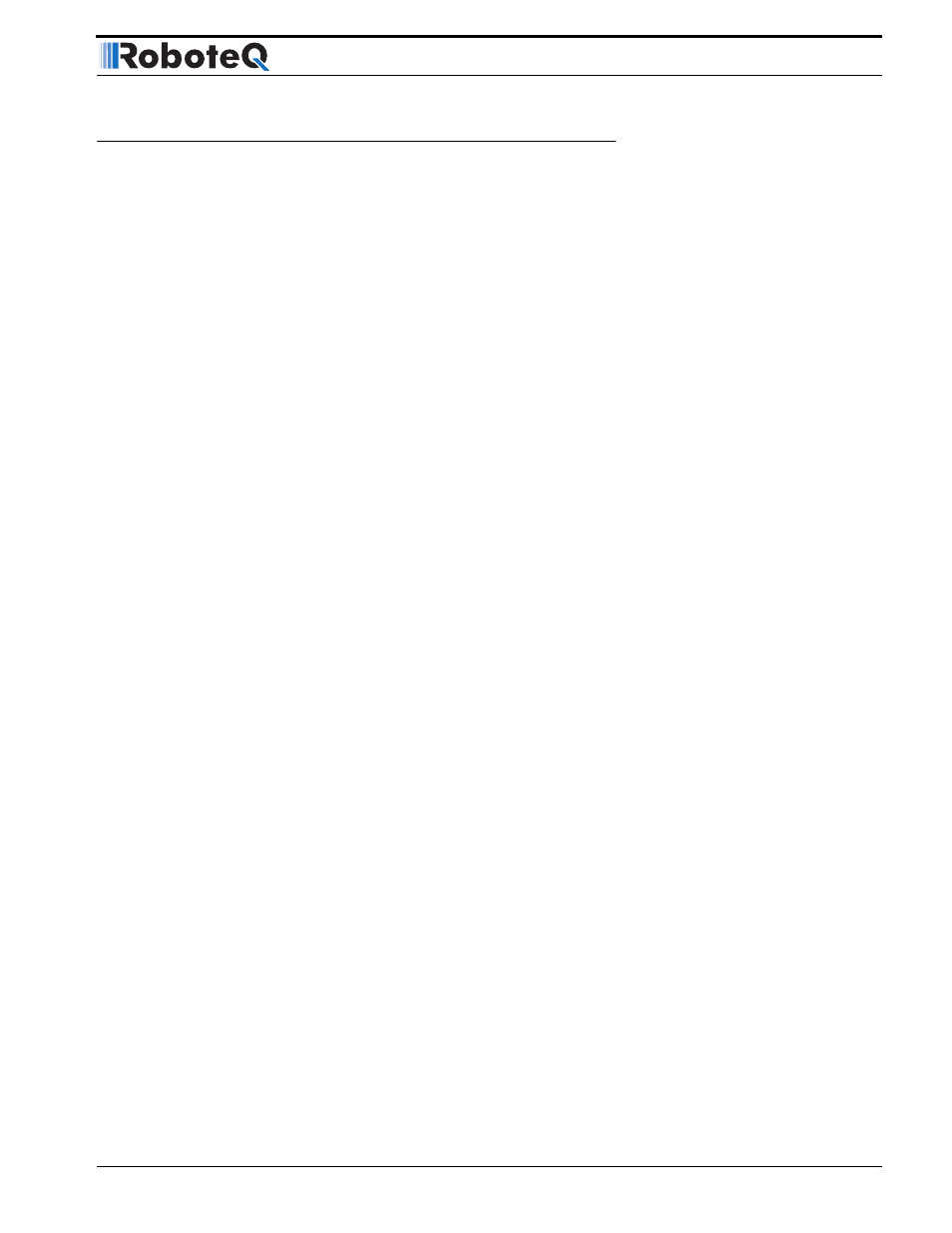
AX2550 Motor Controller User’s Manual
155
RS232 Encoder Command Set
RS232 Encoder Command Set
When present, the Encoder module responds to a dedicated set of commands and que-
ries.
The serial port setting and basic command format is identical to this for all other functions
of the controller as described in “Serial (RS-232) Controls and Operation” on page 131.
Read Encoder Counter
Description:
Read the value of the Encoder counter(s). The number is a signed 32 bit number that may
range from -2,147,836,648 to +2,147,836,647. The value is output in Hexadecimal format of
value 80000000 to 7FFFFFFF respectively. To speed up communication, only the signifi-
cant digits are sent in response to a counter query. For example, if the counter contains the
value +5 (which is the same number in decimal and hex), the response to the query will be
5 and not 00000005. The formatting algorithm takes into account the number’s sign.
Details on the data format are given in section
Counters’ values can be read as Absolute or Relative. An Absolute counter read will return
the full counter value after every read query. In a Relative counter read, the counter value is
immediately cleared immediately after being read so that the next read query returns the
new number of counts since the last time the counter was read.
Additionally, in a few of the query modes, the Encoder module returns the sum for both
counters. This is useful for measuring the average travelled distance by the right and left
wheels of a robotic vehicle.
Syntax:
?q or Qn
Where n=
0: Encoder 1, Absolute
1: Encoder 2, Absolute
2: Sum of Encoders 1 and 2, Absolute
4: Encoder 1, Relative
5: Encoder 2, Relative
6: Sum of Encoders 1 and 2, Relative
Reply:
nnnnnnnn
Where:
nnnnnnnn = counter value using 1 to 8 Hex digits. See “Counter Read
Data Format” on page 163 for format description
Examples:
?Q0
Read Encoder 1, Absolute
?Q5
Read Encoder 2, Relative
Set/Reset Encoder Counters and Destination Registers
Description:
Set one or both counters to zero or a user-defined value. The value is a signed 32 bit num-
ber that may range from -2,147,836,648 to +2,147,836,647 (Hexadecimal format of value
80000000 to 7FFFFFFF respectively.
