Chapter 3 song playback, Chapter 4 practice functions, Chapter 5 recording and saving the performance – Roland KR-115 User Manual
Page 11
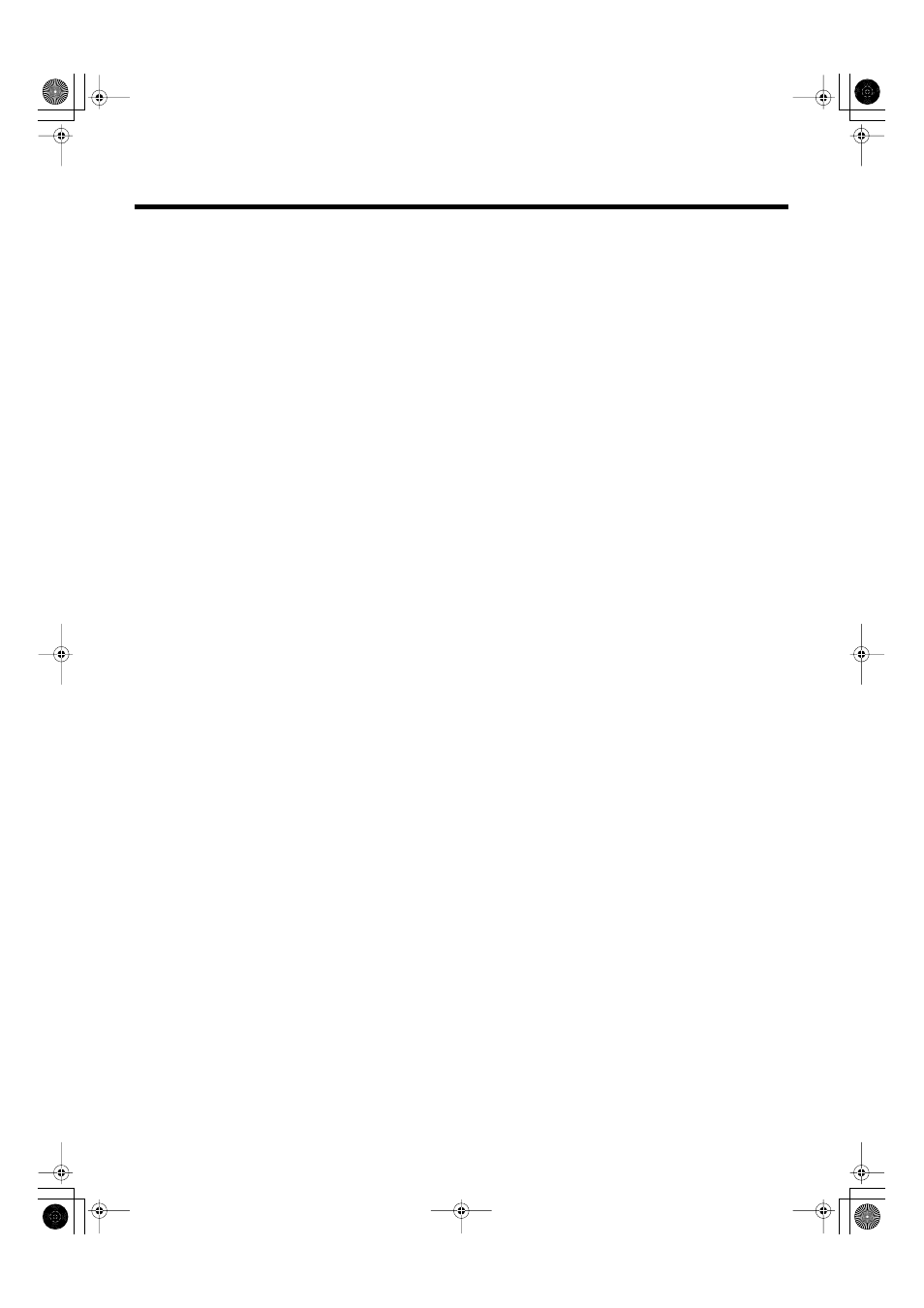
11
Contents
Adjusting the Accompaniment Tempo ..................64
Starting and Stopping the Accompaniment ..........65
Having the Accompaniment Start
Simultaneously When You Play the
Keyboard (Sync Start) .........................................65
Stopping Automatic Accompaniment ..............66
Having a Count Sound Play at the End of
the Intro (Countdown) ........................................67
Modifying an Accompaniment ...............................68
Changing the Accompaniment Pattern
(Fill In Buttons).....................................................68
Changing Accompaniment Patterns in the
Screen.....................................................................69
Changing the Instrumental Makeup of
Music Styles (Style Orchestrator) ......................69
Adding Harmony to the Right-Hand Part
(Melody Intelligence) ................................................70
Playing Sounds in the Left Hand During a
Performance (Lower Tone) ......................................71
Playing the Piano with Accompaniment Added
(Piano Style Arranger) ..............................................72
Adjusting the Volume Balance for Each Part
(Balance)......................................................................73
Chapter 3 Song Playback ..............75
Playing a Song............................................................75
Listening to Songs on CDs (Only for
Instrument Equipped with CD Drive).............77
Using Keywords to Search for Songs
(Song Search) ........................................................81
Registering the Songs You Like (Favorites)...........82
Removing Songs From Favorites.......................83
Using the Remote Control........................................84
How to Use the Remote Control........................84
About the Remote Control .................................85
Chapter 4 Practice Functions........87
Displaying the Notation ...........................................87
Touching Notes to Confirm the Sounds
(Touch the Notes).................................................88
Scrolling the Notation Along with the
Performances (AutoSync DigiScore).................88
Making Detailed Settings for the Notation
Display...................................................................89
Saving Notations as Image Data........................92
Adjusting the Tempo ................................................94
Setting the Tempo by Pressing the Button in
Time (Tap Tempo) ...............................................94
Playing Back at a Fixed Tempo
(Tempo Mute).......................................................95
Match the Tempo Before You Begin Playing
(Count In)....................................................................96
Muting Some Parts Before Playing
(Track Buttons)...........................................................97
Setting Markers for Repeated Practice
(Marker) ......................................................................98
Placing a Marker within a Song.........................98
Playback from a Marker Location .....................99
Erasing a Marker ..................................................99
Moving a Marker ...............................................100
Playing Back the Same Passage Over and
Over......................................................................101
Chapter 5 Recording and Saving the
Performance .................................104
Recording a New Song (New Song) .....................105
Recording With Accompaniment..........................107
Recording Along with a Song................................109
Recording While Selecting the Track Buttons
(Redoing Recordings)..............................................110
Erasing Recorded Performances............................111
Changing How Recording Stops...........................111
Recording Songs Starting with Pickups ...............112
Using External Memories .......................................113
Connecting and Ejecting an External
Memory ...............................................................113
Formatting Media (Format)..............................114
Saving Songs.............................................................116
Deleting Saved Songs..............................................119
Copying Songs on External Memories to
Favorites....................................................................120
Recording..................................................................122
Making the Connections ...................................122
Making Advanced A/V Sync Output
Settings ................................................................126
Playback (Aux Input) ..............................................127
Making the Connections ...................................127
KR117_115_r_e.book 11 ページ 2006年2月27日 月曜日 午前11時55分
