Nortec MH Series User Manual
Page 25
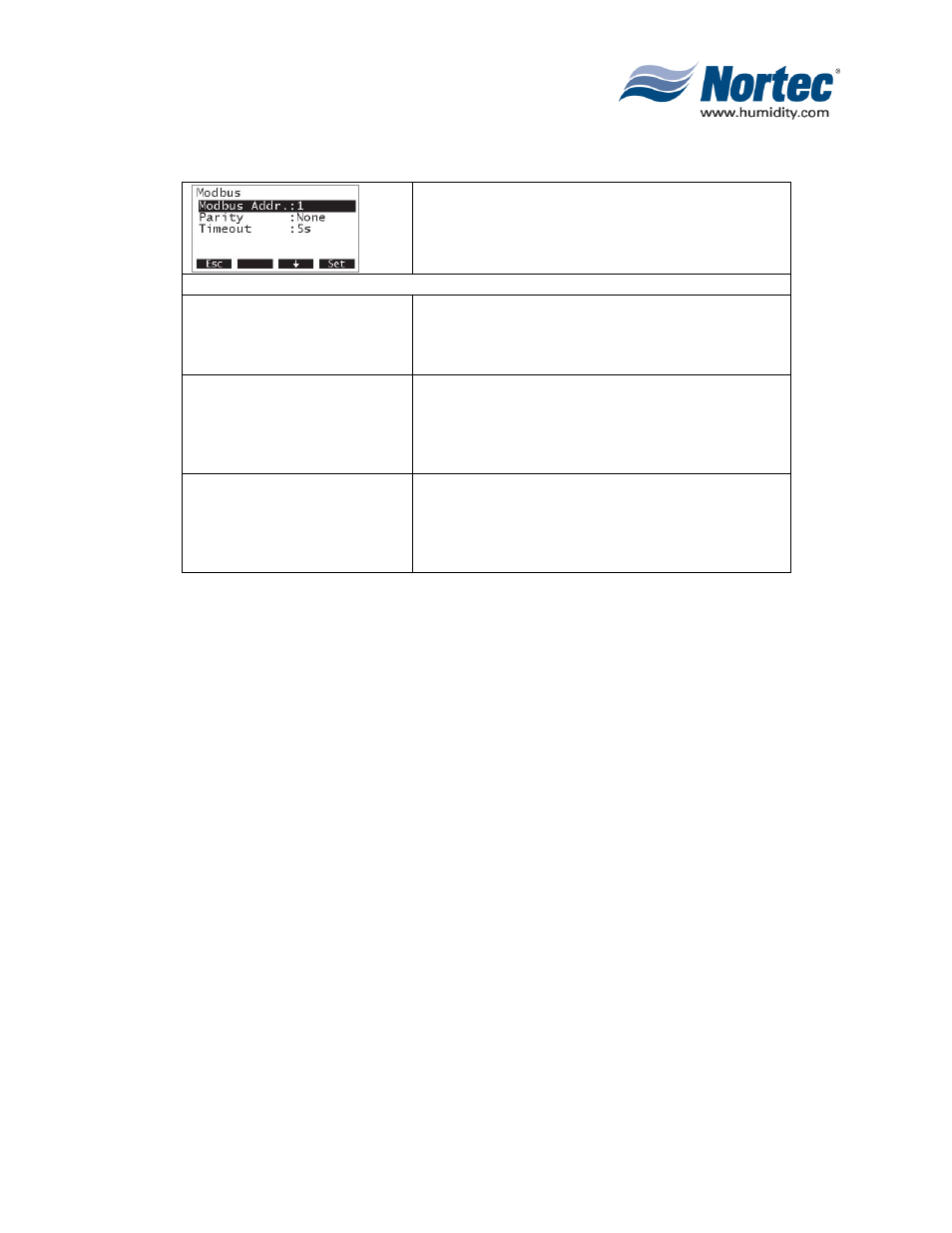
10-10
Page 21
2008-12-03
1.2
Modbus Settings
Select the Modbuus menu: Path: Main menu >
User > Password entry: 8808 > Modbus
The settings for the Modbuus appear.
Description of Modbus Settings
Modbus Add.:
Setting the modbus address of the Nortec MH.
Factory setting: 1
Setting range: 1...247
Parity:
Selecting the parity bit for the data
transmission.
Factory setting: None.
Options: None1, None2, Odd, Even
Timeout:
Setting the time out time for the data
transmission.
Factory setting: 5
Seconds Setting range: 1...600 Seconds
