Setting up a ma101 in ad-hoc mode, B. set the ma101 as follows – NETGEAR MA101 User Manual
Page 30
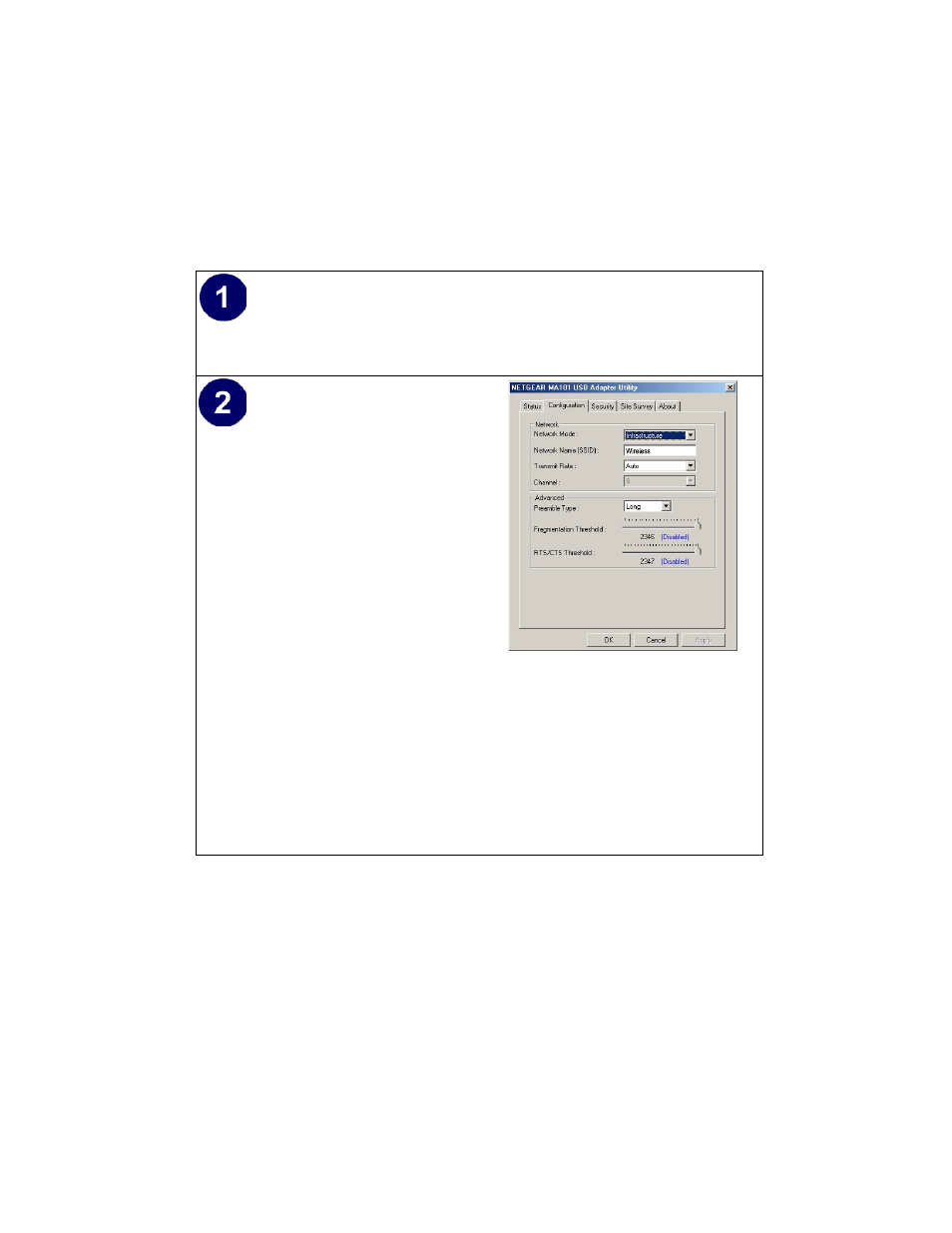
24
Setting Up a MA101 in Ad-Hoc Mode
Set up the MA101 USB Adapter for your computer.
Follow the instructions above for setting up the MA101 with the version
of the Windows operating system you are using.
Configure your wireless
adapters.
a.
Double click on the System
Tray icon to run the wireless
LAN configuration utility to
make whatever configuration
changes may be needed.
b.
Set the MA101 as follows:
• SSID: Wireless
• Mode (Infrastructure or
Ad-Hoc): Ad-Hoc
• WEP encryption: assure
that both computers are
configured with the same
WEP parameters, if
enabled.
MA101 Configuration Utility
Note: To connect computer- to-computer
(Ad-Hoc) but both computer-to-
computer and access point
(infrastructure) networks are within
range of your computer, then select
Computer-to-computer (Ad-Hoc)
networks only.
- Universal WiFi Internet Adapter WNCE2001 (2 pages)
- Universal WiFi Internet Adapter WNCE2001 (26 pages)
- Universal WiFi Range Extender WN2000RPT (31 pages)
- Universal WiFi Range Extender WN2000RPT (16 pages)
- DG814 DSL (112 pages)
- ReadyNAS NVX (2 pages)
- MA111 (83 pages)
- DGFV338 ProSafe (2 pages)
- WPNT834 (107 pages)
- WPNT511 (56 pages)
- DG632 (2 pages)
- ReadyNAS Pro Pioneer (4 pages)
- GA511 (2 pages)
- PS111W (106 pages)
- PS111W (2 pages)
- RangeMax 240 Wireless MIMO USB 2.0 Adapter WPNT121 (48 pages)
- XE104 (28 pages)
- MBR624GU (106 pages)
- DG834GFS (3 pages)
- DM111P (6 pages)
- ANT2405 (7 pages)
- FVL328 (9 pages)
- XM128U (42 pages)
- Cable/DSL 54 Mbps Wireless Router WGR614 (2 pages)
- DGND3300 (118 pages)
- SC101 (29 pages)
- XEPS103XEPS103 (2 pages)
- ME102 (2 pages)
- 54 Mbps Wall WGX102 (2 pages)
- RangeMax Next Wireless PCI Adapter WN311B (54 pages)
- FVS336G (2 pages)
- Home Router (2 pages)
- MA 101 (20 pages)
- ProSafe WAG102 (8 pages)
- RangeMax Next Wireless Notebook Adapter WN511B (42 pages)
- FA311 (2 pages)
- FA312 (2 pages)
- DG834 (10 pages)
- ADSL2+ (6 pages)
- DG834G (6 pages)
- WNHDE111 (4 pages)
- CVG824G (80 pages)
- Powerline HD Ethernet Adapter HDX101 (2 pages)
- ADSL Modem Router DG834 v3 (168 pages)
- EA101 (2 pages)
