Changing audio settings – Nortel Networks CallPilot 2.0 User Manual
Page 15
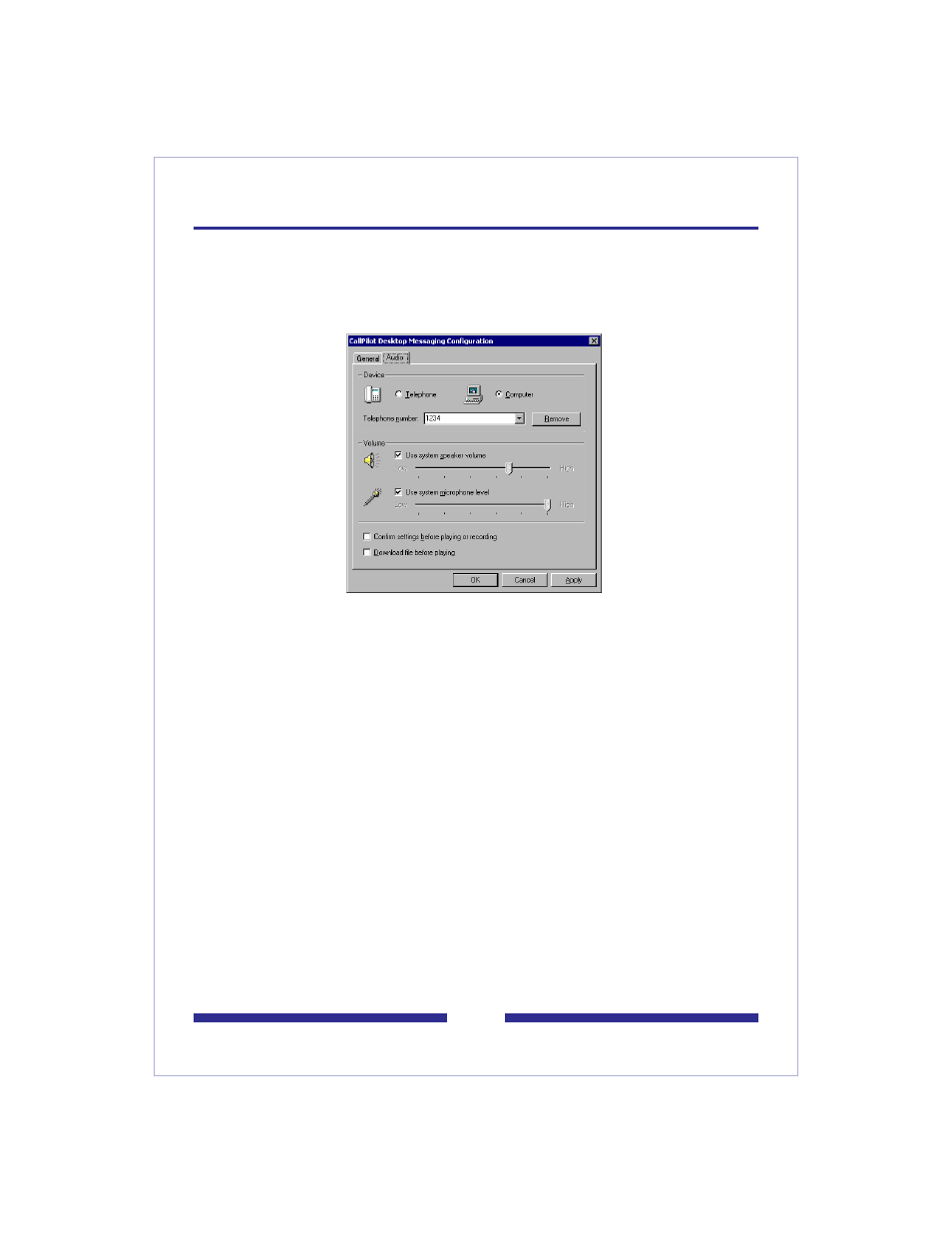
13
Changing audio settings
To change the audio device and volume
You can play and record your messages from your telephone or your computer.
1
On the CallPilot Player, select View > Options.
2
Click the Audio tab to display the current Audio settings.
3
In Device, click Telephone if you want to play and record your voice messages
from your telephone. Make sure the correct telephone number appears.
Or, click Computer if you want to play and record your voice messages through
your computer’s speakers and microphone.
4
In Volume, check the two Volume check boxes if you want to coordinate your
CallPilot volume settings with your computer’s speaker and microphone volumes.
5
If you want a reminder to check these settings before playing or recording voice
messages, check Confirm settings... .
6
Click OK.
- T7316 (188 pages)
- T7316E (2 pages)
- T7316 (2 pages)
- i2050 (56 pages)
- NN10300-009 (80 pages)
- NN43112-107 (46 pages)
- NN40050-109 (20 pages)
- 1120E (25 pages)
- 4065R (92 pages)
- Enterprise Edge M7324N (6 pages)
- 2007 (54 pages)
- NN42030-102 (78 pages)
- LDP7004 (1 page)
- MCC 3100 (78 pages)
- LIP-6812 (21 pages)
- 1120 (160 pages)
- CallPilot Desktop Messaging (72 pages)
- Companion MICS-XC (138 pages)
- jAZZ X-6000 (28 pages)
- Meridian M3901 (2 pages)
- Meridian M3902 (146 pages)
- NN42030-101 (108 pages)
- P0609347 02 (8 pages)
- BCM50 (280 pages)
- i2021 Series (77 pages)
- 3100 (72 pages)
- BCM1000 (347 pages)
- C3050 REV2 (42 pages)
- N0035509 (90 pages)
- Enterprise Edge Feature Programming Telephone (170 pages)
- Meridian M3904 (2 pages)
- 6300 (138 pages)
- NN42030-107 (112 pages)
- ATA 2 (16 pages)
- IP Phone 2002 (2 pages)
- 414X (52 pages)
- BST Doorphone (18 pages)
- Regular Telephone (27 pages)
- M2008HF (74 pages)
- Business Communications Manager (BCM) & Norstar Installation (81 pages)
- 1000E (468 pages)
- M2016S (24 pages)
- 2050 (46 pages)
- CallPilot 150 (68 pages)
- BSG12 (2 pages)
