System leds – NEC NX7700i User Manual
Page 32
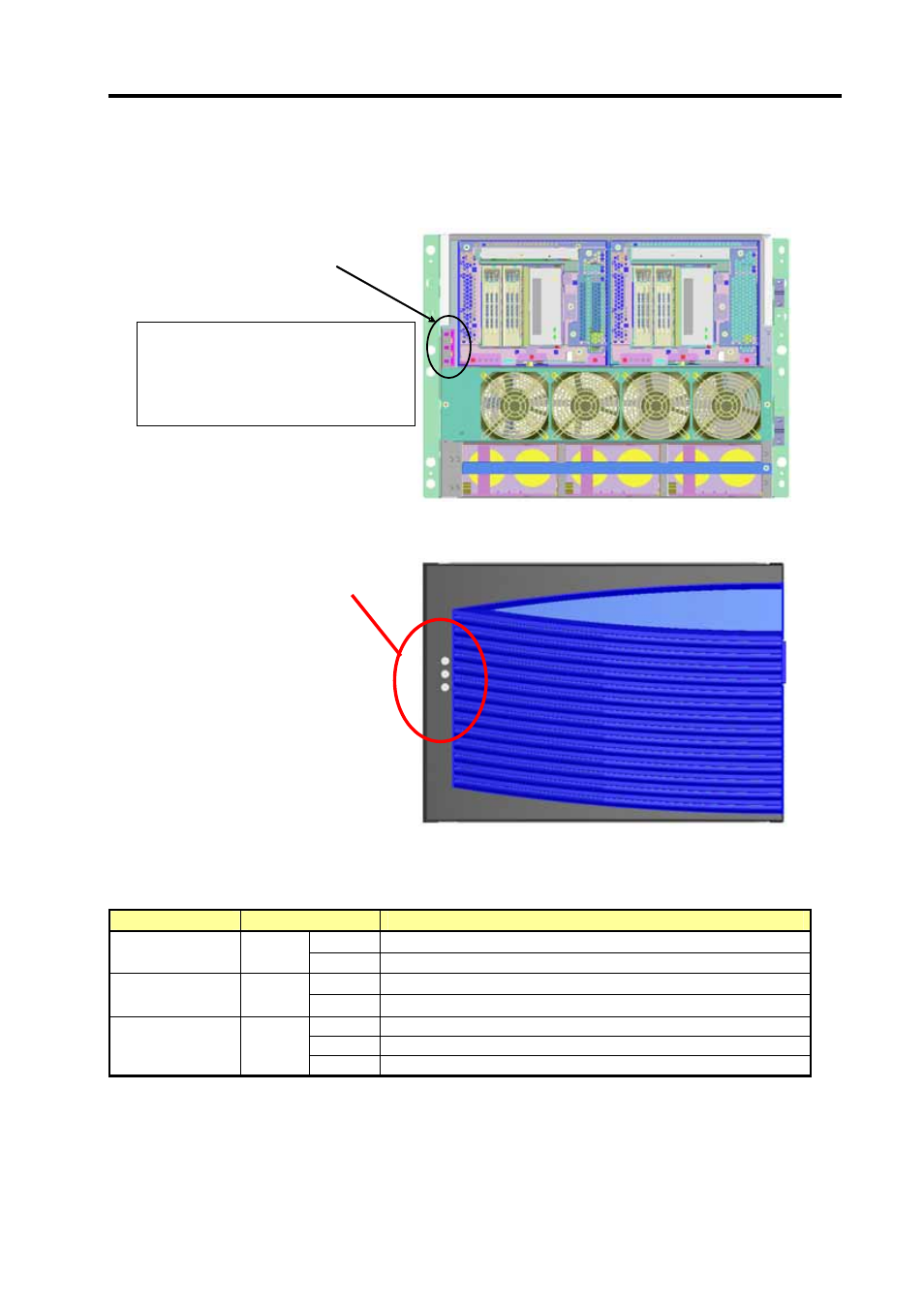
Base Module
855-900549
2-13
2.2.11. System
LEDs
System LEDs are located at the upper left of the front panel of the base module and indicate the
system status. The views when the front panel is opened (a) and closed (b) are shown below.
LED Indication
LED name
Color & status
Description
ON AC
ON
AC ON/OFF
Green
OFF AC
OFF
ON
DC ON (48VDC is supplied.)
DC ON/OFF
Green
OFF DC
OFF
ON
System is online.
Flash
System is in maintenance mode.
Status LED
Green
OFF
Other (error, offline)
LED CARD
The LEDs from the top indicate:
Status
DC ON/OFF
AC ON/OFF
(a) LEDs with the front panel opened
LED
(b) LEDs with the front panel closed
This manual is related to the following products:
