Add a boot option – NEC NX7700i User Manual
Page 135
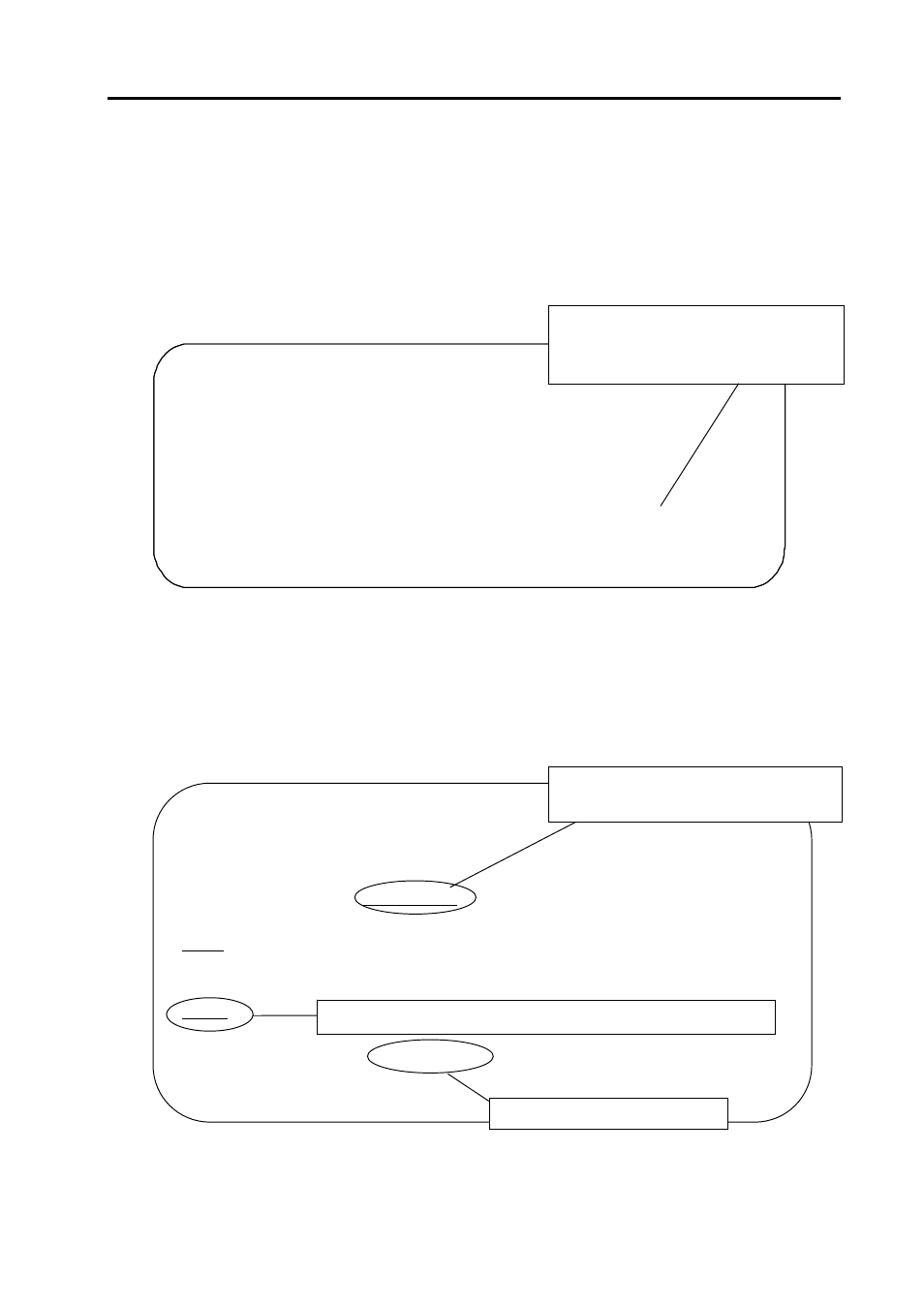
Operation Procedure
855-900549 3-26
3.5.7.2.
Add a Boot Option
To add a new boot option to the EFI Shell, select [Add a Boot Option] on the Main Menu, and
follow the steps below.
1. Select a device containing the boot file.
2. Select a file in the device.
Image of the Add a Boot Option screen
3. Enter a file name (prerequisite: a ASCII or Unicode file name within 240 characters).
4. Select A, U or N, and press the
5. Confirm that the new boot option was added, and save the change.
6. The new description is entered in the EFI Boot Menu screen.
Image of the Add a Boot Option screen
Enter New Description: OSLOADER
Enter New Option Data Type [A-Ascii, U-Unicode, N-No BootOption]
:Ascii
Enter Boot Option Data [Data will be stored in Ascii String]:
Xxxxx
Save change to NVRAM [Y-Yes N-No]:
Filename:xxxxxxxxxxxxxxxx
DevicePath:xxxxxxxxxxxxxx
Save the change in NVRAM
Specify the title of the new description to enter in the EFI Bo
Specify the boot parameter for starting the application.
EFI Boot Maintenance Manager ver 1.10[14.62]
Add A Boot Option, Select a Volume:
IA64_EFI [Acpi(PNP0A03,3)/Pci(2|0)Scsi(Pun0,Lun0)/HD(Part1,Sig0
Default Boot [Acpi(PNP0A03,3)/Pci(2|0)/Scsi(Pun0,Lun0)]
Default Boot [Acpi(PNP0A03,0)/Pci(2|1)/Ata(Primary,Master)]
LoadFileAcpi(PNP0A03,0)/Pci(2|0)/SCSI(Pun0,Lun0)/HD(Part1,Sig0A7C0000)
Load File [EFI Shell [Built-in]]
Add
Select Add Boot to display the directory tree,
and select a directory from the tree to enter
the boot program.
