Ni 9211, Table 18. ni 9211 vendor configuration extensions – National Instruments Deterministic Ethernet Expansion Chassis NI 9144 User Manual
Page 31
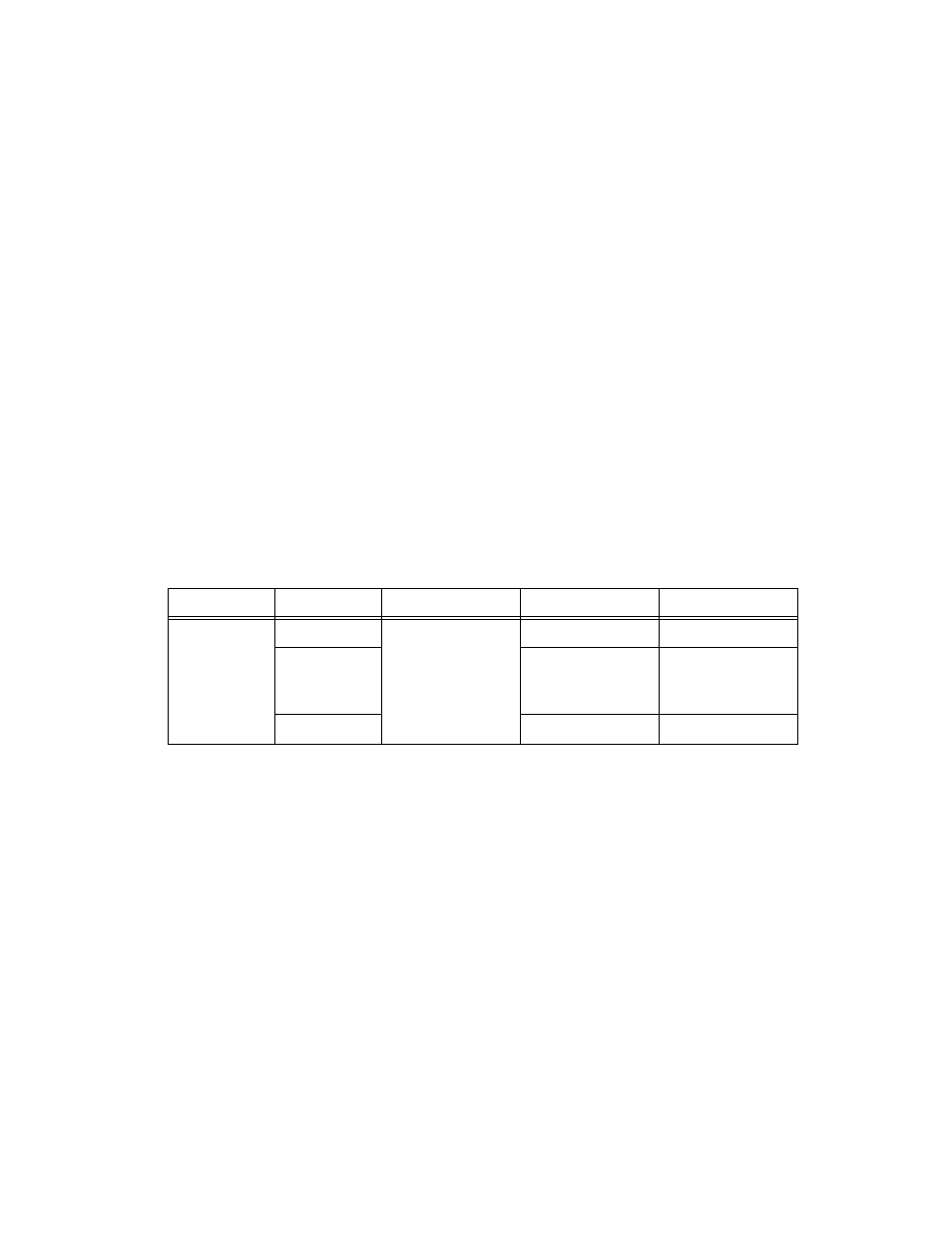
© National Instruments Corporation
31
NI 9144 User Guide and Specifications
3.
Select the 32-bit offset value (to be interpreted as a signed int) for a
particular range.
4.
Use the above final coefficients and complete the following steps in the
quadratic equation to convert raw 16-bit data into scaled volts:
a.
a0 = (f64(a0) * rangeGain) + rangeOffset
b.
a1 = f64(a1) * rangeGain
c.
a2 = f64(a2) * rangeGain
d.
a3 = f64(a3) * rangeGain
5.
Use the following formula with a3–a0 to obtain the scaled 16-bit value
in Volts.
x =signed un-scaled 16-bit data read from device:
Scaled 16-bit signed data in Volts = a3*x
3
+ a2*x
2
+ a1*x + a0
It is also possible to decode the raw data using only the offset and gain
values. For more information, refer to the
section of this
guide.
NI 9211
NI 9211 Scan List
The scan list is a simple list of channels to convert, in order. The NI 9211
has six channels total that can be measured:
•
0..3: Four input channels (always measured in a ±80 mV range)
•
4: One cold junction channel (always measured in a ±2.5 V range)
•
5: One auto zero channel (always measured in a ±80 mV range)
Table 18. NI 9211 Vendor Configuration Extensions
Index
Sub
Type
R/W
Description
0x2001
0
ARR:U32
—
Scan List = 7
1
R
Channels to
Convert = 1..6,
default = 6
2..7
R/W
Channel Number
