Connecting the fastrad – Nortel Networks FastRad User Manual
Page 16
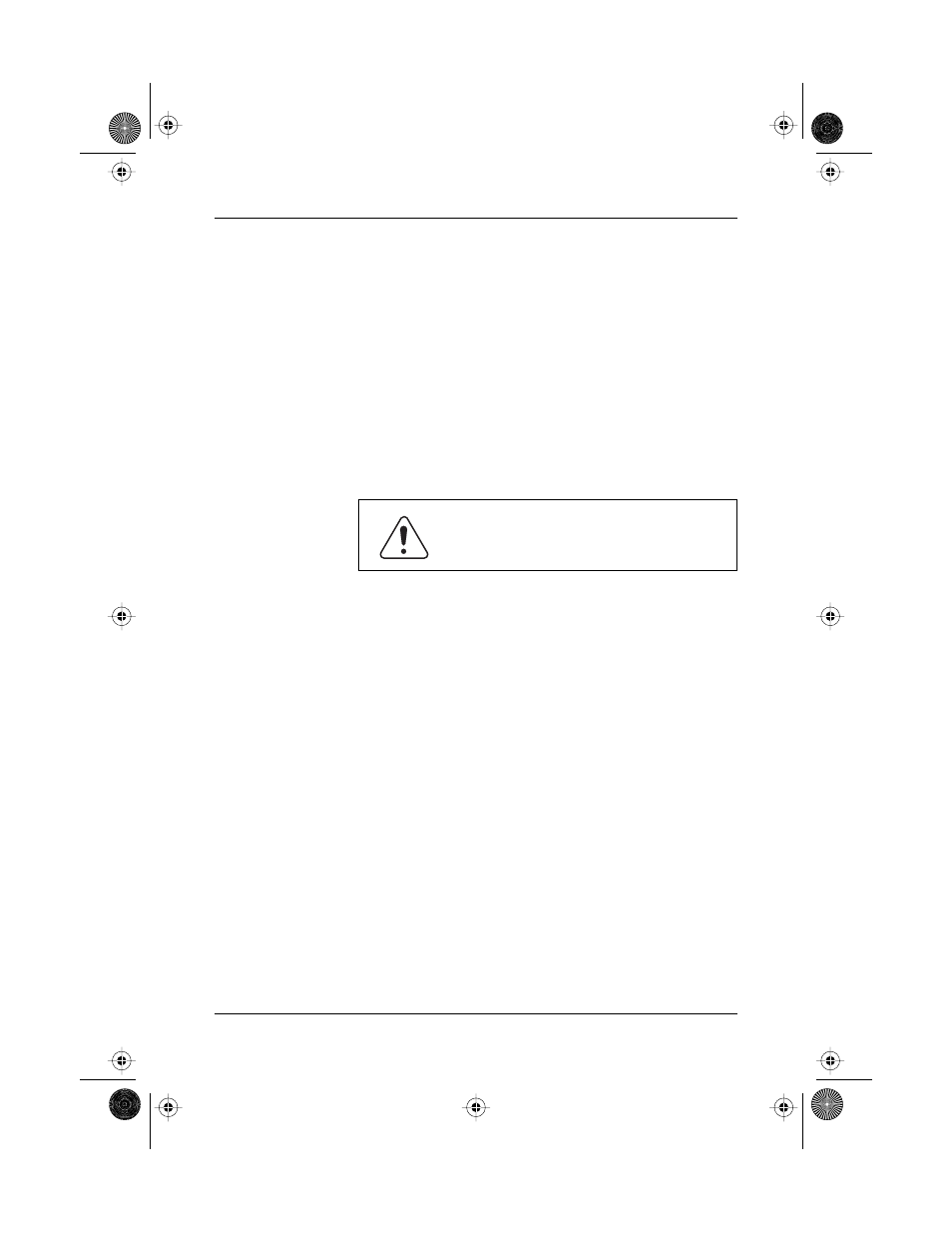
6
FastRAD Installation Guide
Connecting
the FastRAD
When equipment and environment conditions have been veri-
fied, you can begin connecting the FastRAD to the distribution
block.
Before you connect the FastRAD, make sure the port works.
Attach a working Norstar two-line display telephone to the port.
If the telephone operates, the port is working.
To connect the FastRAD:
1.
Plug the barrel connector of the power supply into the
power connector of the FastRAD and the other end into the
wall outlet. See Figure 2.
2.
Check that the LED on the FastRAD unit is lit to confirm the
power connection.
3.
Locate the distribution block.
4.
Mount the RJ-11 teladapt jack next to the distribution
block.
5.
Using twisted pair station wire, connect the teladapt jack to
a free station port at the distribution block.
Note
: Do not connect the FastRAD to port 101. This port is
reserved for the prime set. The FastRAD should be con-
nected to one of the on-core station ports.
This unit must be powered from a pluggable
Type A Class 2 power source that is UL and
CSA listed.
855601 Book : 855601 Guide Page 6 Wednesday, October 29, 1997 4:06 PM
