Controls and indicators, Status leds, Default settings – Nokia 6800 Series User Manual
Page 65: Status leds default settings
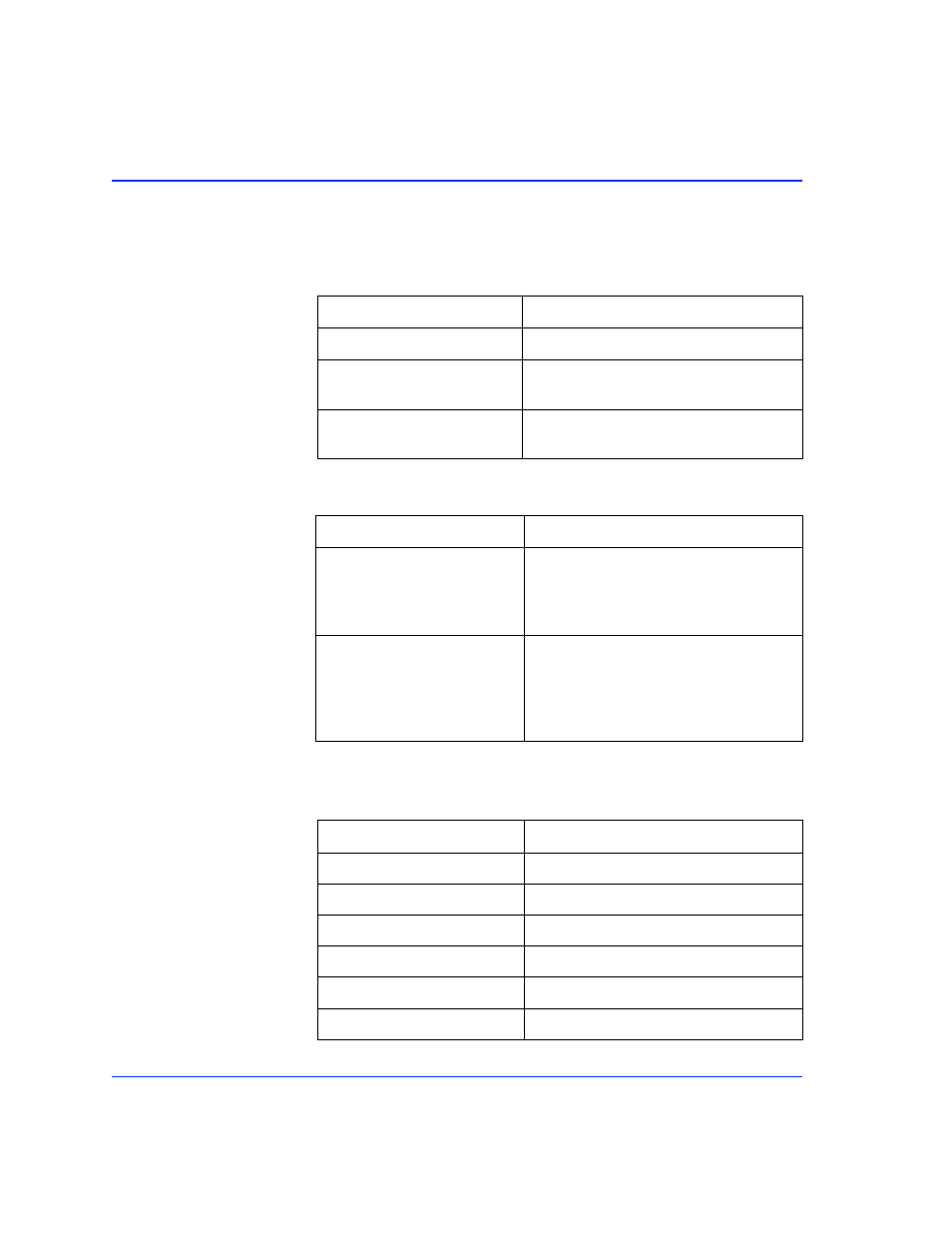
Chapter 4: USM-6800 PAL/NTSC Monitoring Encoder Module
Controls and Indicators
38
6800/7000 Series - Distribution and Routing Products Installation and Operation Manual
Controls and Indicators
The controls and indicators described in the tables below are located at
the front edge of the module.
Status LEDs
Default Settings
The USM-6800 is shipped with the following default settings:
Switch
Function
16-position rotary switch
Selector
3-position up/down
momentary switch
Adjuster
Gain and frequency multi-turn
potentiometer
Adjuster
LEDs
Function
625 Auto 525 LED
When this Green Auto LED is on, this
indicates the detected standard. When the
Auto
LED is off, this indicates a forced line
standard.
Error LED
This Red LED indicates: there is loss of
video, the forced line standard is different
than the detected standard, or there is a
missing or mispositioned EAV-timing
reference signal in the digital data.
LEDs
Function
Standard
Set to Auto
Output
Set to Component YUV
V Blanking
Set to Pass
Setup
Set to On
Burst
Set to On
Chroma
Set to On
