Using the action button, Display map, Action control – Nikon AW100 User Manual
Page 37
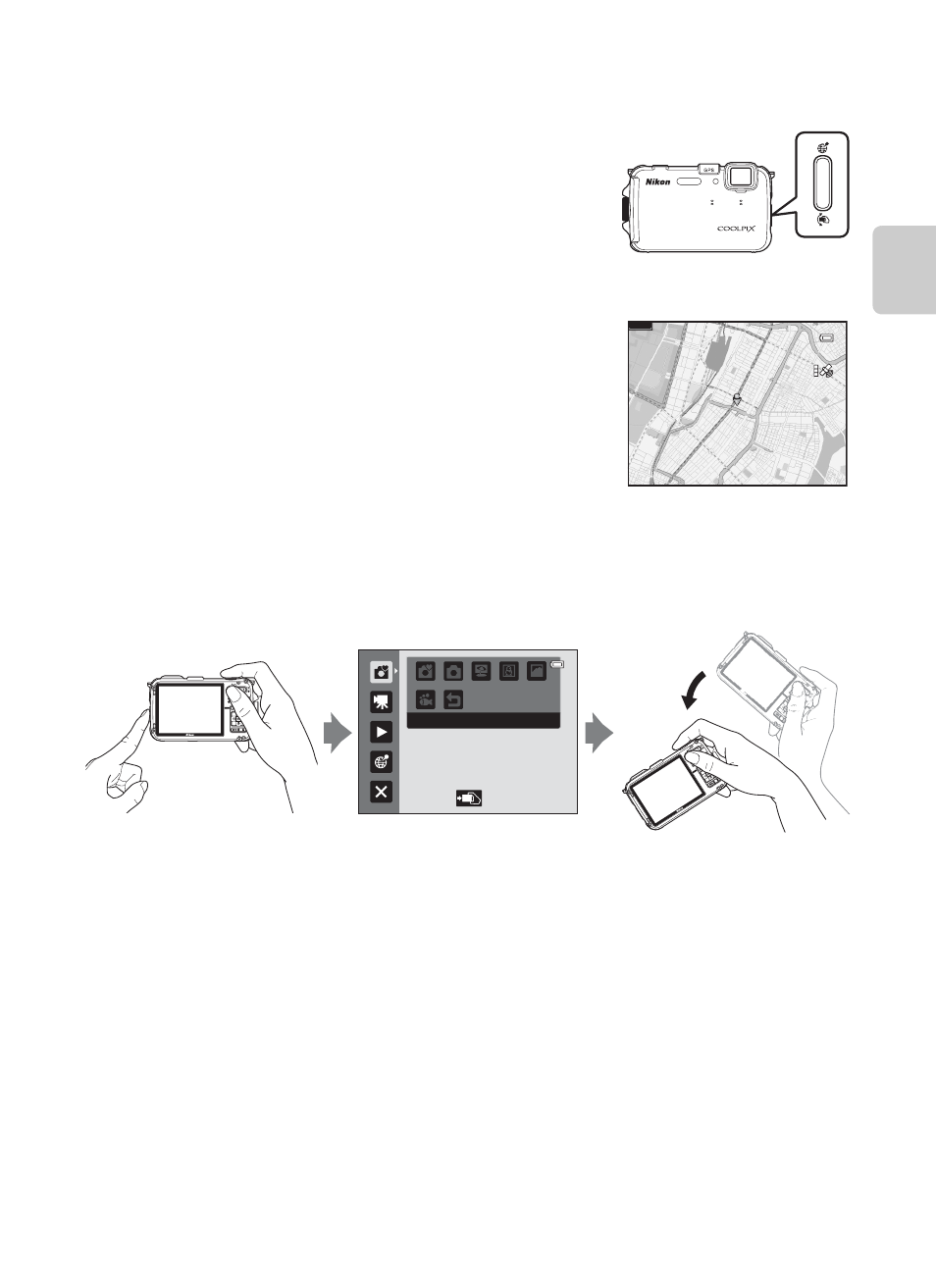
13
Basic Operations
Parts of
the
Came
ra and Basic
O
p
erations
Using the Action Button
When the action button is pressed, either of the
following operations set in Assign action button of
the setup menu (
A94) can be performed.
• Display maps.
• Perform the function by shaking the camera (action
control).
Display map
Display the current location on a map during shooting
(only when Record GPS data in GPS options of the
map menu (
A86) is set to On).
Display the shooting location of an image on a map
during playback (only images on which position
information is recorded).
Action control
As shown in the illustration, use your wrist and shake the camera for a single up/
down or forward/backward stroke to perform the functions.
In the action menu, you can select the following options by shaking the camera
up/down or forward/backward.
• Shooting mode: You can select the Easy auto mode, Auto mode, Beach,
Snow, Landscape and Underwater modes.
• Start movie recording: Press the action button to begin shooting. Press the
button again to exit shooting.
• Quick playback: Display images in full-frame playback mode.
• Current position: Display the current location on a map (only when Record
GPS data in GPS options of the map menu (
A86) is set to On).
Press the action button to select the function.
In Quick playback or full-frame playback mode, shake the camera up/down to
display the next image or forward/backward to display the previous image.
500km
Confirm
Confirm
Confirm
Easy auto mode
Action menu
