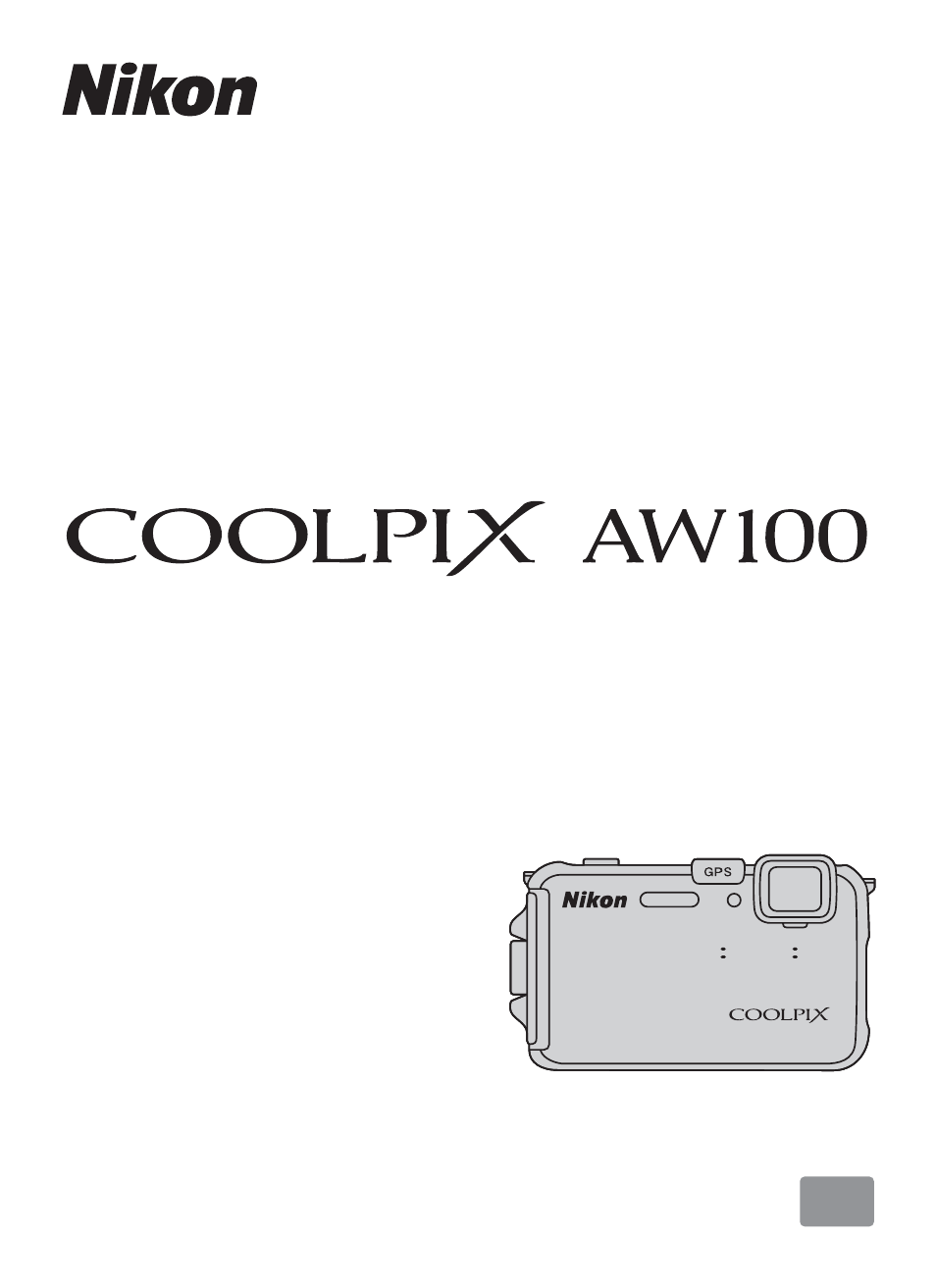Nikon AW100 User Manual
Reference manual
Table of contents
Document Outline
- Introduction
- Parts of the Camera and Basic Operations
- The Basics of Shooting and Playback
- Shooting Features
- Easy Auto Mode
- Scene Mode (Shooting Suited to Scenes)
- Special Effects Mode (Applying Effects When Shooting)
- Smart Portrait Mode (Shooting Smiling Faces)
- Auto Mode
- Features That Can Be Set Using the Multi Selector
- Changing the Image Size (Image Mode)
- Features That Cannot Be Used Simultaneously
- Using Face Detection
- Using Skin Softening
- Focus Lock
- Playback Features
- Recording and Playing Back Movies
- Using GPS/Displaying Maps
- General Camera Setup
- Reference Section
- Using Easy Panorama (Shooting and Playing back)
- Using Panorama Assist
- Playing and Deleting Images Captured Using Continuous Shooting Mode (Sequence)
- Favorite Pictures Mode
- Auto Sort Mode
- List by Date Mode
- Editing Images (Still Pictures)
- Editing Features
- Quick Retouch: Enhancing Contrast and Saturation
- D-Lighting: Enhancing Brightness and Contrast
- Glamour Retouch: Making Facial Skin Tones Softer, Face Smaller, or Eyes Larger
- Filter Effects: Applying Digital Filter Effects
- Small Picture: Reducing the Size of an Image
- Crop: Creating a Cropped Copy
- Connecting the Camera to a TV (Playback on a TV)
- Connecting the Camera to a Printer (Direct Print)
- Editing Movies
- The Smart Portrait Menu
- The Shooting Menu (Auto Mode)
- The Playback Menu
- The Movie Menu
- Map Menu
- The Setup Menu
- Welcome Screen
- Time Zone and Date
- Monitor Settings
- Print Date (Imprinting Date and Time on Pictures)
- Vibration Reduction
- Motion Detection
- AF Assist
- Digital Zoom
- Sound Settings
- Action Control Response
- Auto Off
- Format Memory/Format Card
- Language
- TV Settings
- Blink Warning
- Assign Action Button
- Reset All
- Firmware Version
- File and Folder Names
- Optional Accessories
- Error Messages
- Technical Notes and Index