Set up the phone to access a service, Connect to a service, Browse the pages of a service – Nokia 3220 User Manual
Page 56
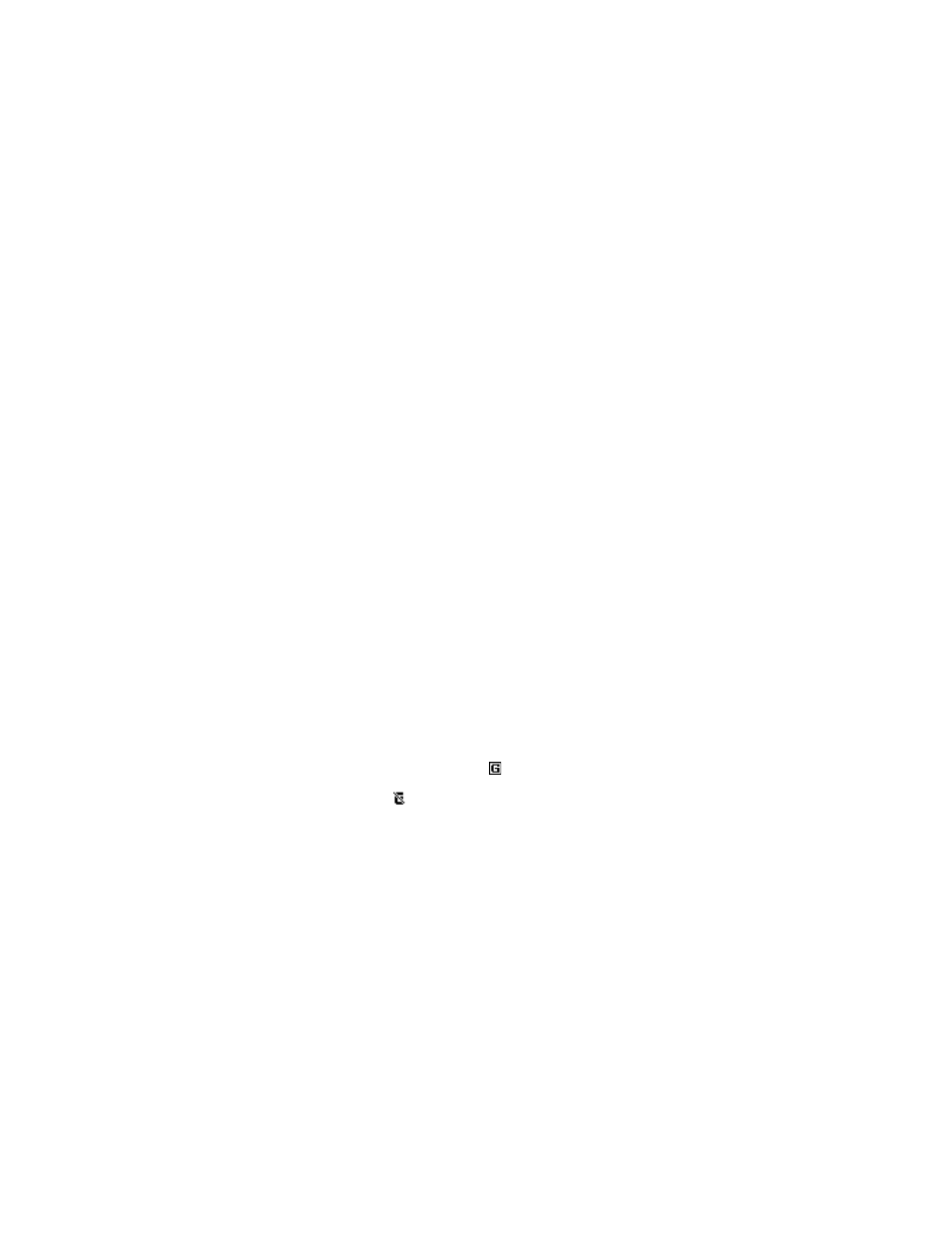
Nokia 3220 User Guide
49
Copyright © 2004 Nokia
Phone menu
3
Start browsing the pages of the service. See “Browse the pages of a
service” on page 49.
4
When you are finished browsing, end the connection to the service. See
“Disconnect from a service” on page 50.
Set up the phone to access a service
Your phone may already have some service settings stored. Additional settings
may be received as a configuration message from the service provider that offers
the service you want to use. For more information and for the appropriate settings,
contact your service provider. See also “Configuration settings” on page 38.
Connect to a service
Make sure that the service settings of the service you want to use are activated.
To activate the settings, select Menu > Services > Settings > Configuration
settings > Configuration and the configuration setting you want to activate.
Connect to the service by one of the following methods:
•
To open the homepage of the service provider, select Menu > Services >
Home, or in the standby mode, press and hold 0.
•
To open a bookmark of the service, select Menu > Services > Bookmarks
and a bookmark. If the bookmark does not work with the current active
service settings, activate another set of service settings and try again.
•
To access the last URL, select Menu > Services > Last web addr.
•
Enter the address of the service, select Menu > Services > Go to address,
enter the address of the service, and select OK.
Browse the pages of a service
After you have connected to the service, begin to browse its pages. The function
of the phone keys may vary in different services. Follow the text guides on the
phone display. For more information, contact your service provider.
If GPRS is selected as the data bearer,
is shown on the top left of the display
during browsing. If you receive a call or a text message, or make a call during a
GPRS connection,
will be shown on the top left of the display to indicate that
the GPRS connection is suspended (on hold). After a call the phone tries to
reconnect the GPRS connection. See also “GPRS and EGPRS” on page 37.
If you have tried to access or have accessed confidential information requiring
passwords, empty the cache after each use. To empty the cache, see “Cache
memory” on page 52.
