NETGEAR HDX101 User Manual
Page 24
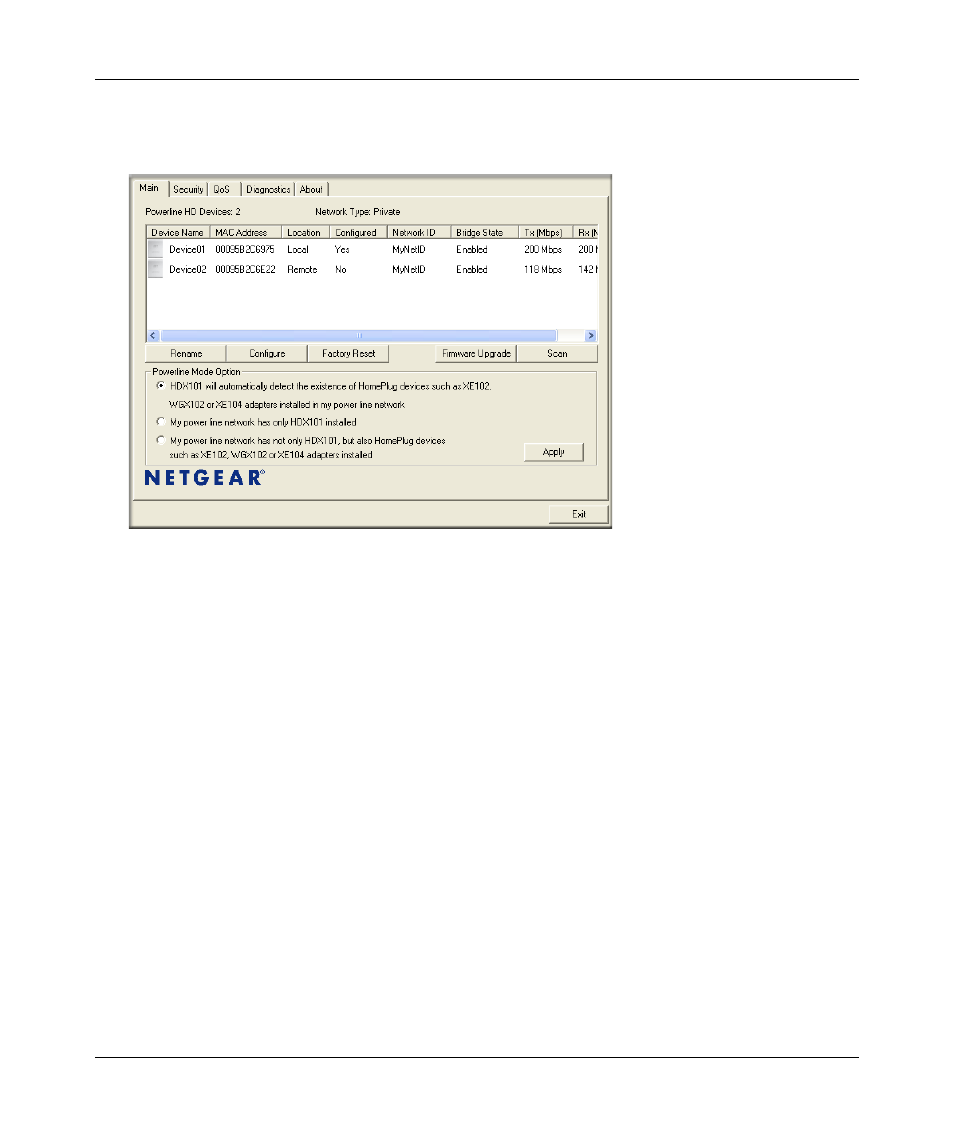
HDX101 Powerline HD Ethernet Adapter User Guide
2-10
Installing the Powerline HD Ethernet Adapter
v1.1, November 2006
3. Wait for the utility to detect the HDX101 Powerline HD Ethernet Adapters that you connected
in step 1.
4. For each device that indicates “No” in the Configured column in the device list, select the
device by clicking the device name and click the Configure button.
5. When the Configured column indicates “Yes” for all detected devices, change the Powerline
Mode Option as follows:
a. Click the radio button labelled “My power line network has not only HDX101, but also
HomePlug devices such as XE102, WGX102 or XE104 adapters installed”.
b. Click the Apply button.
Figure 2-12
See also other documents in the category NETGEAR Hardware:
- Universal WiFi Internet Adapter WNCE2001 (2 pages)
- Universal WiFi Internet Adapter WNCE2001 (26 pages)
- Universal WiFi Range Extender WN2000RPT (31 pages)
- Universal WiFi Range Extender WN2000RPT (16 pages)
- DG814 DSL (112 pages)
- ReadyNAS NVX (2 pages)
- MA111 (83 pages)
- DGFV338 ProSafe (2 pages)
- WPNT834 (107 pages)
- WPNT511 (56 pages)
- DG632 (2 pages)
- ReadyNAS Pro Pioneer (4 pages)
- GA511 (2 pages)
- PS111W (106 pages)
- PS111W (2 pages)
- RangeMax 240 Wireless MIMO USB 2.0 Adapter WPNT121 (48 pages)
- XE104 (28 pages)
- MBR624GU (106 pages)
- DG834GFS (3 pages)
- DM111P (6 pages)
- ANT2405 (7 pages)
- FVL328 (9 pages)
- XM128U (42 pages)
- Cable/DSL 54 Mbps Wireless Router WGR614 (2 pages)
- DGND3300 (118 pages)
- SC101 (29 pages)
- XEPS103XEPS103 (2 pages)
- ME102 (2 pages)
- 54 Mbps Wall WGX102 (2 pages)
- RangeMax Next Wireless PCI Adapter WN311B (54 pages)
- FVS336G (2 pages)
- Home Router (2 pages)
- MA 101 (20 pages)
- ProSafe WAG102 (8 pages)
- RangeMax Next Wireless Notebook Adapter WN511B (42 pages)
- FA311 (2 pages)
- FA312 (2 pages)
- DG834 (10 pages)
- ADSL2+ (6 pages)
- DG834G (6 pages)
- WNHDE111 (4 pages)
- CVG824G (80 pages)
- Powerline HD Ethernet Adapter HDX101 (2 pages)
- ADSL Modem Router DG834 v3 (168 pages)
- EA101 (2 pages)
