Using the nokia navi key, Using the scroll key, Using the nokia navi key – Nokia 3110 User Manual
Page 4
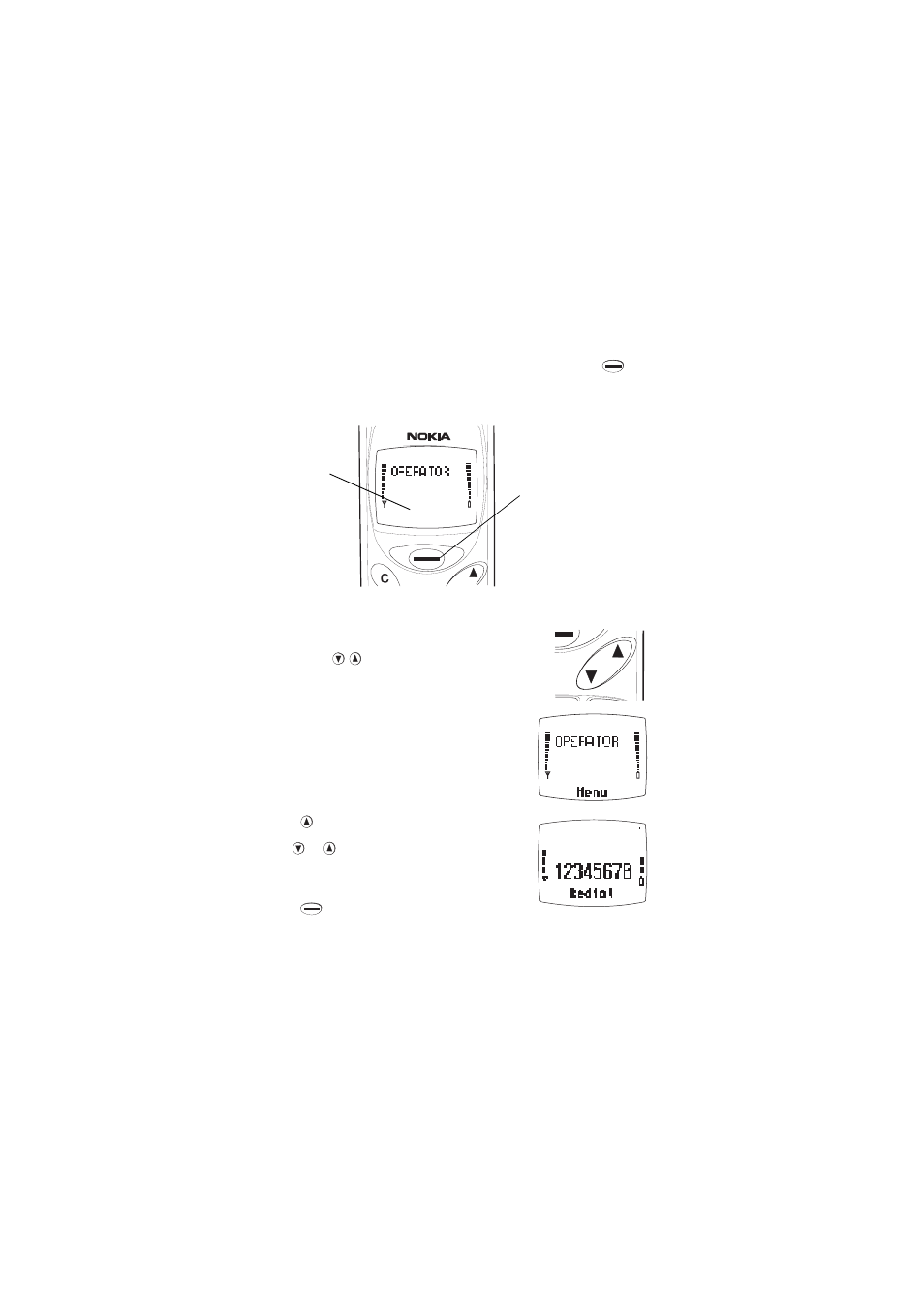
4
1998 Nokia Mobile Phones. All Rights Reserved.
Using the Nokia Navi
Key
The use of your phone is largely based on the Nokia Navi
Key (
)
below the display. The function of this Nokia Navi
Key varies according
to the guiding text which is shown above the key on the display.
Using the Scroll Key
The scroll key (
) has different functions in dif-
ferent operating states.
When the phone is in the basic operating state
and the display is clear (i.e. only the network name
and the Navi Key text
Menu
are displayed), use the
scroll key to do one of the following:
To access the list of last five numbers dialled:
1
Press
once.
2
Use
or
to scroll through the list. The loca-
tion number (L0-L4) is displayed in the upper
right corner of the display.
3
Press
(
Redial
) to dial the displayed
number.
Guiding text
Nokia Navi
Key
Menu
- 5510 (102 pages)
- 2310 (63 pages)
- 2310 (58 pages)
- 3660 (17 pages)
- 3660 (157 pages)
- N78 (368 pages)
- 5210 (106 pages)
- Nokia 1112 (56 pages)
- 7210 (185 pages)
- 2600 (66 pages)
- 2600 (2 pages)
- 2600 (185 pages)
- 6700 Slide (56 pages)
- 3510 (30 pages)
- 2100 (63 pages)
- 7020 (74 pages)
- 6300 (80 pages)
- E61i (241 pages)
- N97 (130 pages)
- N97 (357 pages)
- N71 (115 pages)
- 6510 (4 pages)
- 6670 (321 pages)
- N900 (283 pages)
- 2760 (99 pages)
- 2760 (69 pages)
- 9110i (26 pages)
- 8600 Luna (201 pages)
- 1616 EN (17 pages)
- 1616 (28 pages)
- 3109 (86 pages)
- E72 (150 pages)
- 9500 (112 pages)
- 3250 (2 pages)
- N72 (121 pages)
- XPRESSMUSIC 5220 (56 pages)
- 7370 (2 pages)
- 7370 (201 pages)
- 6170 (209 pages)
- E63 (143 pages)
- C3-00 (44 pages)
- 7610 (161 pages)
- 6310i (161 pages)
- 1280 (34 pages)
- 2690 (90 pages)
