Display indicators – Nokia 3110 User Manual
Page 11
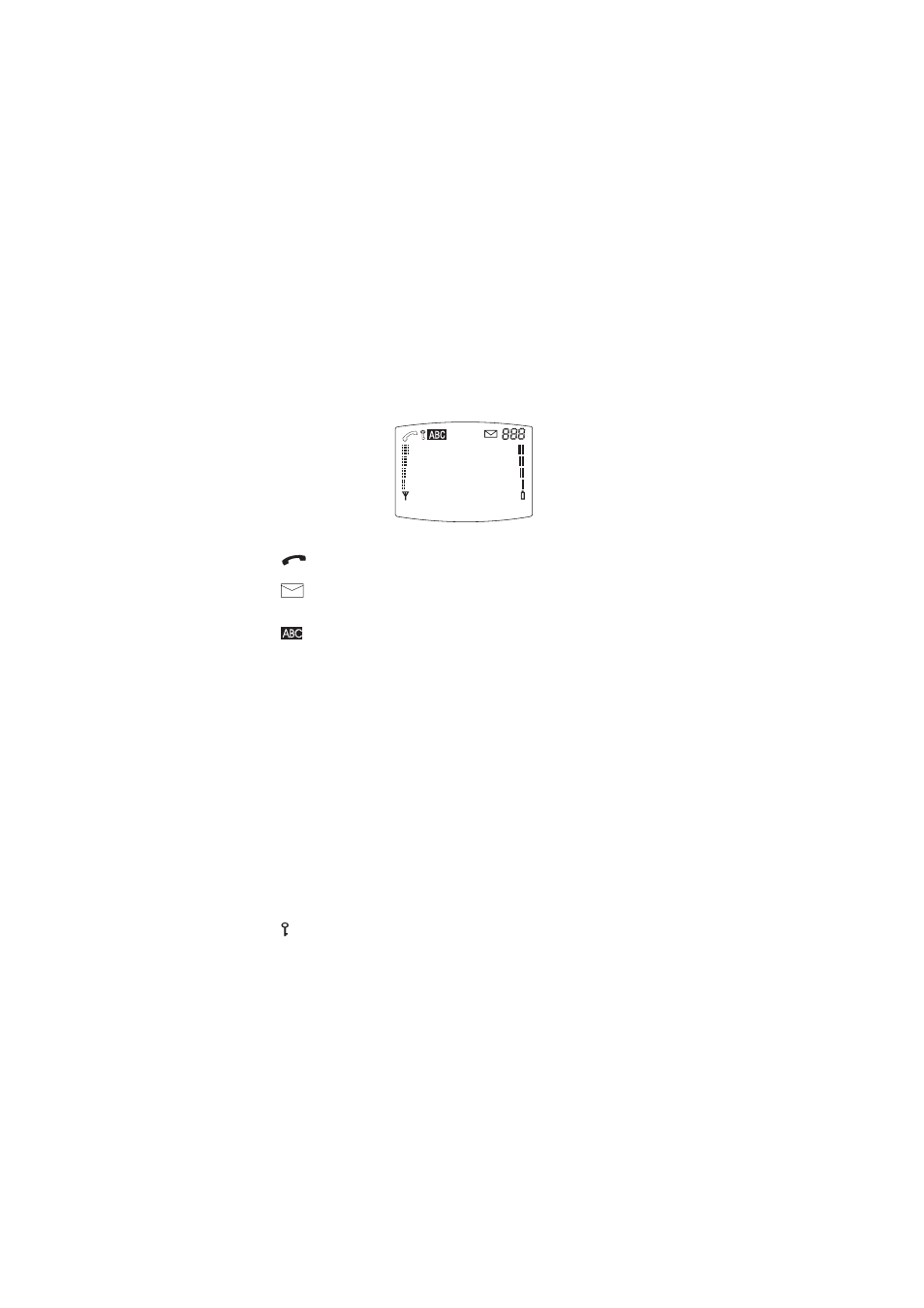
11
1998 Nokia Mobile Phones. All Rights Reserved.
Display Indicators
The phone’s display is provided with a set of indicators which inform you
about the operation of the phone.
Indicates that a call is in progress.
Steady: You have received a text message.
Flashing: Message memory is full.
Indicates that the phone is in alpha mode. Letters, as well as,
numbers can be entered.
888
Indicates the number of one of the following:
•
menu, submenu or menu setting
•
dialled calls location (L0-L4), received calls location
(A0-A4), missed calls location (U0-U4)
•
speed dial location (1-9)
P and
bar
Indicates the signal strength of the cellular network at your
current location. The higher the bar, the better the signal and
call quality. Inside a building, the signal may be better near
a window.
T
and bar Indicates the battery charge level. The higher the bar, the
higher the battery charge level. The bar scrolls when the
battery is being charged.
Indicates that the keypad lock is turned on.
