Getting started, Installing the sim card – Nokia 3110 User Manual
Page 12
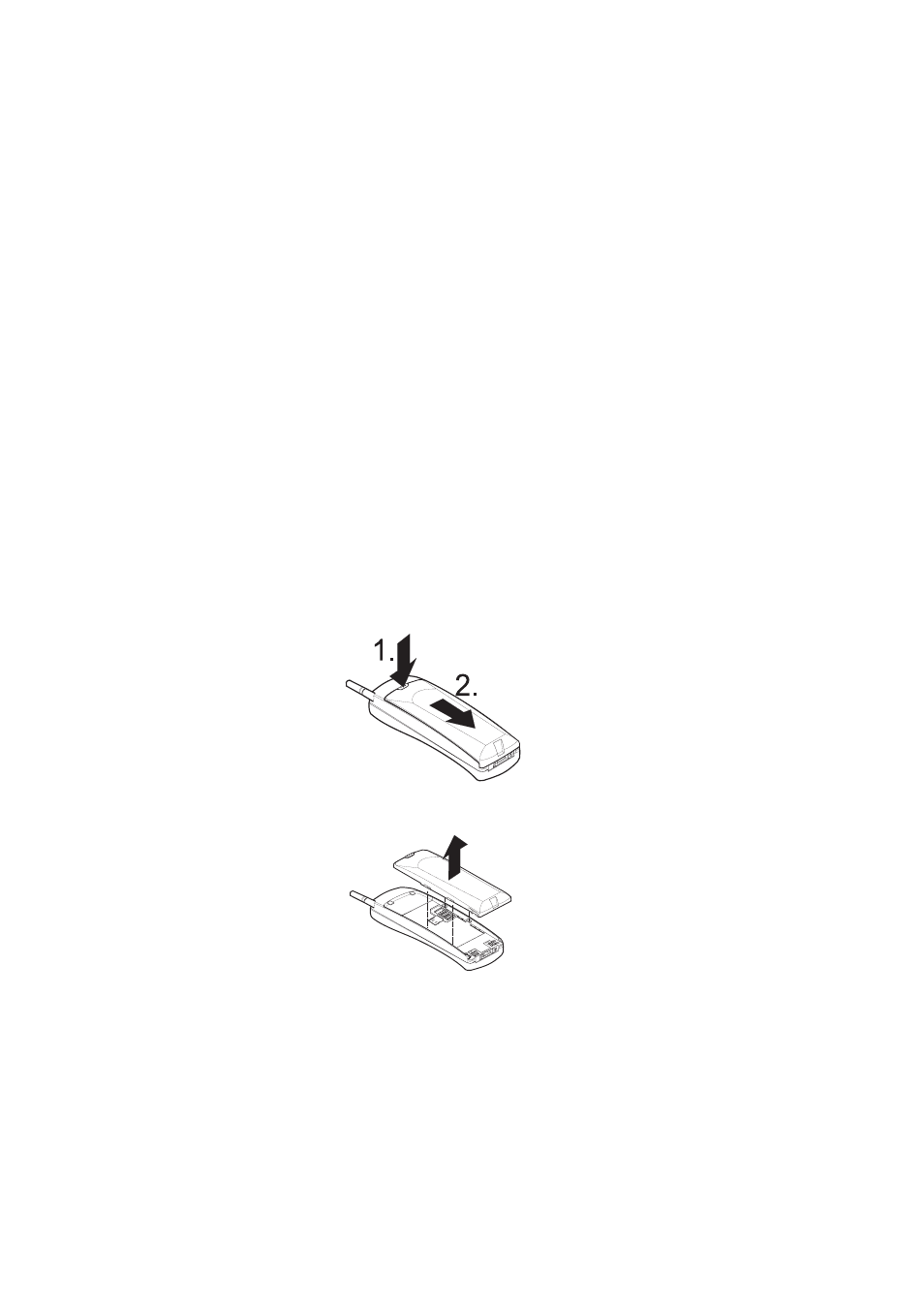
12
1998 Nokia Mobile Phones. All Rights Reserved.
2. Getting Started
Before you can use your phone, you must install a valid miniature SIM
card in the phone and charge the phone battery.
Installing the SIM Card
•
Before installing the SIM card, switch off the phone and remove
the battery.
•
The SIM card and its contacts can easily be damaged by scratches
or bending, so be careful when you handle, insert or remove the
card.
•
Keep all miniature SIM cards out of small children’s reach.
1
At the back of the phone, press the catch on the top of the battery (1)
and slide the battery down (2).
Lift the battery away from the body of the phone:
See also other documents in the category Nokia Mobile Phones:
- 5510 (102 pages)
- 2310 (63 pages)
- 2310 (58 pages)
- 3660 (17 pages)
- 3660 (157 pages)
- N78 (368 pages)
- 5210 (106 pages)
- Nokia 1112 (56 pages)
- 7210 (185 pages)
- 2600 (66 pages)
- 2600 (2 pages)
- 2600 (185 pages)
- 6700 Slide (56 pages)
- 3510 (30 pages)
- 2100 (63 pages)
- 7020 (74 pages)
- 6300 (80 pages)
- E61i (241 pages)
- N97 (130 pages)
- N97 (357 pages)
- N71 (115 pages)
- 6510 (4 pages)
- 6670 (321 pages)
- N900 (283 pages)
- 2760 (69 pages)
- 2760 (99 pages)
- 9110i (26 pages)
- 8600 Luna (201 pages)
- 1616 EN (17 pages)
- 1616 (28 pages)
- 3109 (86 pages)
- E72 (150 pages)
- 9500 (112 pages)
- 3250 (2 pages)
- N72 (121 pages)
- XPRESSMUSIC 5220 (56 pages)
- 7370 (2 pages)
- 7370 (201 pages)
- 6170 (209 pages)
- E63 (143 pages)
- C3-00 (44 pages)
- 7610 (161 pages)
- 6310i (161 pages)
- 1280 (34 pages)
- 2690 (90 pages)
