4 monitoring dnt2mi, 1 monitoring a port, Monitoring dnt2mi – Nokia DNT2Mi sp/mp User Manual
Page 73: Monitoring a port, Figure 50. front panel menus for monitoring a port
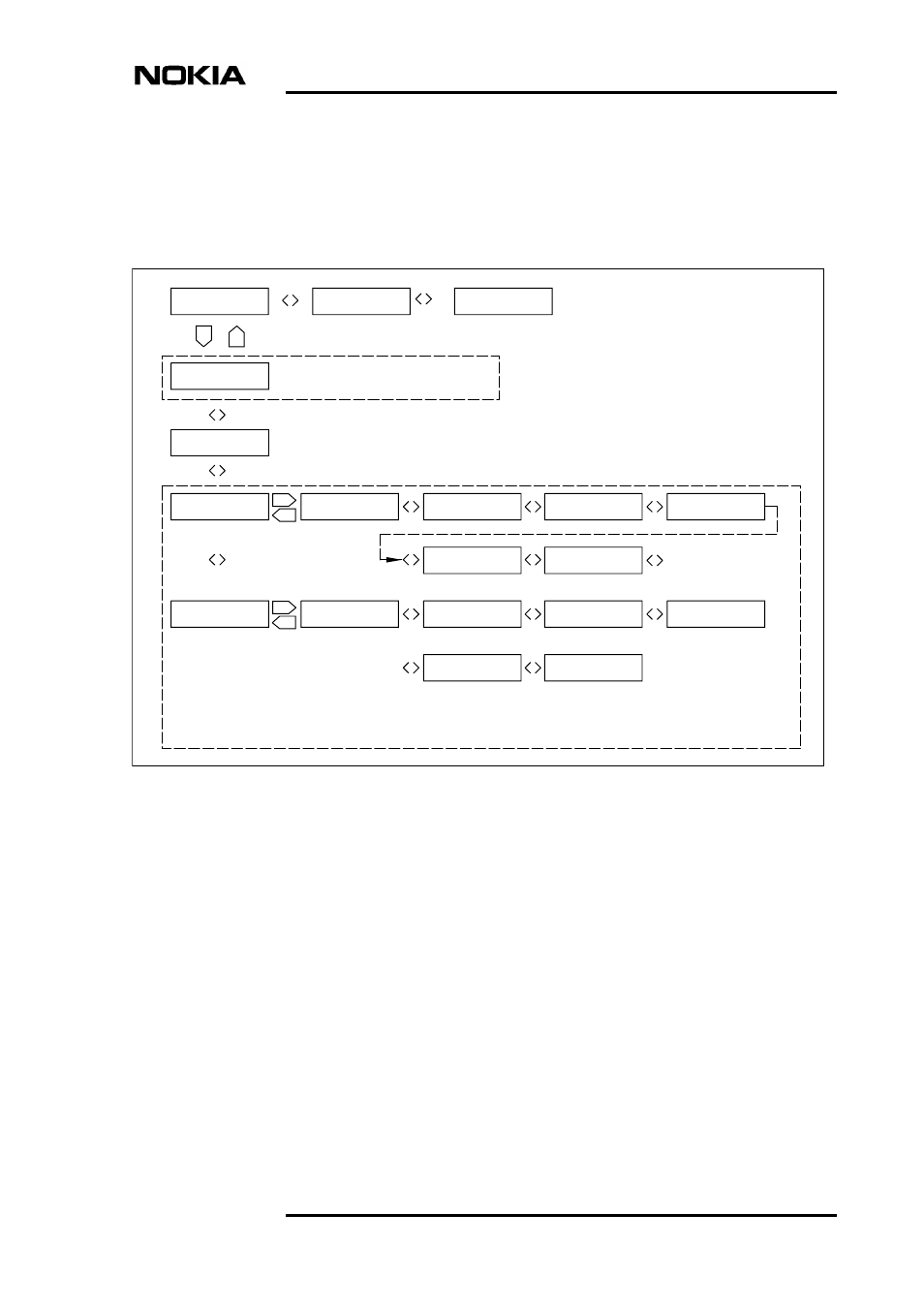
Using front panel menus
DN01145897
© Nokia Corporation
73 (128)
Issue 2-0 en
Nokia Proprietary and Confidential
8.4
Monitoring DNT2Mi
8.4.1
Monitoring a port
Figure 50.
Front panel menus for monitoring a port
OK
EX
OK
EX
OK
EX
...
...
Port 1
00 00 00 00 00 00
Monitor
Port 1
P1 signal qual.
15 min periods
Rx ES: 0000
Tx ES: 0000
Rx BBE: 0000
Start time 1
d:xx h:xx m:xx
P1 signal qual.
24 h periods
Start time 0
d:xx h:xx m:xx
Monitor
Port 2
Monitor
Port 3
Only with V.xx or X.21 or EIA or ET adapters
Start time 0
d:xx h:xx m:xx
Rx UAT: 0000
Tx UAT: 0000
Rx SES: 0000
Tx SES: 0000
Rx ES: 0000
Tx ES: 0000
Rx UAT: 0000
Tx UAT: 0000
Rx SES: 0000
Tx SES: 0000
Rx BBE: 0000
Start time 1
d:xx h:xx m:xx
G.704/2M adapter and CRC multiframe
Or D2048 adapter and CRC multiframe
Or D2048 adapter and CRC monitoring
Port 1 slips
Tx 0000 Rx 0000
