Nikon Coolpix SQ User Manual
Page 68
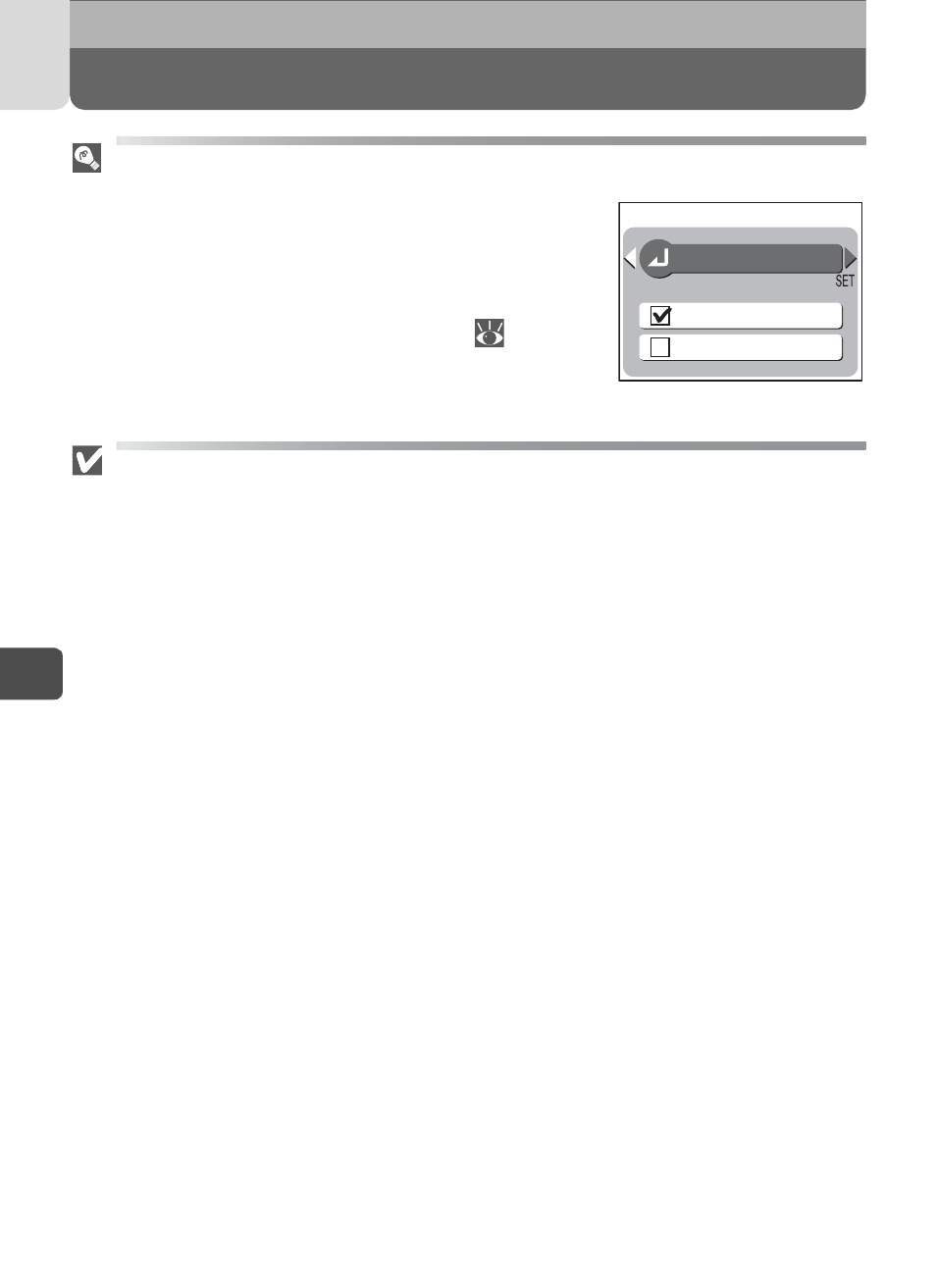
68
Printing Pictures (DPOF)
5
M
o
re
o
n
Pl
ayb
ack
Date
If Date is selected, the date of recording will appear
on pictures printed using DPOF. The date is based on
the photo information recorded with the picture,
and will not be correct if the camera clock was set in-
correctly when the picture was taken
(
. The
date will not be printed if the print system does not
support the DPOF date function.
Print Set
If you display the PRINT SET menu (screen of step 8) after creating a print order,
the Date and Info options will be reset.
Done
Date : ON
Info : OFF
PRINT SET
This manual is related to the following products:
See also other documents in the category Nikon Cameras:
- D800 (472 pages)
- D800 (38 pages)
- D800 (48 pages)
- N80 (116 pages)
- n65 (116 pages)
- D300 (452 pages)
- D80 (162 pages)
- F100 (57 pages)
- D200 (48 pages)
- D200 (221 pages)
- D40X (139 pages)
- D100 (212 pages)
- D60 (204 pages)
- D40 (139 pages)
- Coolpix S3000 (184 pages)
- Coolpix L110 (156 pages)
- F3 (3 pages)
- F3 (71 pages)
- D50 (148 pages)
- D700 (472 pages)
- COOLPIX-P100 (216 pages)
- COOLPIX-S8100 (220 pages)
- D90 (300 pages)
- D90 (2 pages)
- D3000 (68 pages)
- D3000 (216 pages)
- D5000 (256 pages)
- D3100 (224 pages)
- D300s (432 pages)
- EM (34 pages)
- FG (34 pages)
- fe (49 pages)
- fe2 (66 pages)
- f2 (70 pages)
- n2000 (54 pages)
- COOLPIX P500 (252 pages)
- Coolpix S550 (2 pages)
- Coolpix 5400 (4 pages)
- Coolpix 775 (2 pages)
- Coolpix 2500 (120 pages)
- Coolpix S4 (28 pages)
- Coolpix S4 (8 pages)
- Coolpix S560 (172 pages)
- Coolpix 990 (50 pages)
