Quick deletion/memo record – Nikon Coolpix SQ User Manual
Page 55
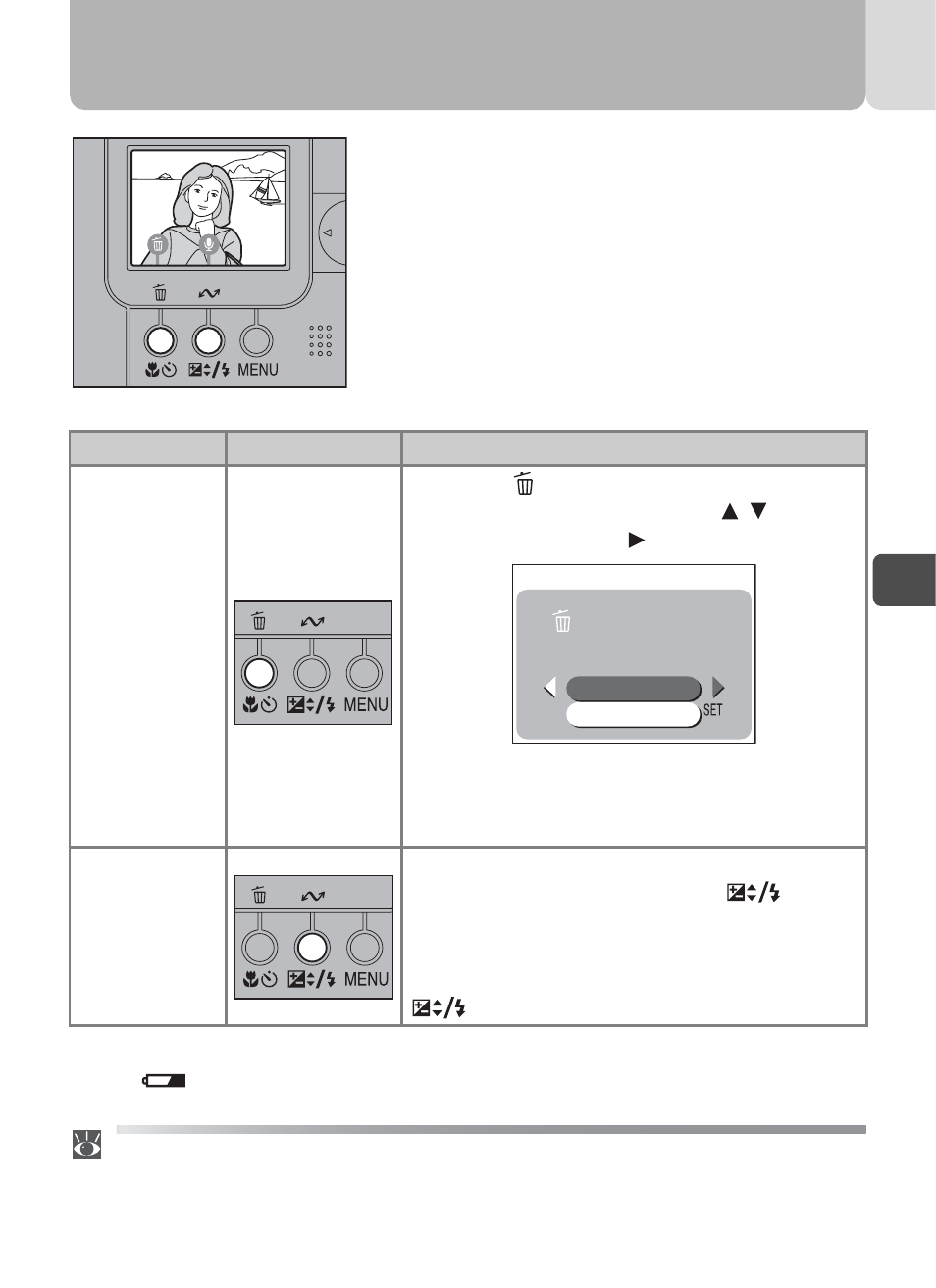
55
4
M
or
e
on Ph
ot
ogr
aph
y
Quick Deletion/Memo Record
The picture you have just taken is displayed in
the monitor for a few seconds immediately
after shooting. The following functions are
available during this time:
You may not delete a picture or record a voice memo after firing the flash
when
icon is displayed.
For more information on:
58 Adding Audio Commentary: Voice Memo
To
Press
Description
Delete picture
Press the
button to display confirmation
dialog. Press the multi-selector /
to select
No or Yes, and press to execute.
• Select No to save picture and return to
shooting mode.
• Select Yes to delete picture.
Record voice
memo
Memo of up to 15 s can be recorded using
the camera’s microphone while
button
is held down. During recording, length of
memo that can be recorded is displayed in
monitor. Recording ends after 15 s or when
button is released.
Yes
No
DELETE
Erase image(s)
Yes/No?
