Step 5 – deleting unwanted pictures – Nikon Coolpix SQ User Manual
Page 39
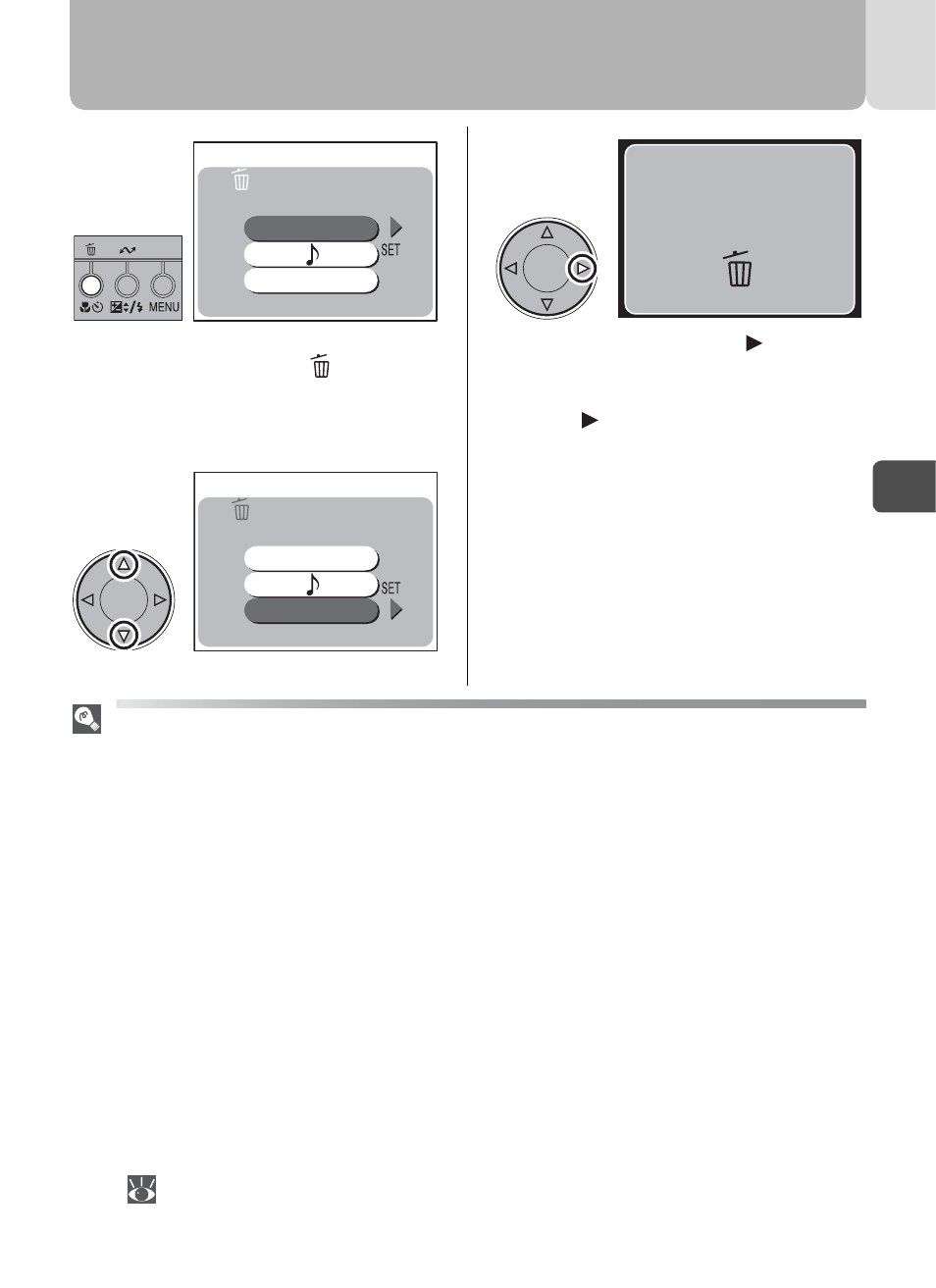
39
3
Ba
sic Pho
to
g
ra
phy
Step 5 – Deleting Unwanted Pictures
To delete the picture displayed in
the monitor, press the
button.
• A confirmation dialog will be dis-
played.
Highlight Yes.
Press the multi selector to delete
picture.
• Select No and press the multi se-
lector to exit without deleting
picture.
Image File and Folder Names
Pictures taken with the COOLPIX SQ are identified by file names that begin with
“DSCN” followed by a four-digit file number assigned automatically by the cam-
era (e.g. “DSCN0001”). Each file name ends in a three-letter “extension” that
identifies the type of picture: “.JPG” for photographs and “.MOV” for movies.
When a picture is viewed in the monitor, the file number and extension appear
in the top right corner of the display. The identifier is not displayed, but is visible
when the picture is transferred to a computer.
Picture files are stored in folders created automatically by the camera and named
with a three-digit folder number followed by “NIKON” (e.g. “100NIKON”).
Folders can hold up to 200 pictures; if you take a picture when the current folder
contains 200 pictures, a new folder will be created by adding one to the current
folder number. File numbering starts over from 0001 if a picture is taken when
the current folder contains a file numbered 9999. The camera will create a new
folder by adding one to the current folder number. The new picture will be num-
bered 0001 and stored in the new folder. If the file number reaches 9999 when
the card contains a folder numbered 999, no more pictures can be stored on the
card, even if sufficient memory remains. Format the current card or insert a new
card
(
.
1
Erase image(s)
Yes/No?
No
Yes
DELETE
2
Erase image(s)
Yes/No?
No
Yes
DELETE
3
Done
