Scene modes – Nikon Coolpix SQ User Manual
Page 48
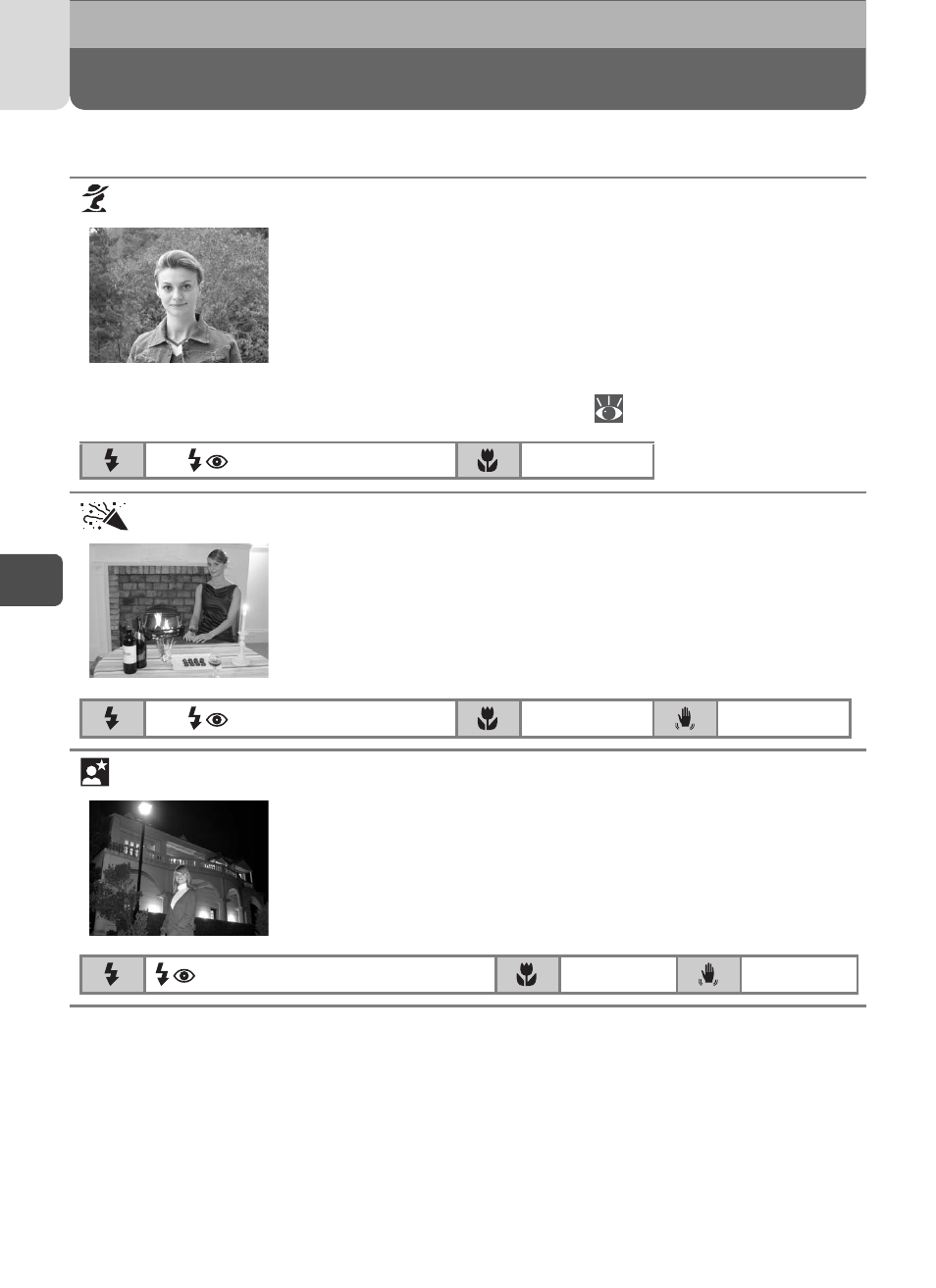
48
Scene Modes
4
M
or
e
on Ph
ot
ogr
aph
y
Scene Modes
The following scenes are available:
Portrait
Use for portraits. Main subject stands out clearly while
background details are softened, lending the composi-
tion a sense of depth.
• Degree to which background details are softened
depends on the amount of light available.
• Focus area can be selected manually using multi selec-
tor. (AF area mode: Manual
)
Party/Indoor
Use for shots that include details of the background
behind the main subject, or to capture the effects of
candlelight and other indoor background lighting.
• Camera focuses on subject at center of focus area.
Night Portrait
Use for shots that provide a natural balance between
the main subject and the background when shooting
portraits against a backdrop of night scenery.
• Noise reduction turns on automatically.
• Camera focuses on subject at center of focus area.
(Can be changed)
OFF
(Can be changed)
OFF
(anytime flash with red-eye reduction)
OFF
